Cody’s New Indexing Challenge
Grant Cook III, who goes by the community handle goc3, is one of our top players on Cody. He’s also one of our most prolific problem authors, having created 109 different problems. In fact, you may recall that we recently interviewed him here.
For a while now Grant has asked that we provide more challenges on Cody. Challenges, also known as “Problem Groups”, are those lists of problems that appear in the panel on the left. Originally there were just two groups: the 96 problems that we launched (the Cody Challenge group), and the growing number of all problems added by everybody else (the Community group). Since we launched in 2012, the number of Community problems has grown to 3242.
Over time, we added some problem groups for special events, like an ASEE conference (ASEE stands for American Society for Engineering Education). But really, we haven’t created many challenges considering how many Community problems there are. Having a giant monolithic list of problems is problematic, because of the “What next?” problem. Once you finish solving one problem, it’s hard to know what to solve next. There are so many good problems hiding in the middle of that enormous list, but it can be hard to find them. Creating more problem groups is one way to help. You stay on a single theme until you finish the list.
So recently we invited Grant to create a new challenge for us. Grant is a Cody connoisseur and, like a DJ putting together a set of quality tunes, he has expertly assembled a new problem playlist. Here is his first: Indexing I. Note that he didn’t create these 27 problems. He merely selected them. All the problems in the Indexing I group came from the Community group.
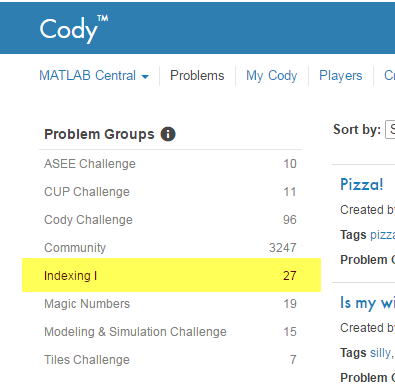
Please enjoy the new Indexing I challenge. Best of all, if you solve all 27 problems, you get a shiny new badge. As of this writing, 11 people have already earned it.
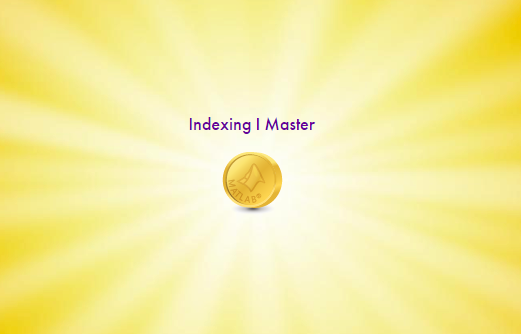
Will you be the next?
 Cleve’s Corner: Cleve Moler on Mathematics and Computing
Cleve’s Corner: Cleve Moler on Mathematics and Computing The MATLAB Blog
The MATLAB Blog Guy on Simulink
Guy on Simulink MATLAB Community
MATLAB Community Artificial Intelligence
Artificial Intelligence Developer Zone
Developer Zone Stuart’s MATLAB Videos
Stuart’s MATLAB Videos Behind the Headlines
Behind the Headlines File Exchange Pick of the Week
File Exchange Pick of the Week Hans on IoT
Hans on IoT Student Lounge
Student Lounge MATLAB ユーザーコミュニティー
MATLAB ユーザーコミュニティー Startups, Accelerators, & Entrepreneurs
Startups, Accelerators, & Entrepreneurs Autonomous Systems
Autonomous Systems Quantitative Finance
Quantitative Finance MATLAB Graphics and App Building
MATLAB Graphics and App Building



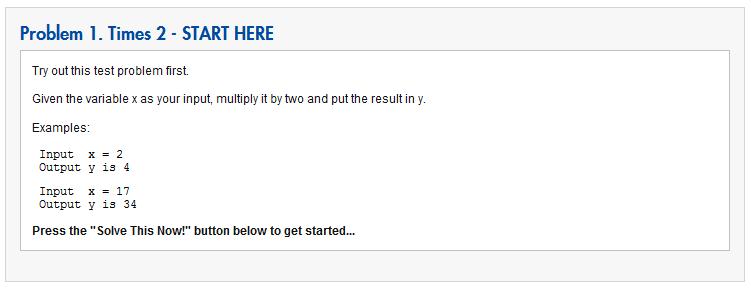
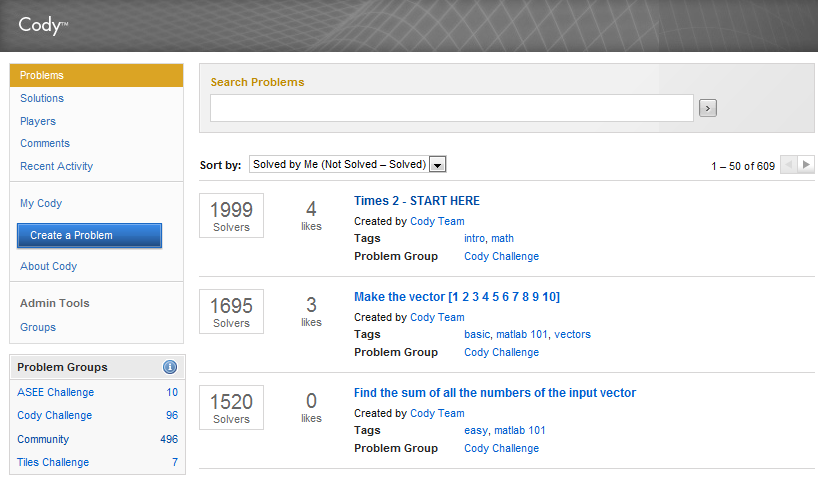


Comments
To leave a comment, please click here to sign in to your MathWorks Account or create a new one.