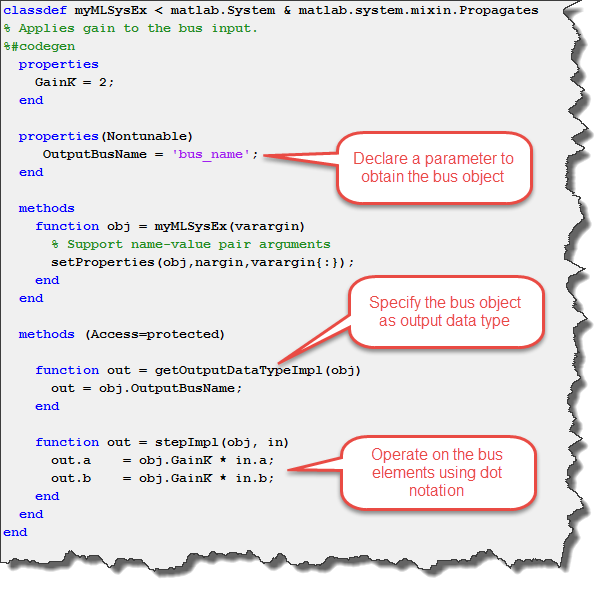
In R2015b, lots of enhancements related to buses have been implemented. Let's give a look. Port Value Labels for buses When debugging models, I sometimes like to use the Port Values Display. I... read more >>
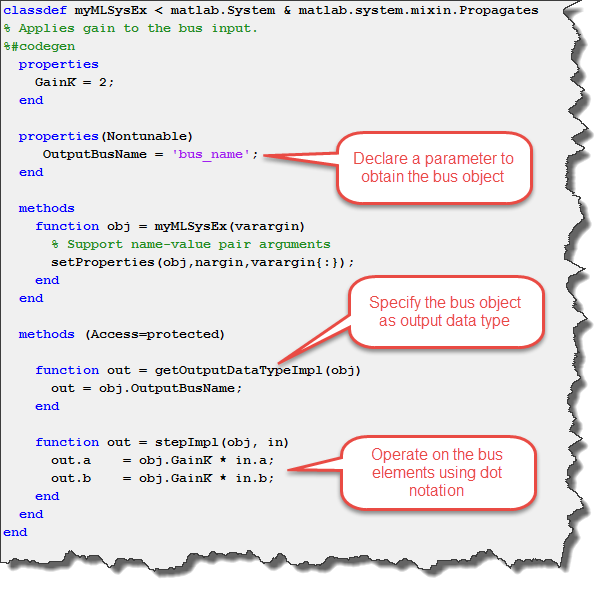
In R2015b, lots of enhancements related to buses have been implemented. Let's give a look. Port Value Labels for buses When debugging models, I sometimes like to use the Port Values Display. I... read more >>
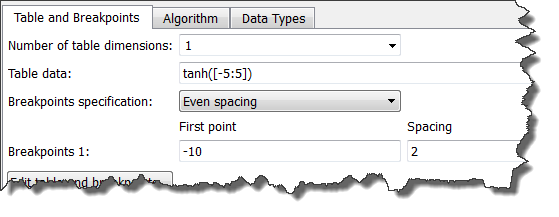
This week we continue looking at new features in R2015b. After going through editing features, let's now look at new features affecting how blocks work. Waveform Generator Block Using a... read more >>
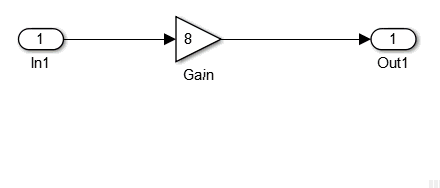
MATLAB R2015b has been recently released. It's time to see what's new! When going through the release notes, what hits me the most is that R2015b contains a ton of small improvements that will... read more >>
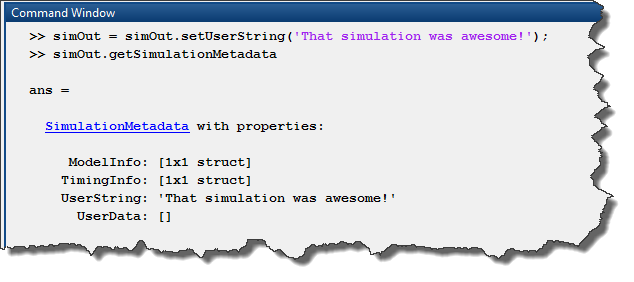
Did you notice that in R2015a, simulations now have metadata in their output? What is simulation metadata? The getSimulationMetadata method of the Simulink.SimulationOutput object returns a... read more >>

Today I am happy to welcome my colleague Ramamurthy Mani for another very interesting study using SimEvents.
Introduction
Recently, I read an article in Wired (TM) magazine that posed a question that… read more >>
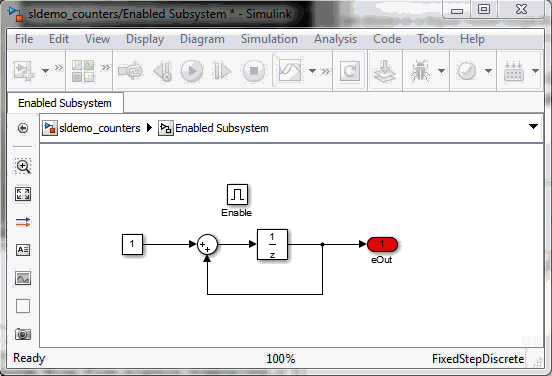
This week I want to highlight an improvement to the Undo feature in Simulink. Undo Parameter Changes For as long as I can remember, in Simulink it has always been possible to undo graphical... read more >>
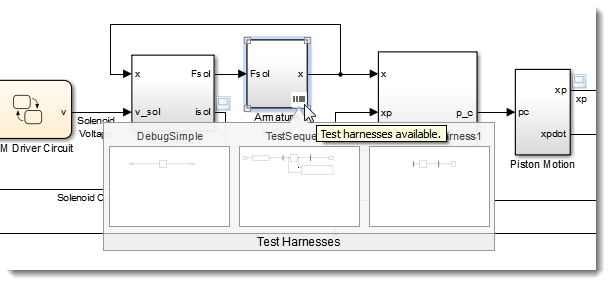
In R2015a, we introduced a new product called Simulink Test. This product offers many great features like a Test Sequence block, various ways to test results of a model against validated data, and a... read more >>
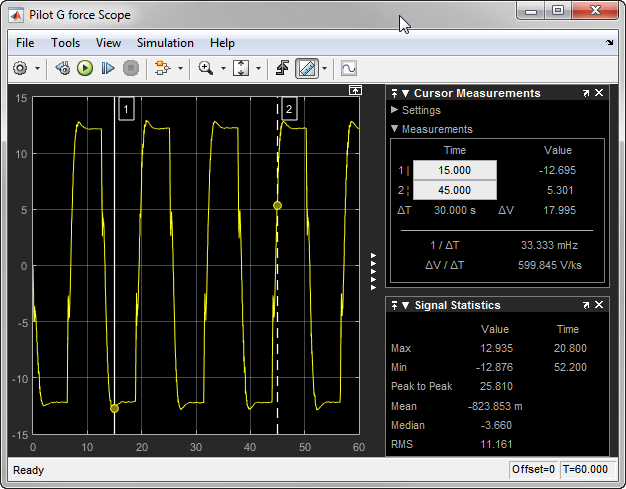
MATLAB R2015a just went live, let's explore some of the new features. Dashboard Library In R2015a, you will find a new Dashboard section in the Simulink Library Browser with many controls and... read more >>
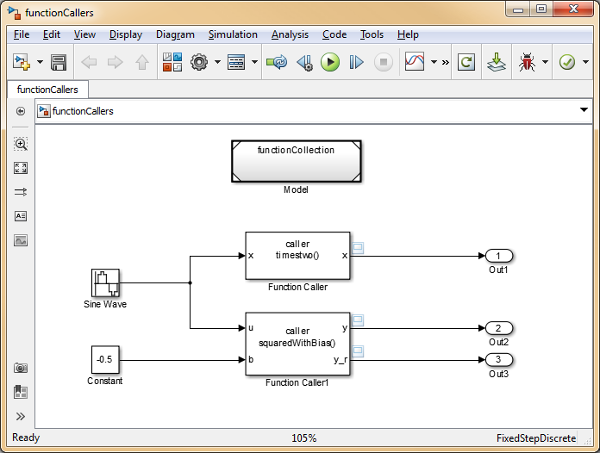
The release of R2014b brought a time-honored Stateflow feature up to the model level: Simulink Functions. These blocks, analogous to stand-alone MATLAB functions, promote modularity and reuse by... read more >>

Today I want to share a quick trick to speed up your workflow in R2014b. Complementary Blocks In Simulink, there are a few blocks that always come in pairs, for example Goto and From, and Data... read more >>