Where did my M-file run off to?
After you have been writing M-code for a while you gather lots of M-files possibly scattered over many directories. Finding that one piece of text that you are looking for without exactly knowing where it is, is difficult. The Find Files tool is perfect for this kind of task.
Find Files is accessible from the “Edit” menu, “Find Files…” menuitem.
Recently I was working on some M-code that generates a web photo gallery from a directory of images. I went back to work on it a couple of weeks later and couldn’t remember where I had stored the files. To find the code I will use the Find Files tool to search my home directory.
Now that I’ve found it, I can turn on the option to see full pathnames to see exactly where the file lives. I didn’t really even need the full pathname since I can just double click to open the file in the editor to the line that was found.
- カテゴリ:
- Find tools
 Cleve’s Corner: Cleve Moler on Mathematics and Computing
Cleve’s Corner: Cleve Moler on Mathematics and Computing The MATLAB Blog
The MATLAB Blog Guy on Simulink
Guy on Simulink MATLAB Community
MATLAB Community Artificial Intelligence
Artificial Intelligence Developer Zone
Developer Zone Stuart’s MATLAB Videos
Stuart’s MATLAB Videos Behind the Headlines
Behind the Headlines File Exchange Pick of the Week
File Exchange Pick of the Week Hans on IoT
Hans on IoT Student Lounge
Student Lounge MATLAB ユーザーコミュニティー
MATLAB ユーザーコミュニティー Startups, Accelerators, & Entrepreneurs
Startups, Accelerators, & Entrepreneurs Autonomous Systems
Autonomous Systems Quantitative Finance
Quantitative Finance MATLAB Graphics and App Building
MATLAB Graphics and App Building
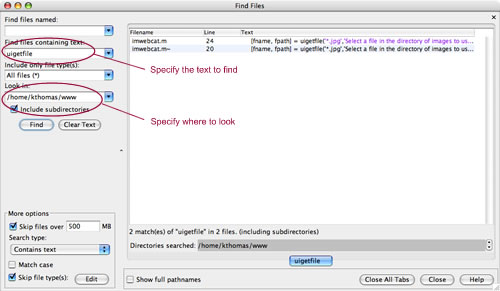
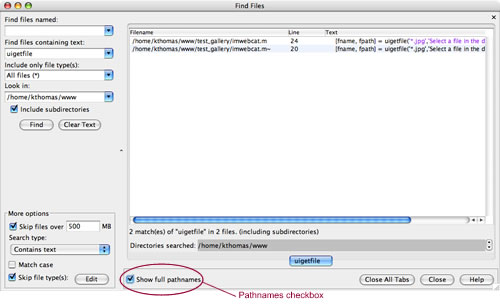


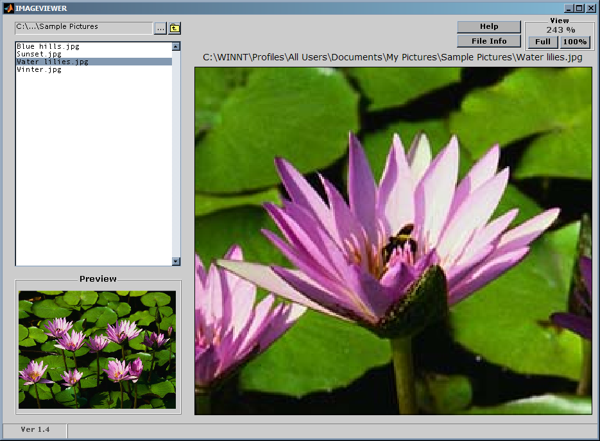
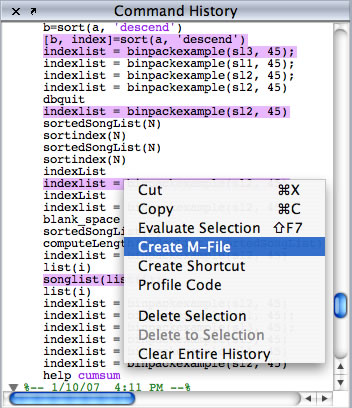




コメント
コメントを残すには、ここ をクリックして MathWorks アカウントにサインインするか新しい MathWorks アカウントを作成します。