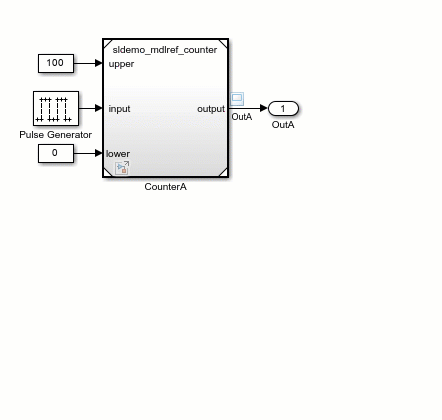
MATLAB R2024a is now available, and a lot of new important features have been added to Simulink. Here are my top 5.Simulation objectUsing the Simulation object, you can programmatically run a... 더 읽어보기 >>
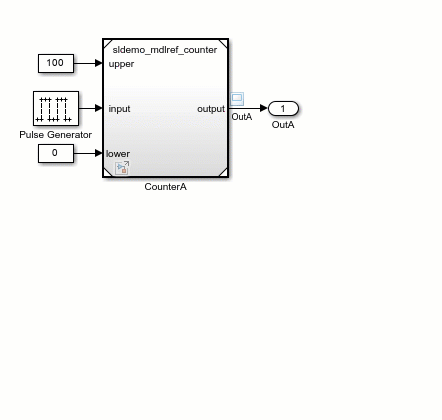
MATLAB R2024a is now available, and a lot of new important features have been added to Simulink. Here are my top 5.Simulation objectUsing the Simulation object, you can programmatically run a... 더 읽어보기 >>
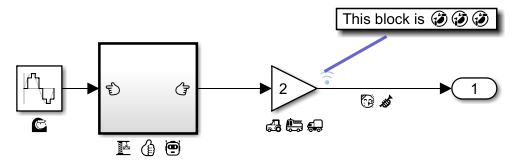
MATLAB R2024a has been released recently, so I thought I should share my favorite new addition to Simulink: The ability to add emojis everywhere!As you probably know, it has been possible for many... 더 읽어보기 >>

The MathWorks Certification Program recently released a new certification: Simulink Associate.With this certification, you will be able to demonstrate your Simulink proficiency to colleagues,... 더 읽어보기 >>
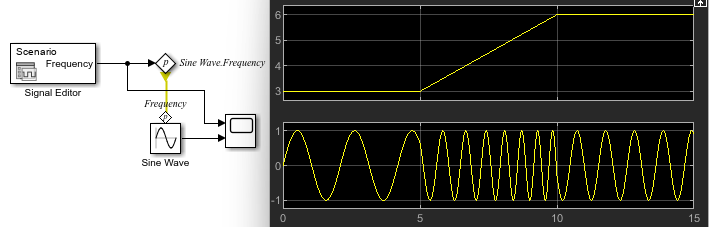
A colleague recently told me that he was often referring users to this blog post I wrote many years ago: How Do I Change a Block Parameter Based on the Output of Another Block?Even if most of what I... 더 읽어보기 >>
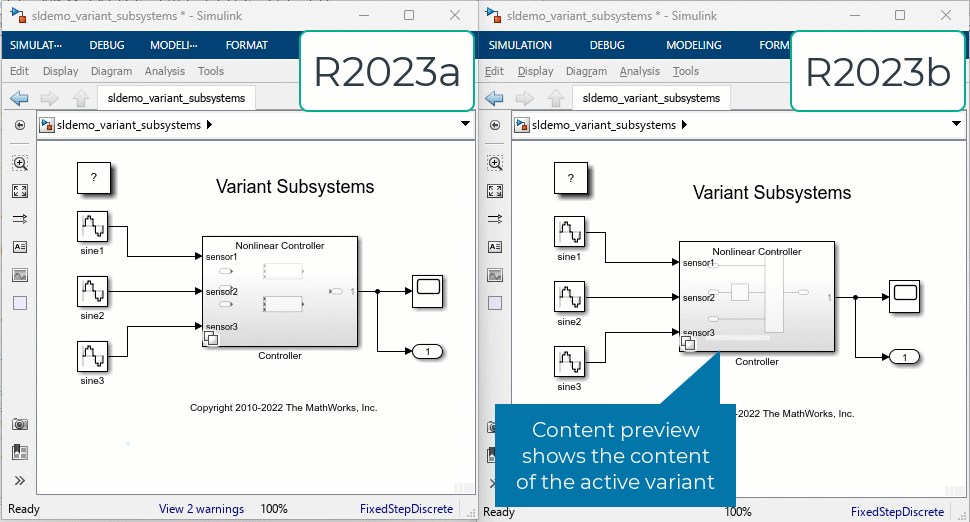
With so many features and enhancements introduced each release, it's difficult to decide which ones to highlight on this blog. Here are a few of my favorites in R2023b.Variant NavigationIn R2023b, we... 더 읽어보기 >>
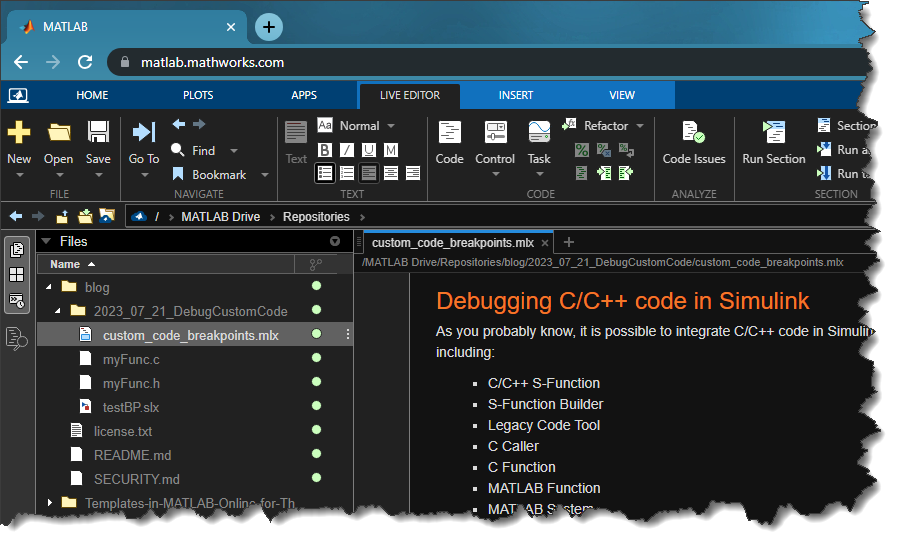
Did you notice the recent blog post Open science and reusable research with MATLAB Online and GitHub by my colleague Mike Croucher on The MATLAB Blog?I decided to try adopting this new feature to... 더 읽어보기 >>

Today I want to talk about Bus Element Ports. More specifically, I will share examples illustrating how Bus Element Ports can simplify the process of specifying the properties of bus signals entering... 더 읽어보기 >>
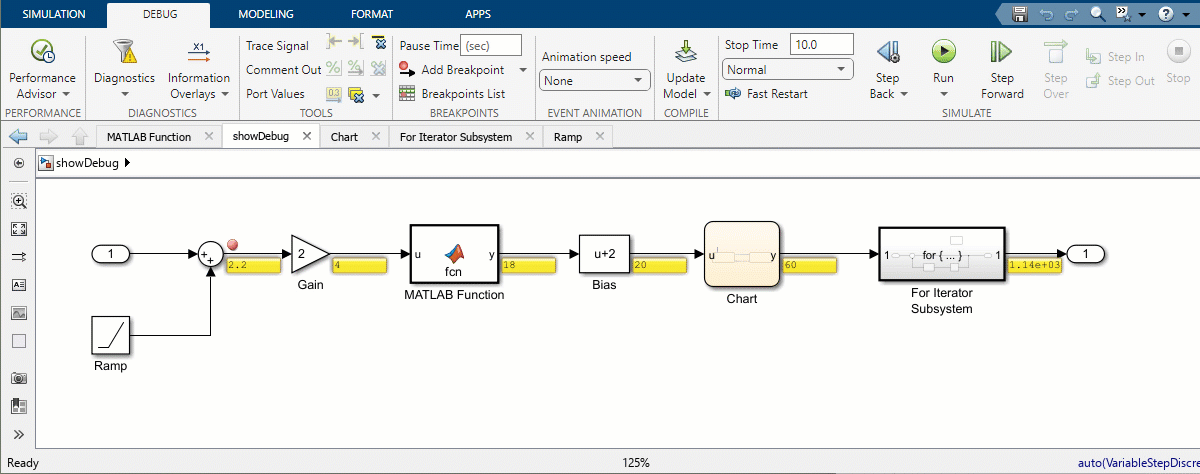
Each new release, I am always excited to share my favorite new Simulink features. As Simulink and our modeling and simulation technologies continue to mature, I am noticing that my release highlights... 더 읽어보기 >>
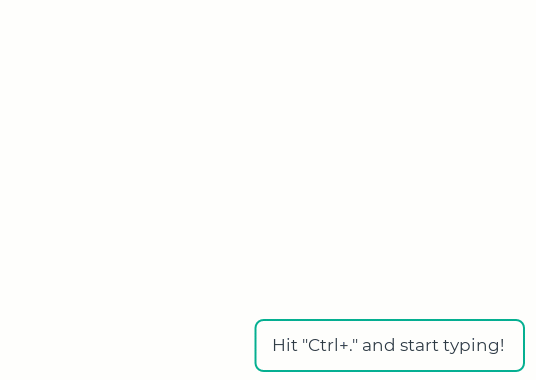
Throughout the years, there have been features introduced in Simulink that initially looked like minor "nice to have", but turned out to be major game changers. In the last few releases of Simulink,... 더 읽어보기 >>
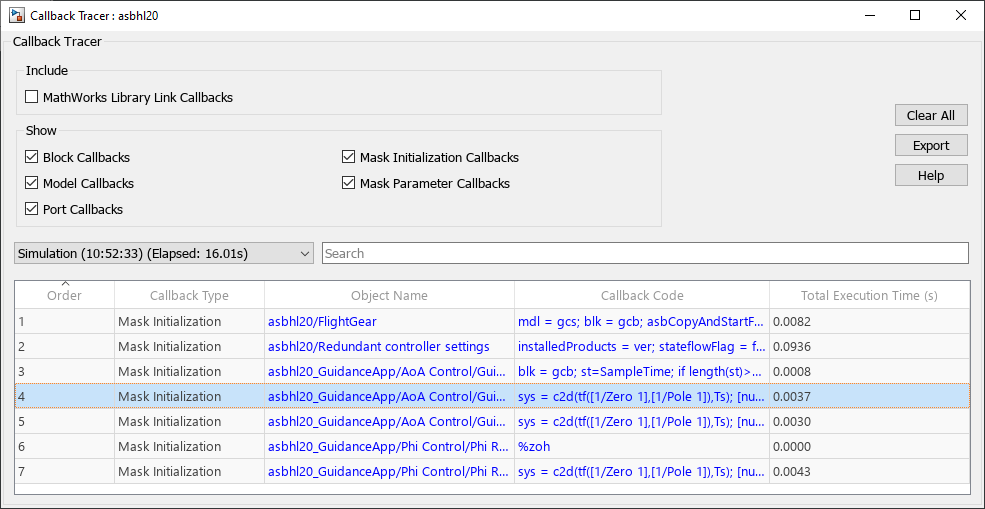
As you probably know, it is possible to define many types of callbacks in a Simulink model. Callbacks can be very useful to automatically execute MATLAB code in certain situations, for example when a... 더 읽어보기 >>