It can be difficult to see a line that is drawn over an image. The line is often lost in the background colors. That is why cursors are colored as they are, so that they are visible on any background. I demonstrate some code that makes a line more visible with the same technique.
function h = cursorLine(x,y,innerThickness, outerThickness)
if nargin == 2
innerThickness = 2;
outerThickness = 4;
end
h.thick = line(x,y);
h.thin = line(x,y);
set(h.thick, 'color', [1 1 1]);
set(h.thin , 'color', [0 0 0]);
set(h.thick, 'linewidth', outerThickness);
set(h.thin , 'linewidth', innerThickness);
 Cleve’s Corner: Cleve Moler on Mathematics and Computing
Cleve’s Corner: Cleve Moler on Mathematics and Computing The MATLAB Blog
The MATLAB Blog Guy on Simulink
Guy on Simulink MATLAB Community
MATLAB Community Artificial Intelligence
Artificial Intelligence Developer Zone
Developer Zone Stuart’s MATLAB Videos
Stuart’s MATLAB Videos Behind the Headlines
Behind the Headlines File Exchange Pick of the Week
File Exchange Pick of the Week Hans on IoT
Hans on IoT Student Lounge
Student Lounge MATLAB ユーザーコミュニティー
MATLAB ユーザーコミュニティー Startups, Accelerators, & Entrepreneurs
Startups, Accelerators, & Entrepreneurs Autonomous Systems
Autonomous Systems Quantitative Finance
Quantitative Finance MATLAB Graphics and App Building
MATLAB Graphics and App Building


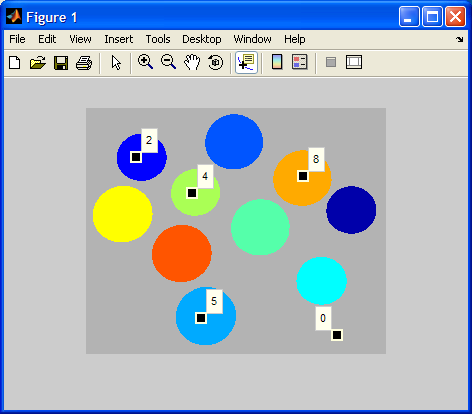
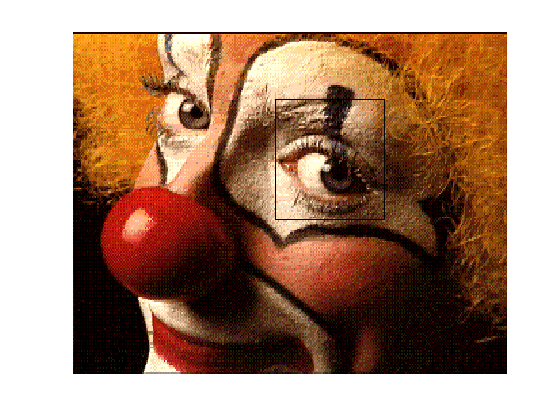



评论
要发表评论,请点击 此处 登录到您的 MathWorks 帐户或创建一个新帐户。