How Startups Can Harness the Cloud for MATLAB and Simulink Workflows
Today’s guest writer is Gandharv Kashinath, Senior Product Manager for Cloud Platform Integrations at MathWorks.
Startups in engineering-driven industries are rapidly embracing cloud adoption as a launchpad for innovation, collaboration, and scaling complex workloads. Today’s startups aren’t just building products—they’re architecting entire engineering workflows in the cloud, unlocking agility and speed that simply weren’t possible a few years ago. We’re seeing a big shift toward cloud-based high-performance computing for complex models and AI, plus growing use of containers and CI/CD pipelines to automate and streamline development. MathWorks has ready-to-go deployment options, technical support, and integration with your existing IT systems—so you can focus on moving quickly from idea to product without worrying about infrastructure. In this post, we’ll walk through how to get MATLAB and Simulink up and running on AWS, Azure, and Google Cloud.

Setting Up MATLAB and Simulink for Interactive Design and Development in Public Clouds
1. Choose Your Cloud Provider
MathWorks supports AWS, Azure, and GCP, ensuring flexibility based on your organization’s cloud strategy.
2. Leverage MathWorks Reference Architectures
Reference Architectures are pre-configured templates (available as CloudFormation or Azure Resource Manager that automate the deployment of MATLAB and Simulink environments. They are customizable and encapsulate best practices for security, scalability, and cost-efficiency.
Key Benefits:
- Rapid Provisioning: Deploy in minutes, not days.
- Scalability: Easily adjust resources to fit your project’s needs.
- Maintainability: Simplified management and updates.
- Transparent, Auditable, Customizable: Built from flexible open-source Infrastructure-as-Code (IaC) building blocks, ensuring visibility and adaptability for your IT requirements.
- Optimized for MathWorks Software: Cloud-specific “startup accelerator” scripts are published to maximize performance.
- Always Up to Date: Access the latest product features, bug fixes, and enhancements—MathWorks regularly rebuilds machine images, so you always have the newest software.
3. Practical Steps to Launch
a. Access Reference Architectures and Configure Your Environment
Visit the MathWorks Cloud Resources page to spin up templates for your chosen cloud.
Use the appropriate reference architecture template for your cloud provider (AWS CloudFormation, Azure Resource Manager, or GCP Terraform) to launch MATLAB or Simulink on your chosen compute instances. Use your existing cloud account and once deployed, connect to your environment via remote desktop.
b. Customize and Launch
Edit parameters (such as instance type, storage, and licensing) as needed. Launch the stack directly from your cloud console.
c. Connect and Collaborate
Access your MATLAB/Simulink environment via remote desktop or web interface. Integrate with your organization’s cloud authentication and storage solutions as required.
Consider Cloud Center to simplify IT administration in the Cloud
If your startup doesn’t have a dedicated IT team, and engineers are doubling up on cloud administration tasks, you’re not alone. If this sounds familiar, MathWorks Cloud Center can make your life much easier. Cloud Center streamlines deploying MATLAB and Simulink in the cloud by pre-filling templates with smart defaults and guiding you through each step of resource provisioning. All you need is your own AWS account to get started. With Cloud Center, you can quickly launch and manage your environments—no deep cloud expertise required.
Get Started Today
Ready to experiment with MATLAB and Simulink in the cloud? Request a MATLAB trial license and experience the power of MATLAB and Simulink in the Cloud.
Need Help Getting Started?
Reach out to the Cloud Team at cloud@mathworks.com.
Learn more about MathWorks Startup Program: Apply today!
- カテゴリ:
- Mentor Mondays




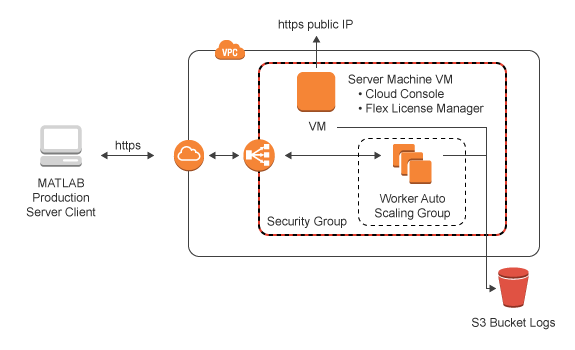
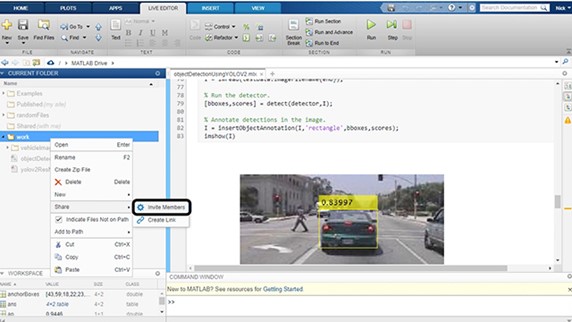



コメント
コメントを残すには、ここ をクリックして MathWorks アカウントにサインインするか新しい MathWorks アカウントを作成します。