Gaussian filtering with imgaussfilt
With the R2015a release a couple of years ago, the Image Processing Toolbox added the function imgaussfilt. This function performs 2-D Gaussian filtering on images. It features a heuristic that automatically switches between a spatial-domain implementation and a frequency-domain implementation.
I wanted to check out the heuristic and see how well it works on my own computer (a 2015 MacBook Pro).
You can use imgaussfilt this way:
rgb = imread('peppers.png');
sigma = 10;
rgb_smoothed = imgaussfilt(rgb,sigma);
imshow(rgb)

imshow(rgb_smoothed)
title('Gaussian smoothed, \sigma = 10')

With this call, imgaussfilt automatically chooses between a spatial-domain or a frequency-domain implementation. But you can also tell imgaussfilt which implementation to use.
rgb_smoothed_s = imgaussfilt(rgb,sigma,'FilterDomain','spatial'); rgb_smoothed_f = imgaussfilt(rgb,sigma,'FilterDomain','frequency');
I'll use this syntax, together with the timeit function, to get rough timing curves for the two implementation methods. The heuristic used by imgaussfilt uses a few different factors to decide, including image size, Gaussian kernel size, single or double precision, and the availability of processor-specific optimizations. For my computer, with a 2000-by-2000 image array, the cross-over point is at about $\sigma = 50$. That is, imgaussfilt uses the spatial-domain method for $\sigma < 50$, and it uses a frequency-domain method for $\sigma > 50$.
Let's check that out with a set of $\sigma$ values ranging from 5 to 200.
I = rand(2000,2000); ww = 5:5:200; for k = 1:length(ww) t_s(k) = timeit(@() imgaussfilt(I,ww(k),'FilterDomain','spatial')); end for k = 1:length(ww) t_f(k) = timeit(@() imgaussfilt(I,ww(k),'FilterDomain','frequency')); end plot(ww,t_s) hold on plot(ww,t_f) hold off legend('spatial','frequency') xlabel('\sigma') ylabel('time (s)') title('imgaussfilt - 2000x2000 image')

As you can see, the cross-over point of the timing curves is about the same as the threshold used by imgaussfilt. As computing hardware and optimized computation libraries evolve over time, though, the ideal cross-over point might change. The Image Processing Toolbox team will need to check this every few years and adjust the heuristic as needed.




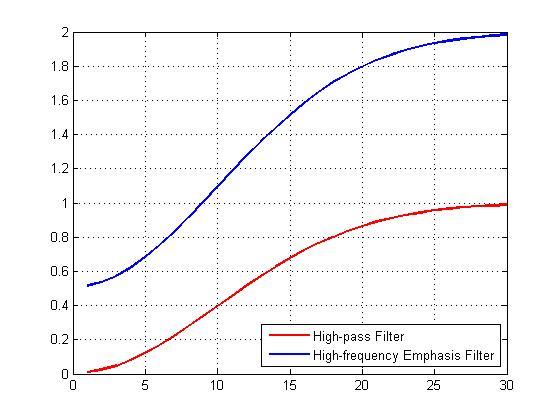




コメント
コメントを残すには、ここ をクリックして MathWorks アカウントにサインインするか新しい MathWorks アカウントを作成します。