AI with MATLAB: Five New Things to Check Out
The R2025a MATLAB release brings new AI capabilities that make it easier to build, customize, and deploy AI models. No matter your level of AI expertise, whether you prefer hand coding or using low-code apps, or where you are focusing on the AI pipeline, you can find new tools and examples that enhance your AI workflows.
In this blog post, I’ll walk you through five things you can now do in AI with MATLAB. Comment below to share your favorite new features.
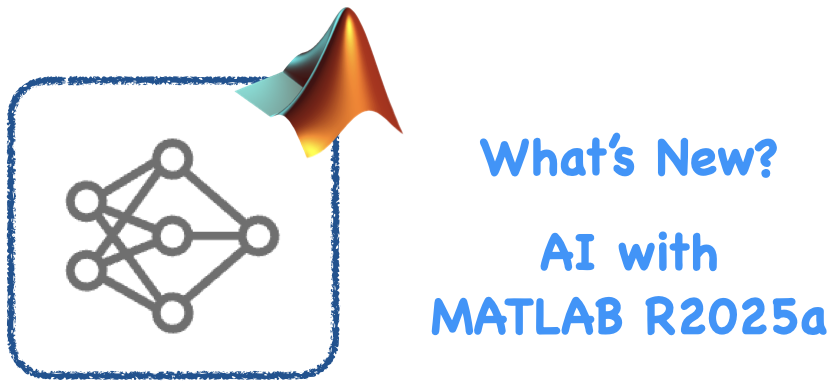
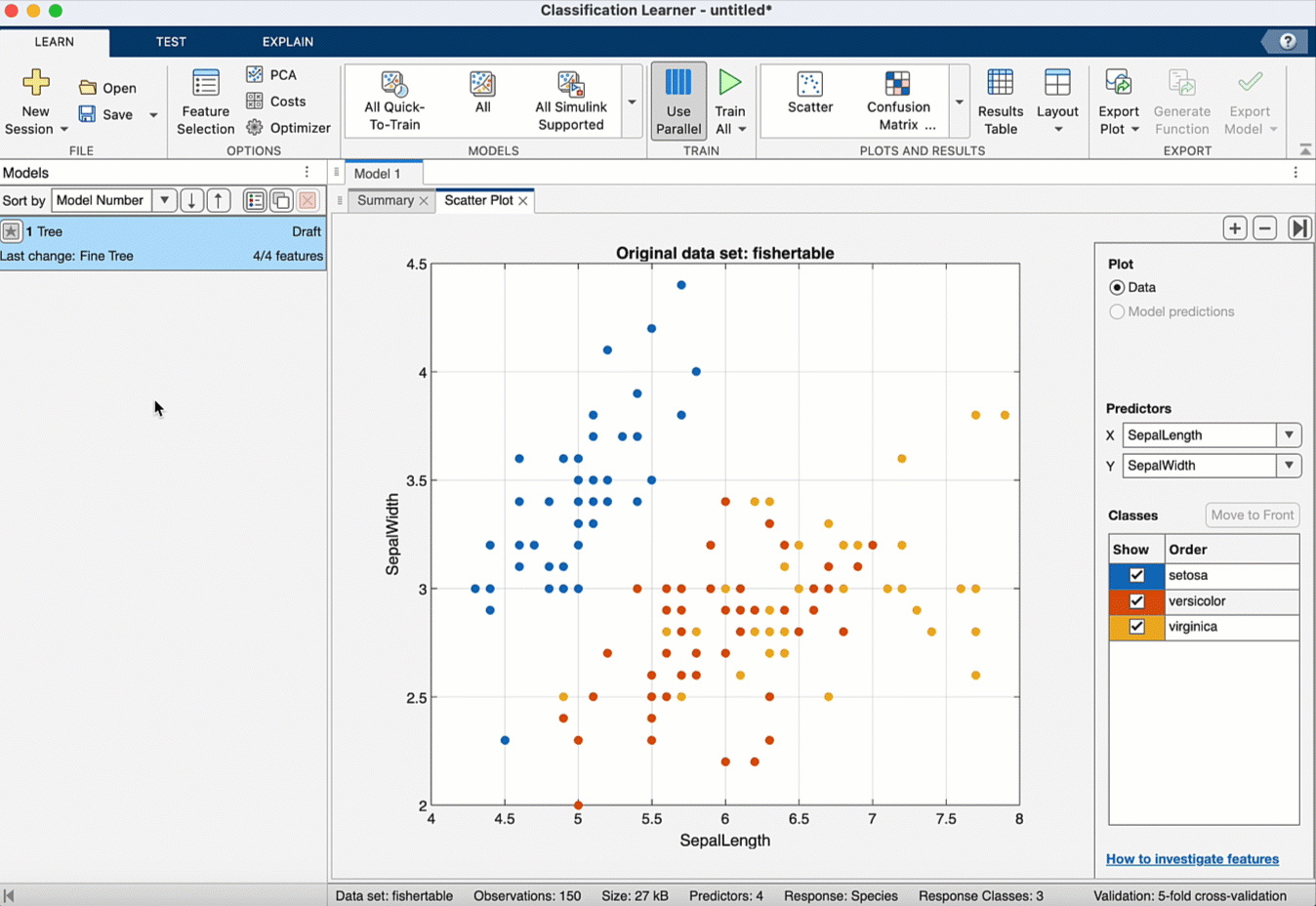
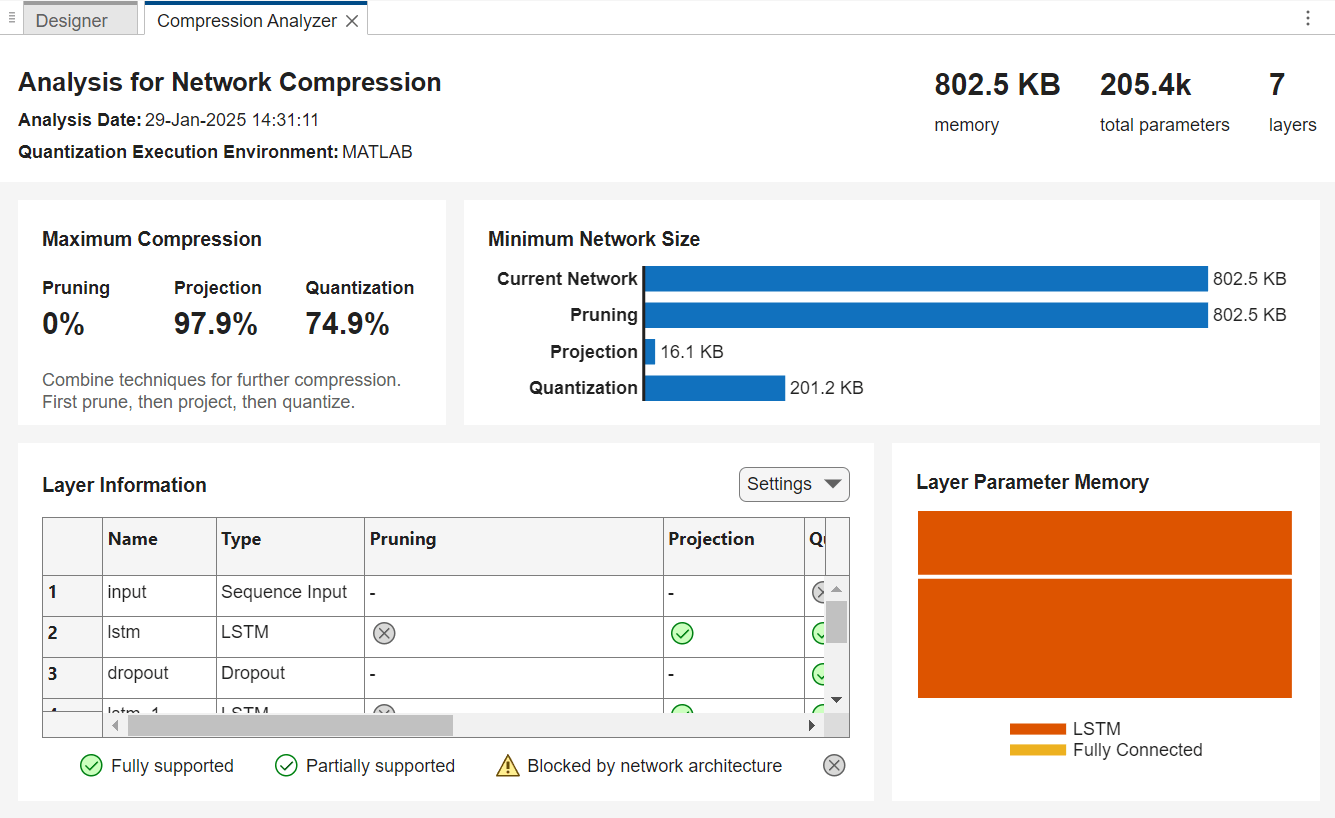
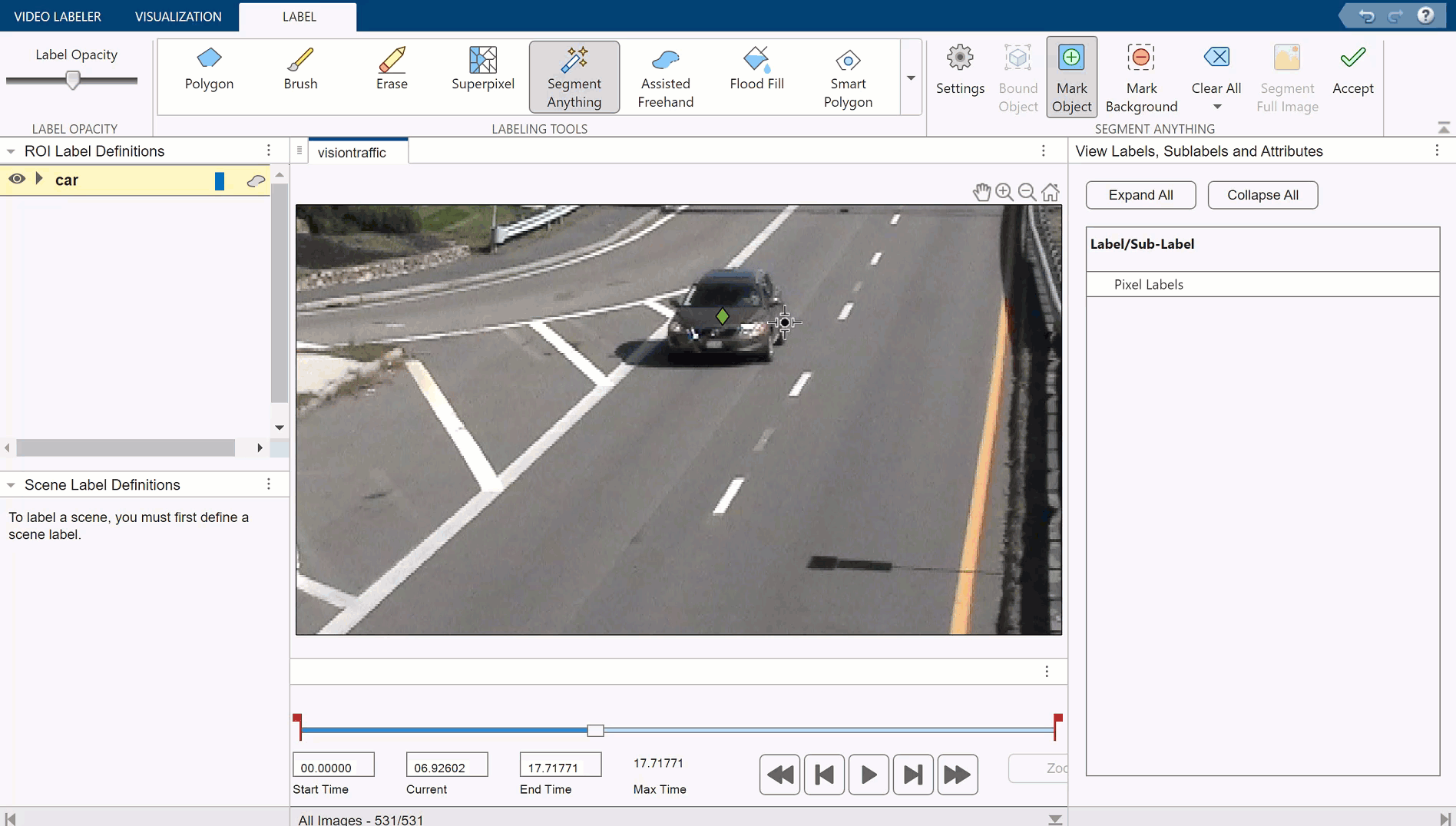
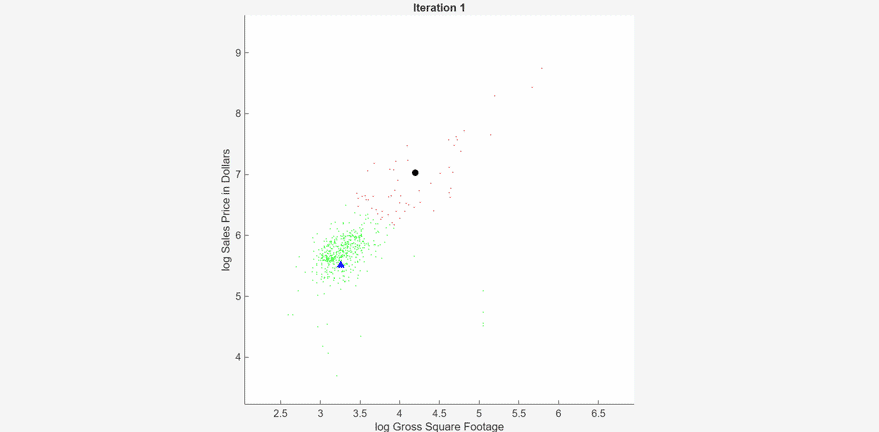
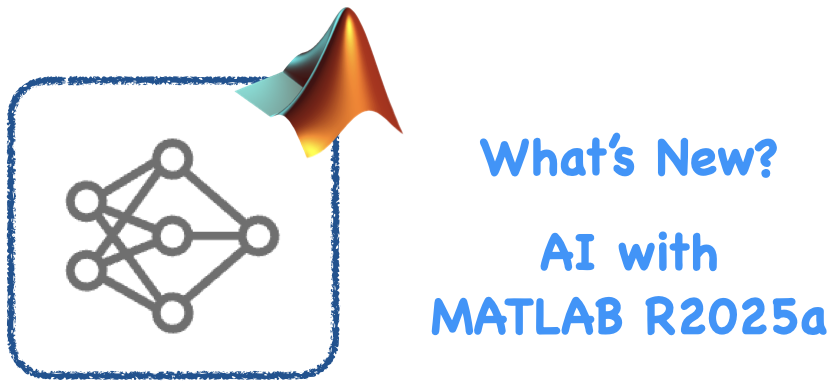
1. Generate C/C++ Code from Machine Learning Apps
You can now take your machine learning models from interactive training to embedded deployment in just a few clicks. After training a supported model in the Classification Learner or Regression Learner app, simply go to the Export section, click Export Model, and select Export Model to Coder to generate C/C++ code using MATLAB Coder. To see which models are supported and explore step-by-step instructions, check out the documentation for classification models and regression models. To learn more about deployment of AI algorithms to embedded systems, see MATLAB and Simulink for Embedded AI.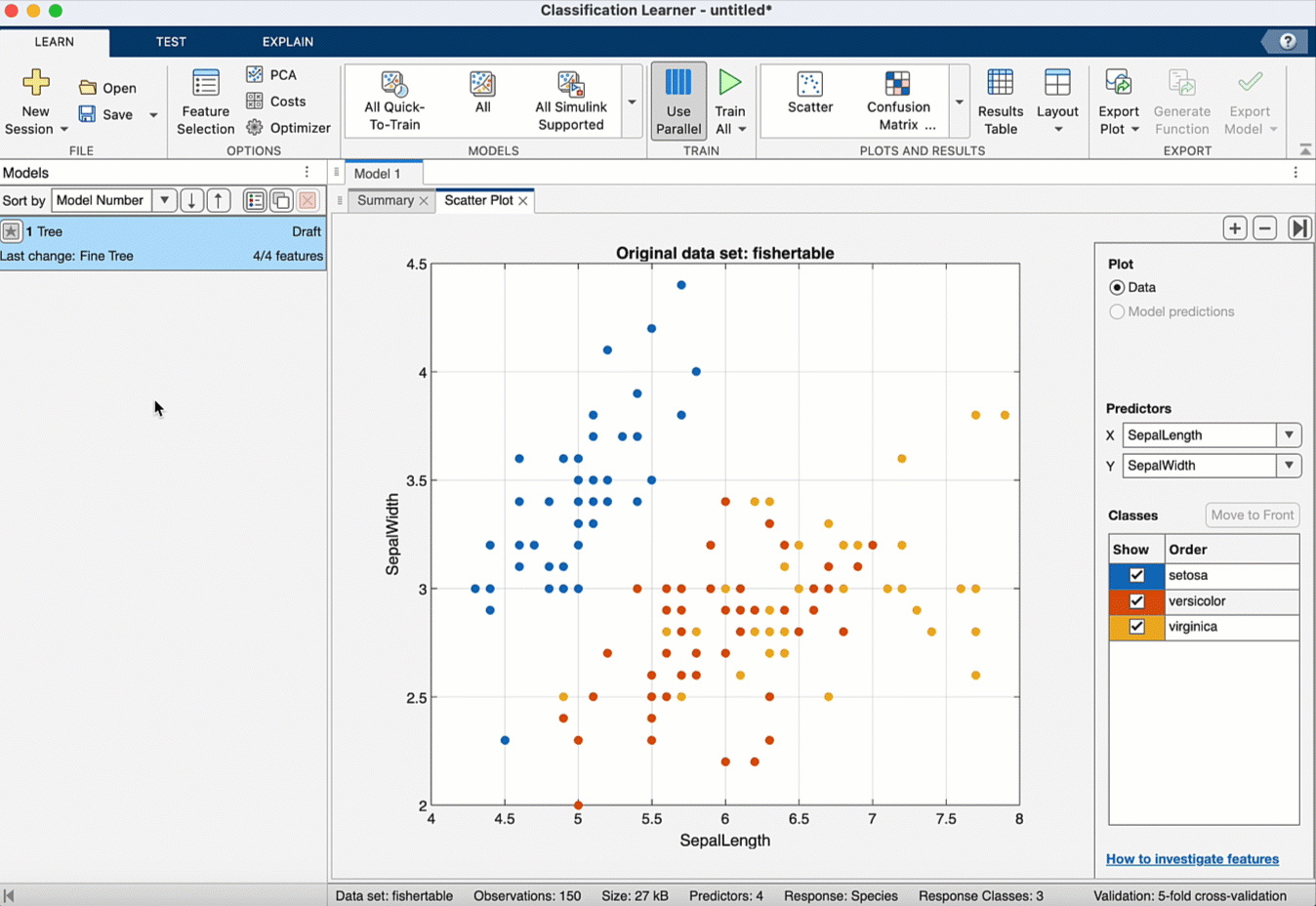
2. Use Deep Network Designer to Analyze Network Compression
With the Deep Network Designer app, you can now generate a compression report that includes information about quantization, showing potential memory savings and layer-level quantization support. This helps you identify opportunities to reduce the model size and prepare networks for efficient deployment on resource-constrained hardware. To learn more, check out the example Analyze and Compress 1-D Convolutional Neural Network.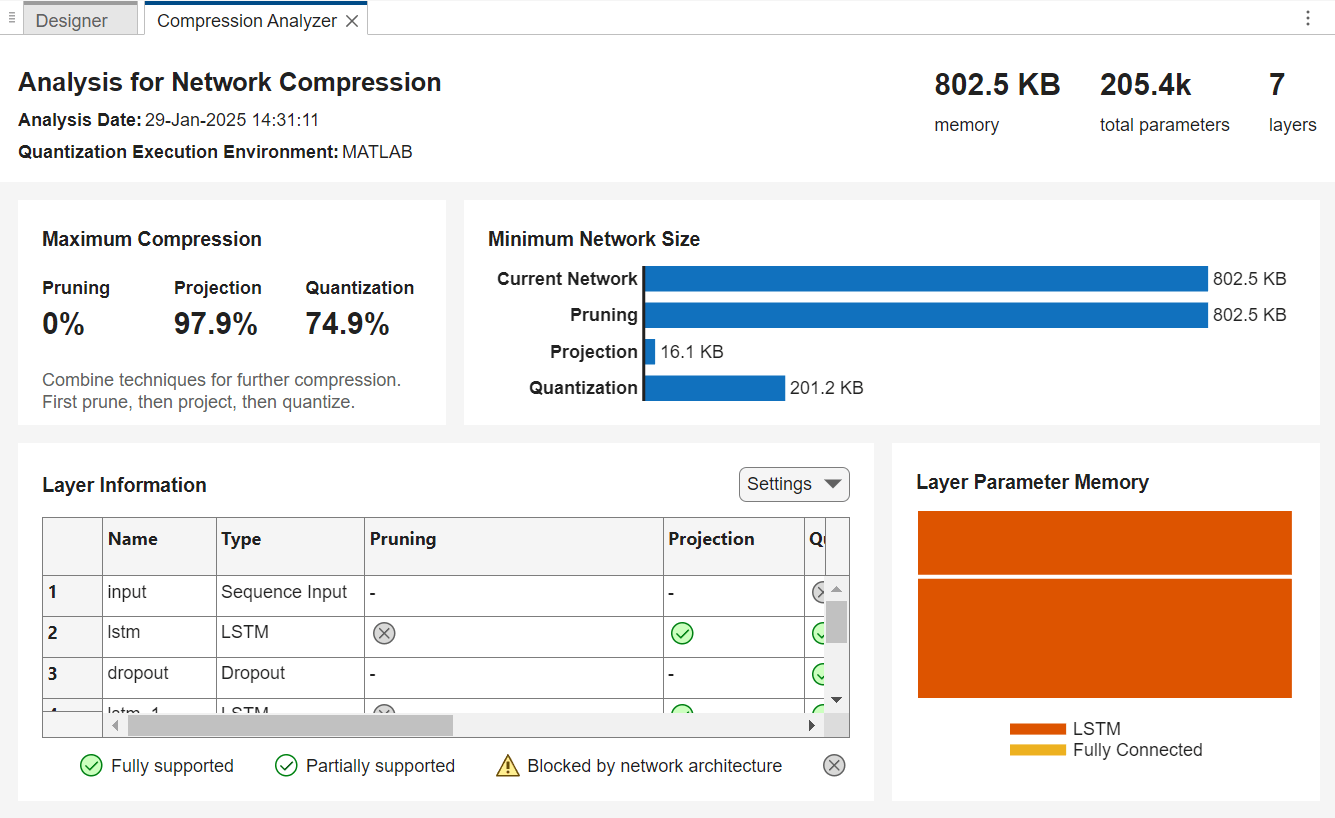
3. Label Ground Truth with SAM in Video Labeler App
You can now interactively label ground truth in the Video Labeler app using the Segment Anything Model (SAM). With the new SAM-based tool, you can create pixel labels for semantic segmentation, perform automatic full image segmentation, and create labels for instance segmentation and object detection by simply clicking or drawing a region of interest (ROI). To learn more about ground-truth labeling with SAM, see the documentation topic Automatically Label Ground Truth Using Segment Anything Model.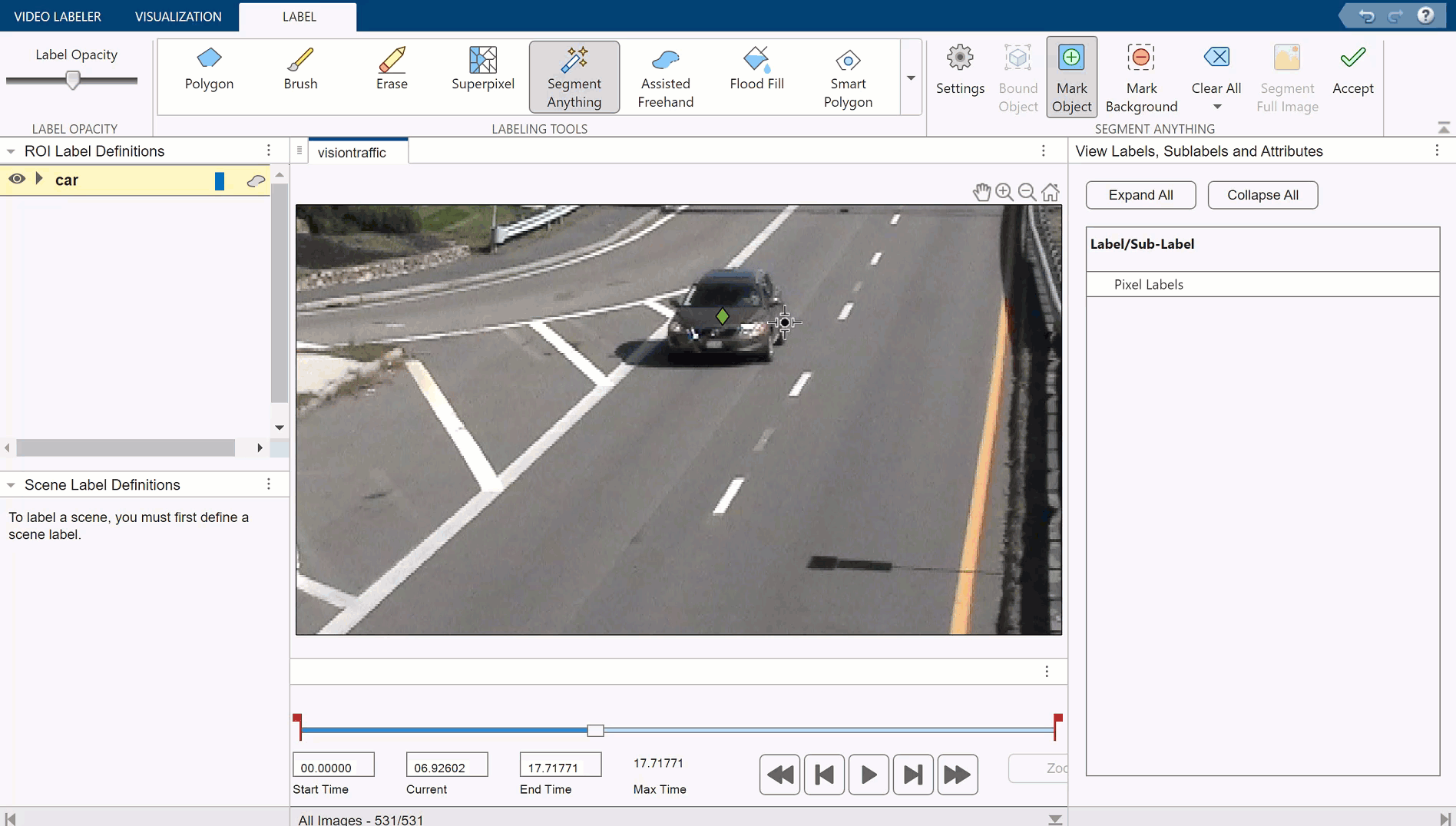
4. Create K-Means Model for Incremental Learning
With the new incrementalKMeans model object, you can now combine incremental learning with k-means clustering — perfect for streaming data or applications where memory and compute are limited. Unlike traditional k-means, which requires you to provide all the data before computing the cluster assignments, incremental k-means allows you to update the clustering model incrementally by supplying chunks of data. You can also now perform incremental dynamic k-means for a dynamically changing number of clusters.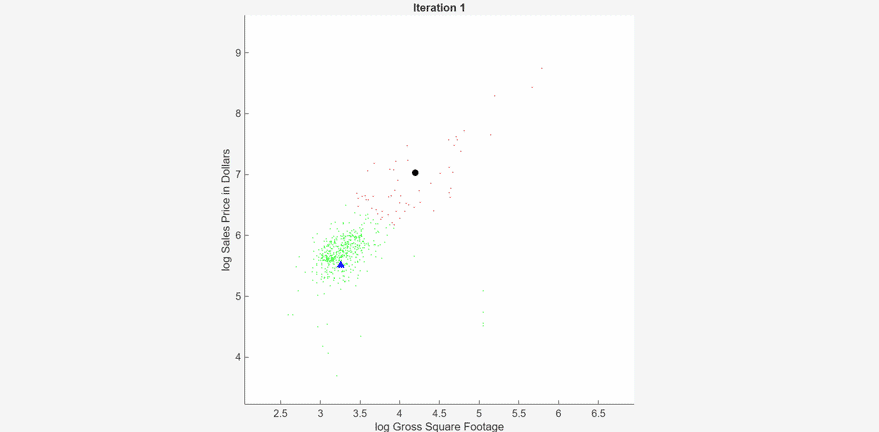
5. Learn All About Deep Learning Metrics
There is a new documentation topic on Deep Learning Metrics. Deep learning metrics play a critical role in developing, evaluating, and refining neural networks. While loss functions guide the training process, metrics such as accuracy, precision, recall, and area under curve (AUC) provide insights into the model’s performance, especially on unseen data. They help you assess whether your model is learning the right patterns, identify imbalances or overfitting, and compare architectures or training strategies.








评论
要发表评论,请点击 此处 登录到您的 MathWorks 帐户或创建一个新帐户。