Feeling colorful?
Some days my eyes are tired and other days I am just bored with a white background and black text. On these days I go and set my MATLAB Desktop background and foreground colors to something different. I usually like the soothing colors of a light blue background with black text.
To change the colors of the desktop, go to the File menu -> Preferences. Select “Colors” in the preferences tree:
Unselect the checkbox “Use system colors” and then set the Text color and Background color to your favorite colors and hit the OK button:
If you are feeling adventurous or like you need something brighter you can set it to have a yellow background and hot pink text [1]:
1 – Note that I do not really recommend this color combination.
- カテゴリ:
- Desktop,
- Preferences

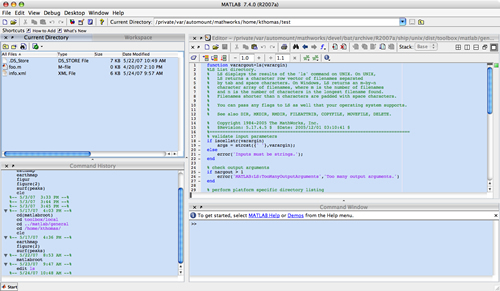
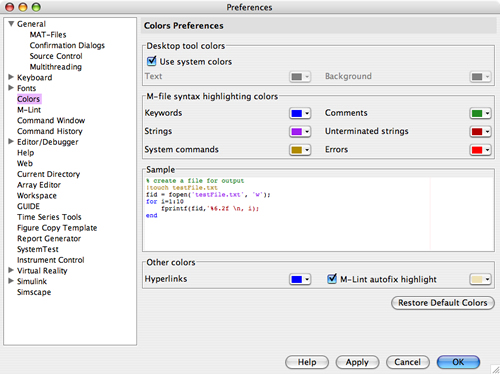
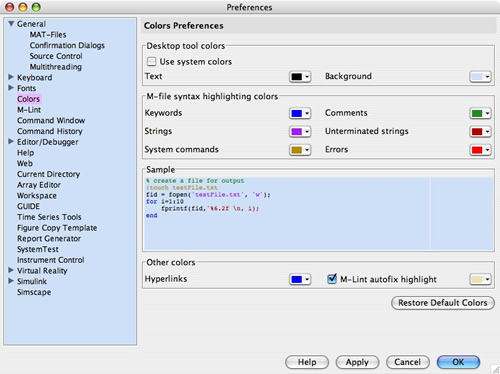
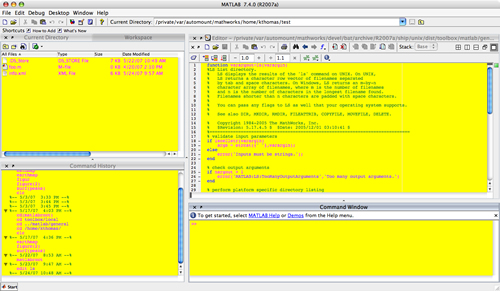



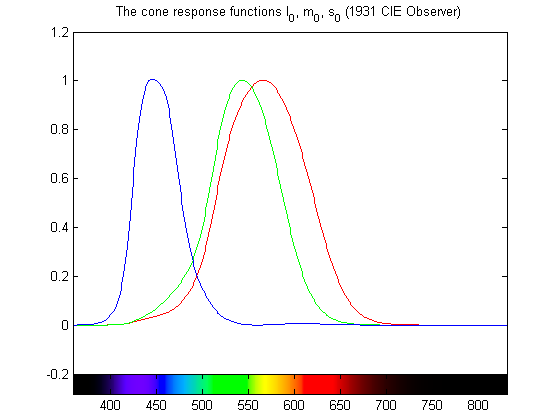



コメント
コメントを残すには、ここ をクリックして MathWorks アカウントにサインインするか新しい MathWorks アカウントを作成します。