Printing hyperlinks to the Command Window
I quite often get asked how to print out hyperlinks to the Command Window. It’s really easy! The Command Window accepts <a href tags that contain valid links. Valid links contain http:// or matlab:. The Command Window treats any text after the matlab: syntax, inside the quote marks, as executable M-code.
Here are some examples of hyperlinks in the Command Window.
Hyperlink to a web page
disp('This is a link to <a href="http://www.google.com">Google</a>.')
Hyperlink to M-code
disp('You should <a href="matlab: plot(magic(10)), disp(''I plotted some stuff'')">my code</a>!')
I used the disp command, but you could also use the fprintf command to achieve the same effect.
To open an m-file from the Command Window, disp a matlab: link that uses the function opentoline:
disp('You should <a href="matlab: opentoline(which(''why.m''),27)">open my file</a>!')
These lines of code can be placed in any M-file or in any shortcut on the Desktop toolbar.
The Command Window is not an HTML renderer, so it won’t interpret other types of html tags – just the <a href tag.
- カテゴリ:
- Command Window

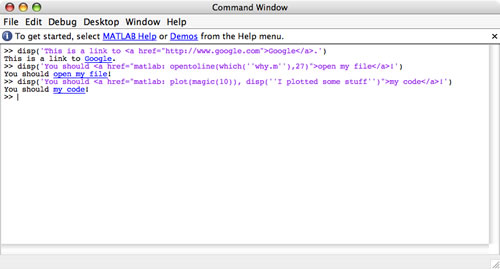




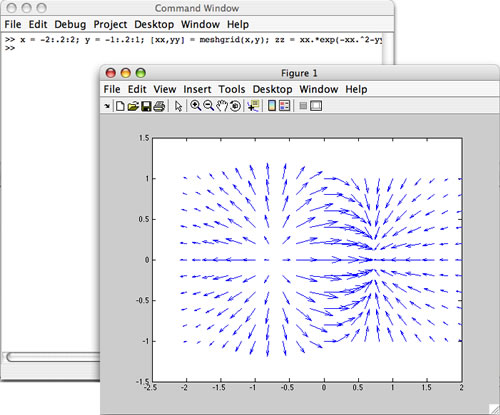



コメント
コメントを残すには、ここ をクリックして MathWorks アカウントにサインインするか新しい MathWorks アカウントを作成します。