A little help for your friends
When you come across an especially useful documentation page in the Help browser, you may want to share it with your friends and colleagues. In R2007a, we added a feature that will provide you with a simple command that you can use to bring up your favorite documentation page.
While viewing the page you would like to share, select “Page Location” from the View menu.
This will bring up the “Help Page Location” dialog, which contains a MATLAB command you can use to open the page in the help browser, as well as a URL you can use to view the same page in the online documentation.
If you find yourself trying to explain to someone where they can find a particular documentation page, just use this feature to send them a MATLAB command or URL instead.
Don’t forget that if you just want to save the page for yourself, you can add it to your favorites by selecting “Add to Favorites…” from the Favorites menu.
- 범주:
- Help Browser

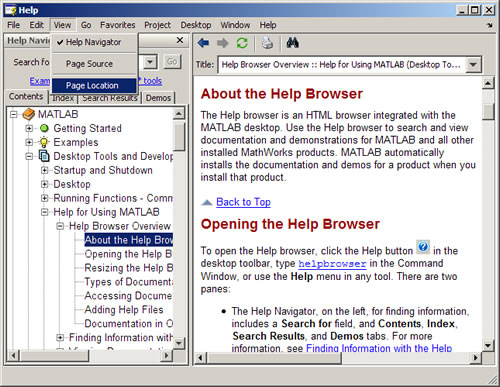
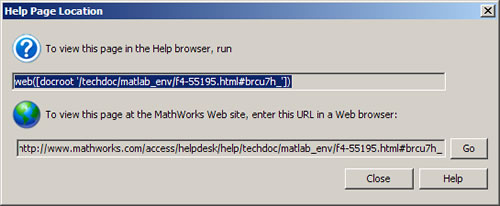


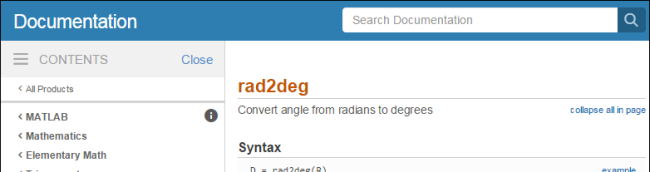
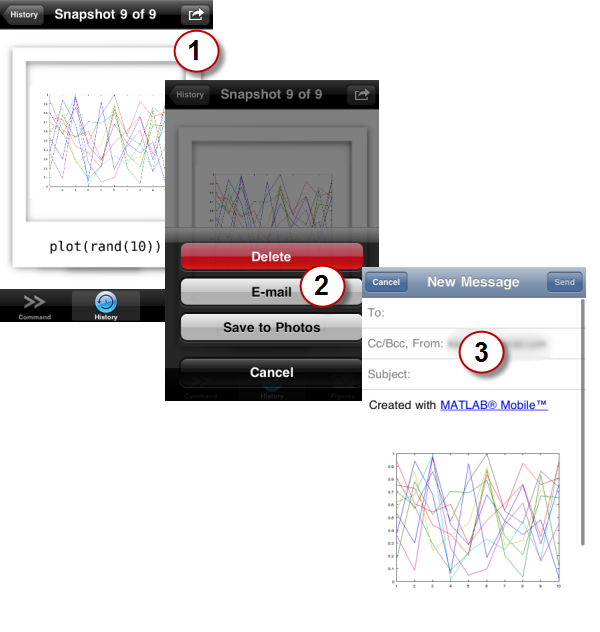
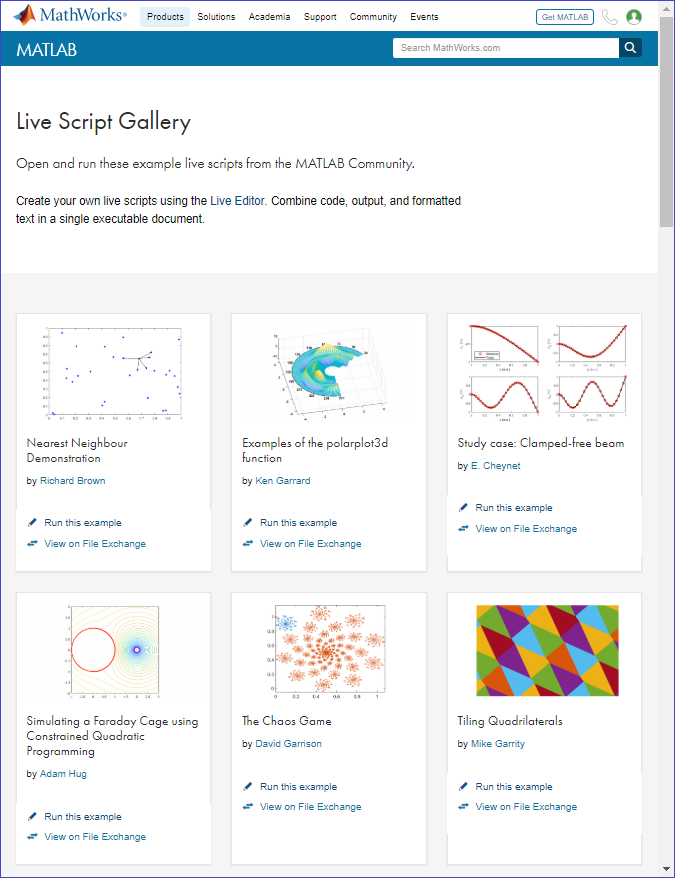


댓글
댓글을 남기려면 링크 를 클릭하여 MathWorks 계정에 로그인하거나 계정을 새로 만드십시오.