Documentation past and future
For R2010b, the help team was busy working on two major updates to the documentation provided on our web site.
First, as Steve and Loren have already noted, we now provide a glimpse at the past with archived documentation for releases going back to R13SP2. If you’re not running R2010b, you can update your links and bookmarks to point to the doc for your version.
With the Documentation Center Beta (MathWorks Account login required), we are also giving you a peek at some of the ways that our documentation may evolve in the future. The documentation center includes several changes that we hope will make it much easier to find what you need. Here’s a quick tour of what’s different:
- Topic-Based Organization
The documentation is now organized by topic, so all of the documentation related to a particular concept is grouped together in a single page. For example, if you’re doing some basic data analysis, you might end up at the Data Analysis > Basic Operations category page. Here you’ll see a list of all of the relevant functions for the topic; some “example and how to” pages; and “more about” articles, which provide a more conceptual discussion of the topic. - Simplified Navigation
We’ve provided a breadcrumb at the top of each page indicating where in the documentation hierarchy the page is. The left side shows a list of the pages in the same category as the page you’re viewing. We think a compact list of just the most closely-related pages is easier to manage than the full-blown table of contents. - Search Suggestions
To make searches easy, we’ve included a search field on every page in the documentation center. As you type in the search field, we’ll provide a list of function and category pages that may be relevant. If you choose one of those pages, you will be brought directly to the page, bypassing the search results page. We’ll also provide a list of possible search terms that might yield useful results. - Search Result Filters
When viewing search results, you can refine your results by category or by the type of the page. So, for example, if you search for “dialog” and would like to narrow the results down to function reference pages under the “GUI Development > Predefined Dialog Boxes” category, you can.
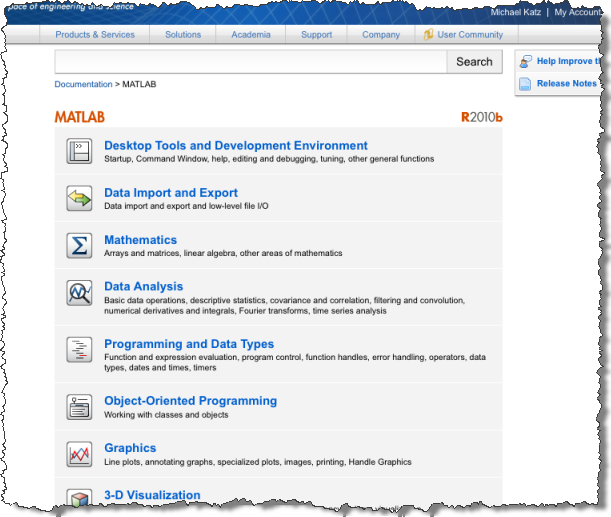
The documentation center is currently only available for MATLAB documentation, and it is still in beta. Give it a shot the next time you need to find something in the doc and let us know what you think. Did you find what you needed easily? What did we get right, and what still needs work? Either comment below, or fill out this short survey. This is your chance to help us determine what the documentation will look like in the future!
- 범주:
- Help Browser,
- Web



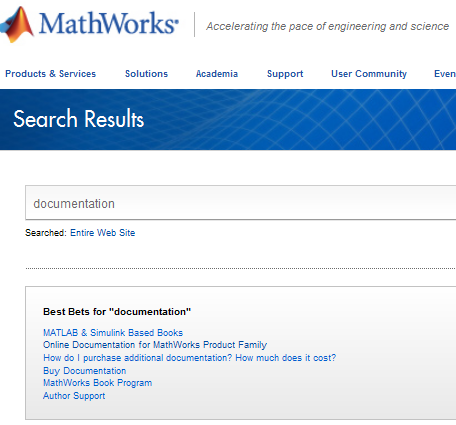




댓글
댓글을 남기려면 링크 를 클릭하여 MathWorks 계정에 로그인하거나 계정을 새로 만드십시오.