Launching the MATLAB Maker Community
You may have noticed a new heading in our MATLAB Central menu: “Maker Community”.

Follow the link and where does it go? Follow it and you will land on a new page, a new satellite community, that has maker-related Discussions, Answers, Files, and Videos. And Hans.
Who is Hans? Hans is Hans Scharler, and the new MATLAB Maker Community is very lucky to have such an illustrious maker at the helm. Hans was the first guy to put his toaster on Twitter. 2518 people watch Hans toast every day. Hans is one of the creators of ThingSpeak. Hans is the man who invented Cheerlights. I’m terrible with electronics, but when I wanted to make a Cheerlights project, Hans guided me the whole way. Here is my Cheerlights display with Photon chip and a NeoPixel LED ring. I can vouch for the fact that it is truly a light that brings cheer.

In short, if you think of yourself as a maker, if you spare-time tinker with Arduinos and you can dance with a soldering iron while 3d printing a quadcopter drone, then Hans is the kind of guy you want to know. For the Maker Community, Hans is serving as moderator. He answers questions, tags content, writes blog posts, and when he doesn’t know the answer, he connects askers with answerers. He will make the site thrive.
But even as, with Hans’s help, we want to give the new community every opportunity for success, we also want to keep the other MATLAB Central areas healthy. To do that, we are exploiting tags. Here’s how it works. If you have a maker-related file you want to contribute, it actually is going to live on the regular File Exchange. But because it has a “maker” tag, it will appear on the Maker page too. Similarly, if you ask a question on the maker site, that question will also appear on the regular MATLAB Answers site. As with files, it is the “maker” tag that informs the site that it should appear both places: Answers and Maker Community.
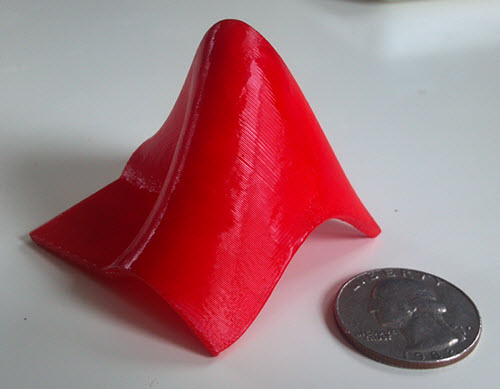
My favorite thing on the site so far: surf2solid, a function to help you make a 3d-printable solid volume from a surface for 3D printing. I’m biased because this application was featured on the pages of this very blog (see Paul Prints the L-Shaped Membrane).



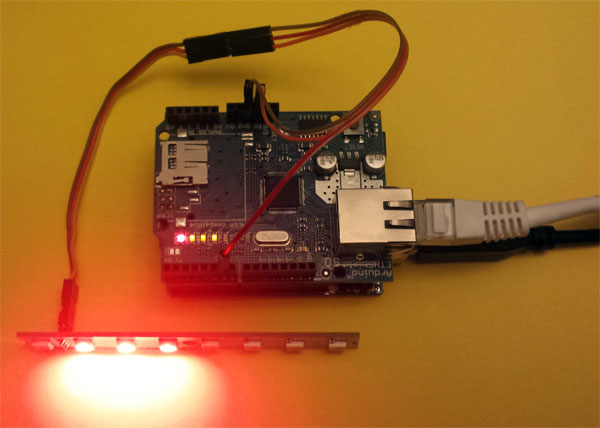





コメント
コメントを残すには、ここ をクリックして MathWorks アカウントにサインインするか新しい MathWorks アカウントを作成します。