Images in Cody Problems
Today I get to tell you about a feature I’ve been lusting after for years: proper rich text in Cody with embedded images. Up until now, the best you could do was reference an image that lived somewhere else. Now you can finally add images directly and with the greatest of ease. But first, how about a little geometry?
Let’s play a game. In this game, you’re going to draw a doodle on a piece of paper. It should close on itself so it forms a closed planar curve. You can call it a Jordan curve if you want, but that would just be showing off. Here’s your drawing.

Once you’ve drawn your wiggly doodle, you’re going to hand the drawing to me, and I’m going to try to inscribe a square on it. That is, I’m going to draw a square where all four vertices sit precisely on your curve. This is my drawing.
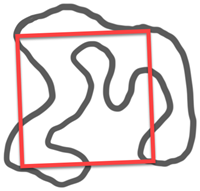
I squared you! Now here’s the game. Can you draw a curve that prevents me from being able to make such a square? Can you draw an unsquare-able blob?
Let me jump straight to the spoiler: you can’t! Or rather, if you can, you’ll be famous, because you’ll have disproved a great unproved conjecture. This conjecture goes by various names: the Inscribed Square problem, the Square Peg problem, or Toeplitz’s conjecture (yes, that Toeplitz).
Now, back to Cody. I made a Cody problem inspired by this conjecture. Since it’s all about geometry and topology, it’s naturally very visual in nature. This is just the kind of problem that would have been a pain to describe in the old days. But now, you get this lovely rich text toolbar above your Description.
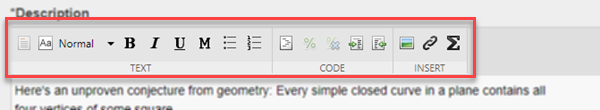
Add formatted text as well as links, equations, and of course, images.
Look at it! It makes me so happy.
I’m looking back through all the problems I’ve created and adding images where appropriate.
Try it out yourself! I’m looking forward to seeing all the beautiful visual descriptions that you’ll put in your problems. If you already got some, link to them here from the comments below.

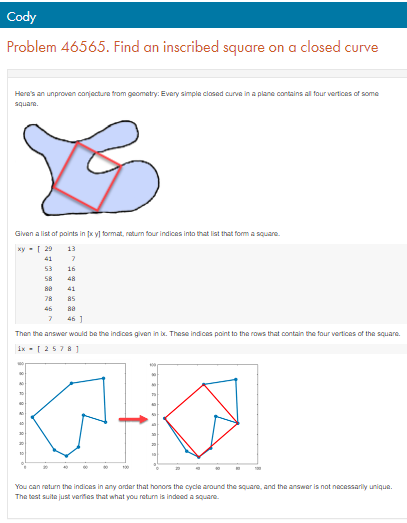


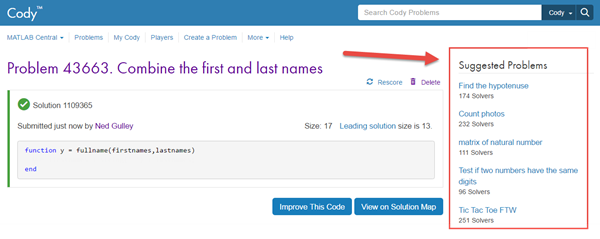
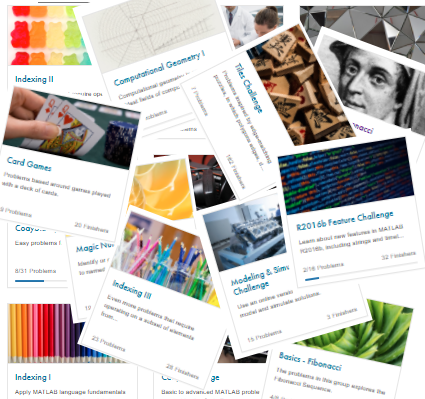
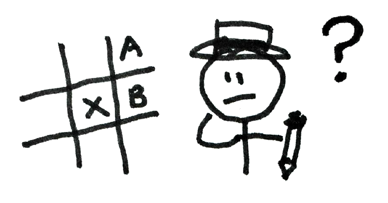

コメント
コメントを残すには、ここ をクリックして MathWorks アカウントにサインインするか新しい MathWorks アカウントを作成します。