Function Hints
In MATLAB R2008b, your command line just got a heck of a lot smarter. We now have autocompletion for function parameters, which we call Function Hints. It’s simple to explain, and easy to use. If you typed “plot(” at the command line and waited a short time, you’d see the following:
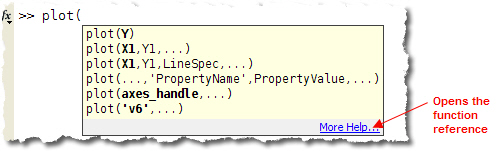
Function Hints will show you which parameter you are currently editing in bold. The list of function signatures narrows as you type to exclude non-matching signatures.
This feature works with all our supplied functions as well as any you write. You get this feature automatically when your function is on the MATLAB path. The picture below is from myfun.m that has the following signature:
function myfun(x,y)
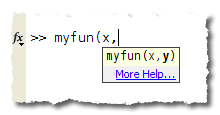
Function Hints is available in both the Command Window and the Editor, and can be turned off in the Preferences (File > Preferences > Keyboard).
This has been an oft-requested feature, and we’re really proud that we can finally share it with you.
- カテゴリ:
- Command Window,
- Editor



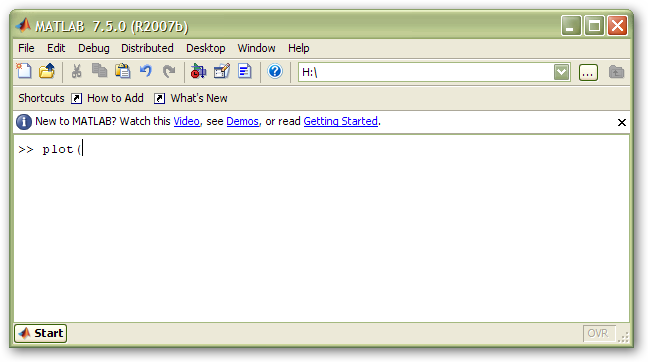





コメント
コメントを残すには、ここ をクリックして MathWorks アカウントにサインインするか新しい MathWorks アカウントを作成します。