Finding Cool Content in MATLAB Central’s File Exchange
If you are trying to solve a problem using MATLAB and need some ideas on how to approach the problem, File Exchange can be a source of inspiration or maybe even provide the solution for you. As I am writing this post, there are 11,490 files on File Exchange by 4,501 authors. (Yikes, that’s a whole lot of MATLAB-related content!) Today, we’ll talk about different ways to find content in File Exchange to help you with your own MATLAB development.
Just browse around
If you are just interested in browsing through posted files, go to the File Exchange home page. You will find plenty of food for thought there. :-)

The default view shows you the most recently submitted files. Click on the file title to see more information about the file or reviews and ratings. You can download the file when you are on the file detail page by clicking on the Download link. Also note that you can find find files and download in the same fashion within MATLAB.
Using Search
If you are interested in a particular topic, you can use the File Exchange search for a text string match. Just type the string into the search field and to find files that have this string in the file name, description or in the tag. Here is what a search for “Signal Processing” would look like.
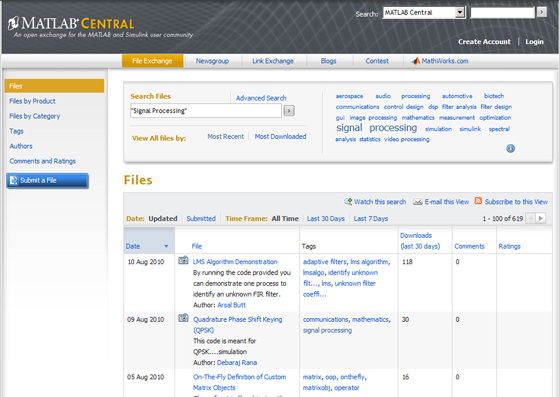
Tags are applied by any community members, which, by the way, includes you! They can also be used to find content. Click on a tag name from a tag cloud or on the tag link on any page to search for other files with this tag. Any way you run this search, it executes a tag search which you can see in the search bar or by looking at the page url. If you would like to check back later to see what files have had this tag applied, bookmark your search or subscribe by RSS to stay up to date.

To widen your search further, take a look at the File Exchange categories. These are very general collections of related files. Here are the different categories that we have defined to help you locate files.

Get suggestions from others
MATLAB Central community members can rate files and share comments. If you want to look at files that are popular with other MATLAB developers, try clicking on the column titles: number of downloads, number of comments or average ratings. These column headers sort content so that you can find

You can do this with almost any displayed search, which makes finding the most popular files in your area of very interest quick and easy.
If you’ve been using MATLAB for a while and you’ve been on our website, you may have favorite developers from the MATLAB Central community. As an example, if you’ve ever watched a product video, you’ve heard the voice of Stuart McGarrity. In his product videos, Stuart talks about how to use MATLAB features and functions. You can find his MATLAB code submissions on File Exchange. To do a search for files by a specific author, type author: followed by the author’s name in quotes. Find Stuart’s submission by typing author:”stuart mcgarrity” into the search box. You can then click on the file names to see details about individual submissions. If you click on Stuart’s name, you can see his File Exchange profile.

Notice that the profile includes the list of files Stuart has posted, as well as:
- Watches Stuart has set
- Tags Stuart has used
- Comments and ratings by Stuart
- Comments and ratings on Stuart’s files
One final tip I’ll share with you today is find cool files on File Exchange by reading the Pick of the Week blog by Bob Bemis, Brett Shoelson and Jiro Doke. Every week, they review a file on File Exchange that they have found interesting. Subscribe to have their blog to have weekly tips delivered to your computer by email or by RSS feed.
I hope these tips help you to find cool content on File Exchange. If you have any tips or your own, or questions, please feel free to send them to me by posting a comment below.
- 범주:
- MATLAB Central



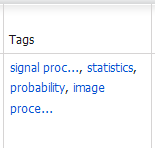

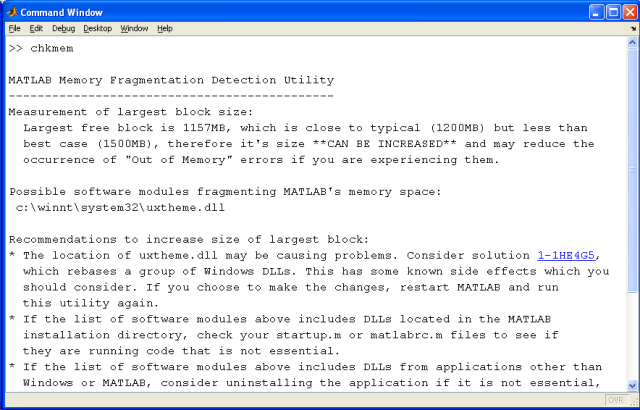


댓글
댓글을 남기려면 링크 를 클릭하여 MathWorks 계정에 로그인하거나 계정을 새로 만드십시오.