The Go To Dialog
Over the weekend, reader “mnasr14” reminded me with a comment on an old post about the oft-overlooked Go To… dialog in the Editor. The Go To… dialog provides a quick way to jump to a point in an open Editor document by line number, function name, or cell title.
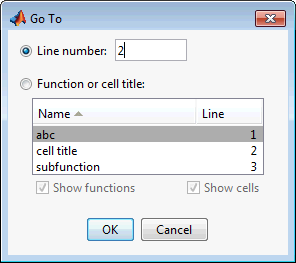
This dialog is easily launched from Go -> Go To… or by pressing Ctrl+G on Windows or ⌘+L on Mac. From there you can either input a line number, or select a function name or cell title (if there are any in the document).
That’s it… just a simple way to jump around a large file without needing to search or scroll.
- 类别:
- Editor








评论
要发表评论,请点击 此处 登录到您的 MathWorks 帐户或创建一个新帐户。