Uploading Images and Files to MATLAB Answers
Sometimes it takes more than words to explain a question or demonstrate an answer. And starting today it’s much easier to enhance your questions and answers by inserting images and attaching files.
Direct uploads
MATLAB Markup allows you to display images and link to files. But those images and files have to be hosted somewhere on the web. In the past, that meant finding a place to host your file, figuring out the URL to the file, and adding the URL to your markup. And then hoping that the hosting service does not disable or remove the file. But now you can host your files directly on MATLAB Answers!
Suppose I have an image that I want to use in my question. It’s saved on my computer. I’d like to add it to my question (or answer–the process is the same). All I have to do is click on the image icon in the markup toolbar, choose the image from my computer, and insert it. We will upload the image in the background and add the correct markup:
Attaching files works the same way. However, when you attach a file we don’t add any markup. Instead, a link to the file is added below the text of your question or answer (think of the way that email attachments work).
The old way still works
If you’d like to use an image hosted somewhere else, that’s cool. We don’t mind. In fact, now you have two ways to include it:
- Directly type the markup. To insert an image all you have to do is include the image URL in double angle brackets. For example,
<<http://mathworks.com/matlabcentral/images/surf.gif>>.
(Note: Make sure that there is a blank line before and after your image markup.) - Use the new insert image button, but select “From the Web.” Type the image URL and we’ll insert the markup.
We hope that these new tools make it easier for you to ask and answer questions!
- 범주:
- MATLAB Central

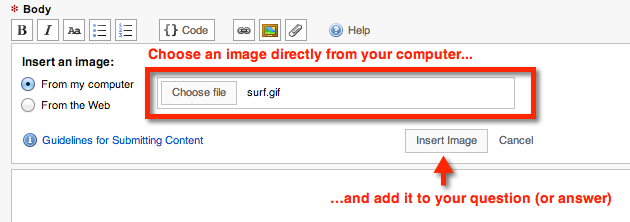
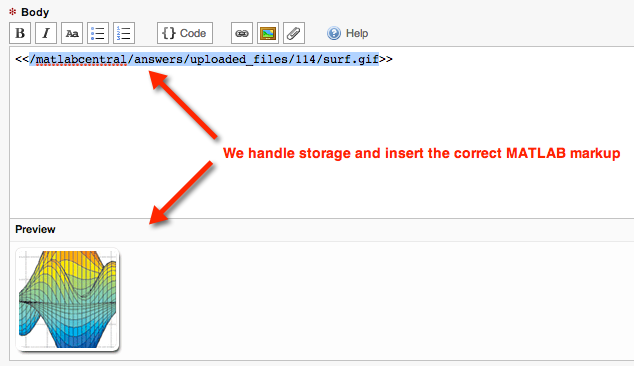


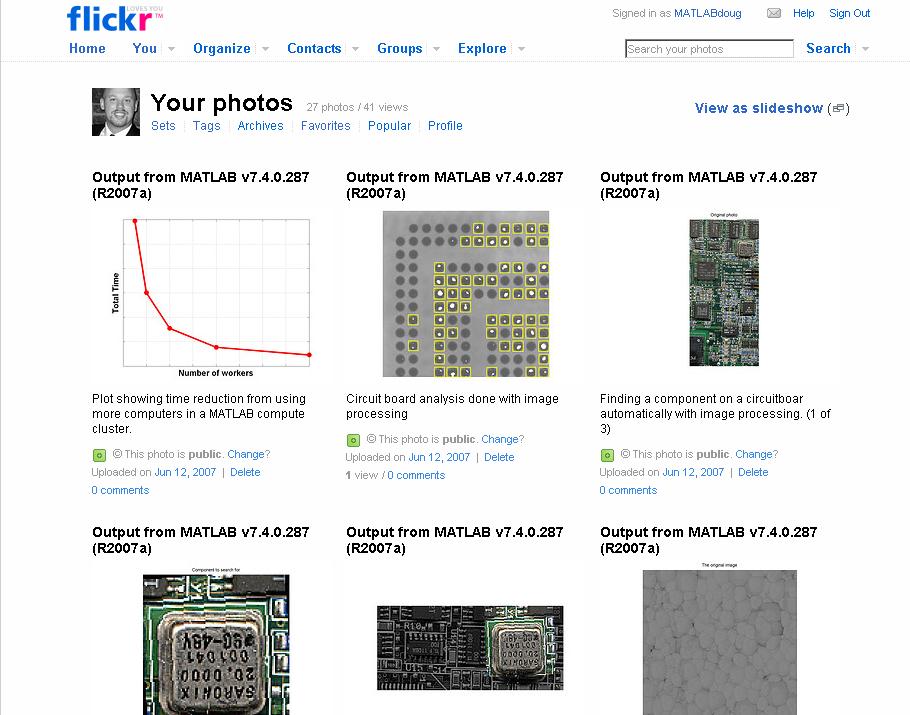




댓글
댓글을 남기려면 링크 를 클릭하여 MathWorks 계정에 로그인하거나 계정을 새로 만드십시오.