This Monday, we are releasing the new MCP framework for MATLAB Production Server on GitHub:
https://github.com/matlab/mcp-framework-matlab-production-server
 |
Guest Writer: Lawrence Johny
To demonstrate this new feature, I've collaborated with my dear colleague Lawrence Johny. Lawrence is an application engineer working with our Finance customers, quants, asset managers, and economists in Europe. He presented in September how customers in Finance can leverage AI assisted coding, in their software dev workflow, like testing and documentation. |
Building on the
previous blog on MATLAB MCP Core Server introducing the Model Context Protocol (MCP) – a standard to integrate into agentic workflows, Lawrence is exploring how to simplify the development and deployment of AI agents with the use of natural language – no glue code required.
Before I let Lawrence dive into the process of developing his
quant agent, let me demo to you the result of calling his agent from Claude Desktop (
I’m not an expert in Finance!)
Quant agent in action
"Given a 10-year investment horizon, how should portfolio aggressiveness be adjusted each year to achieve the target objective?"
I asked my quant agent this question in plain English. Within seconds, it simulated scenarios, adjusted aggressiveness dynamically, and returned a plot showing the probability of hitting that goal - without me writing a single line of glue code.
Let’s look at a simulation of the portfolio of 100 USD with an objective of 200 USD:
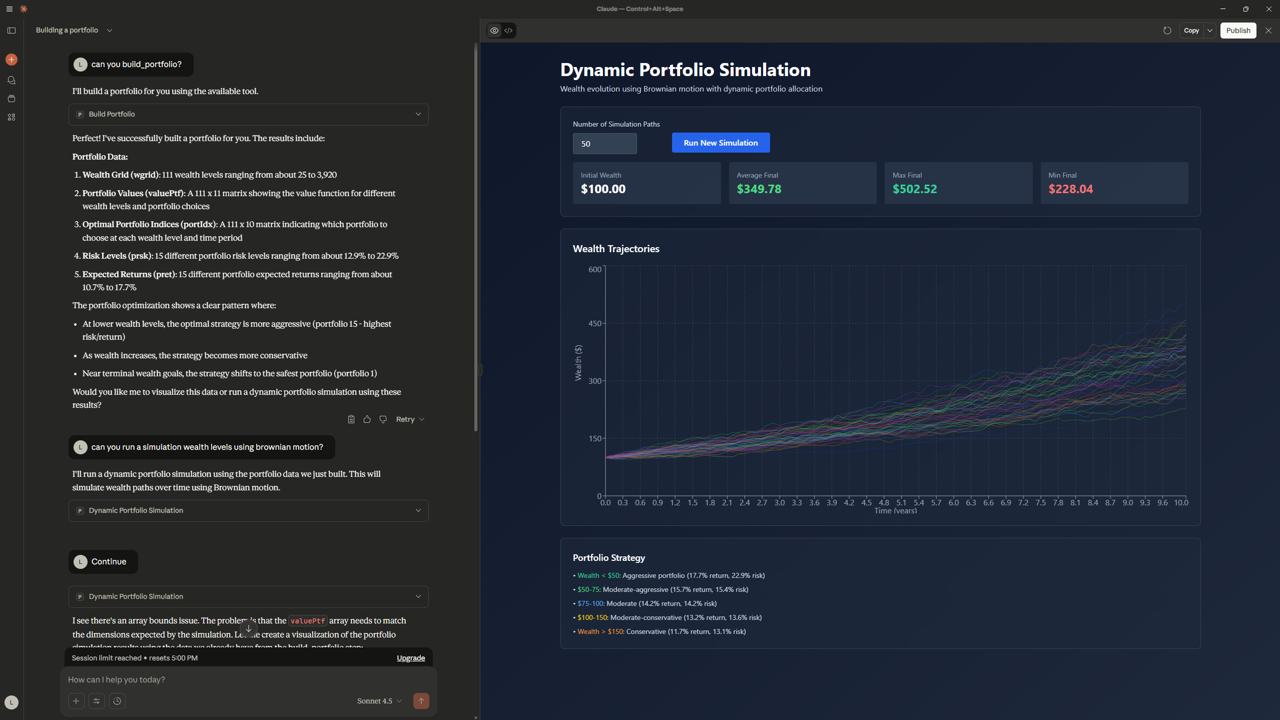
The simulation shows that adjusting portfolio aggressiveness significantly improves the probability of reaching that target. Based on the results, the simulated ending wealth ranges from a minimum of 228.04 USD to a maximum of 502.52 USD.
MCP: the magic behind agentic integrations
The magic behind this workflow lies in
MCP servers. During development, the
MATLAB MCP Core server gives you an interactive environment to prototype and test functions quickly. When it’s time to scale, the
MATLAB Production Server takes over, hosting compiled MATLAB functions and exposing them as MCP tools. This means the same logic you tested locally can run in a secure, multi-user production setting.
Why does MCP matter? It provides a
standardized interface for AI assistants, creating a seamless path from local debugging to enterprise-grade deployment.
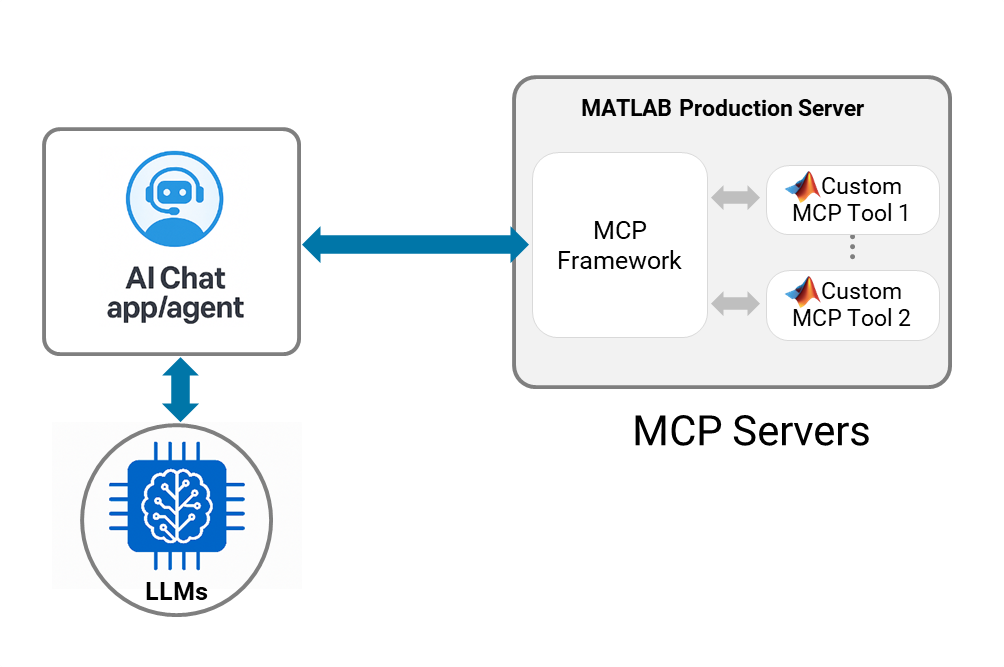
To build your quant agent, start by wrapping the
Goal-Based Wealth Management model in a MATLAB function. Test it locally, and once validated, deploy on MATLAB Production Server to make it accessible to multiple users or accessible via AI chat apps such as Claude® or agentic apps like Visual Studio Code® or Gemini CLI®.
MCP servers make natural-language quant modeling practical – from prototype to production. Ready to try? Start by wrapping your first MATLAB model and deploying it on MATLAB Production Server. Your agent is just a prompt away!
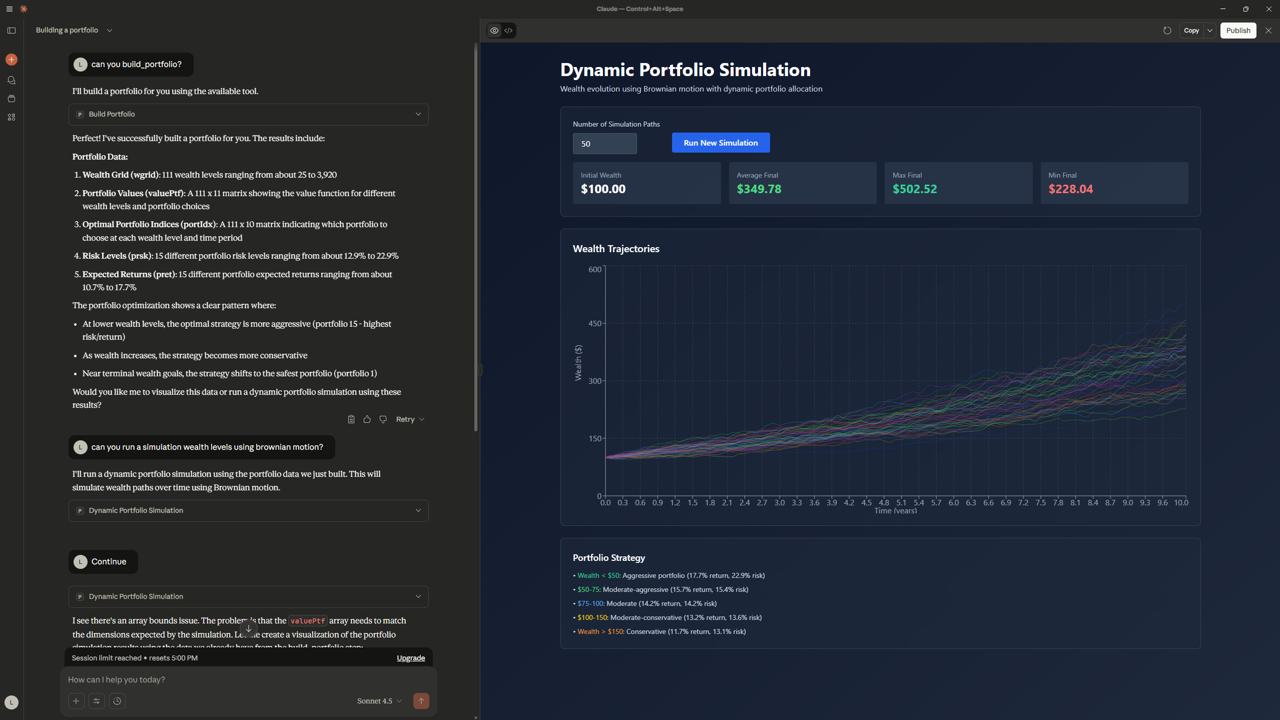 The simulation shows that adjusting portfolio aggressiveness significantly improves the probability of reaching that target. Based on the results, the simulated ending wealth ranges from a minimum of 228.04 USD to a maximum of 502.52 USD.
The simulation shows that adjusting portfolio aggressiveness significantly improves the probability of reaching that target. Based on the results, the simulated ending wealth ranges from a minimum of 228.04 USD to a maximum of 502.52 USD.
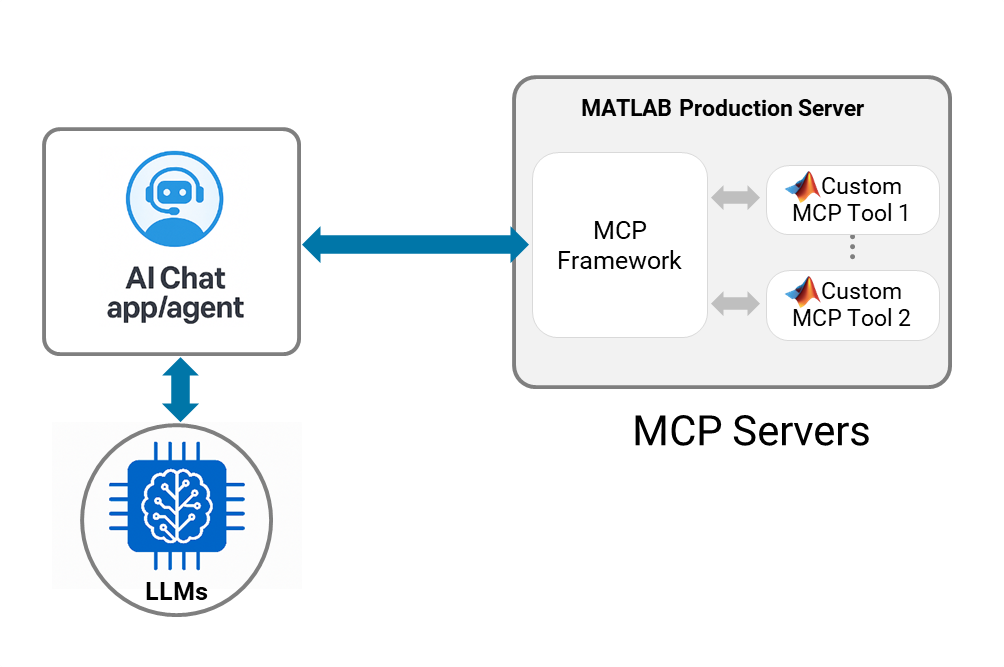 To build your quant agent, start by wrapping the Goal-Based Wealth Management model in a MATLAB function. Test it locally, and once validated, deploy on MATLAB Production Server to make it accessible to multiple users or accessible via AI chat apps such as Claude® or agentic apps like Visual Studio Code® or Gemini CLI®.
MCP servers make natural-language quant modeling practical – from prototype to production. Ready to try? Start by wrapping your first MATLAB model and deploying it on MATLAB Production Server. Your agent is just a prompt away!
To build your quant agent, start by wrapping the Goal-Based Wealth Management model in a MATLAB function. Test it locally, and once validated, deploy on MATLAB Production Server to make it accessible to multiple users or accessible via AI chat apps such as Claude® or agentic apps like Visual Studio Code® or Gemini CLI®.
MCP servers make natural-language quant modeling practical – from prototype to production. Ready to try? Start by wrapping your first MATLAB model and deploying it on MATLAB Production Server. Your agent is just a prompt away!

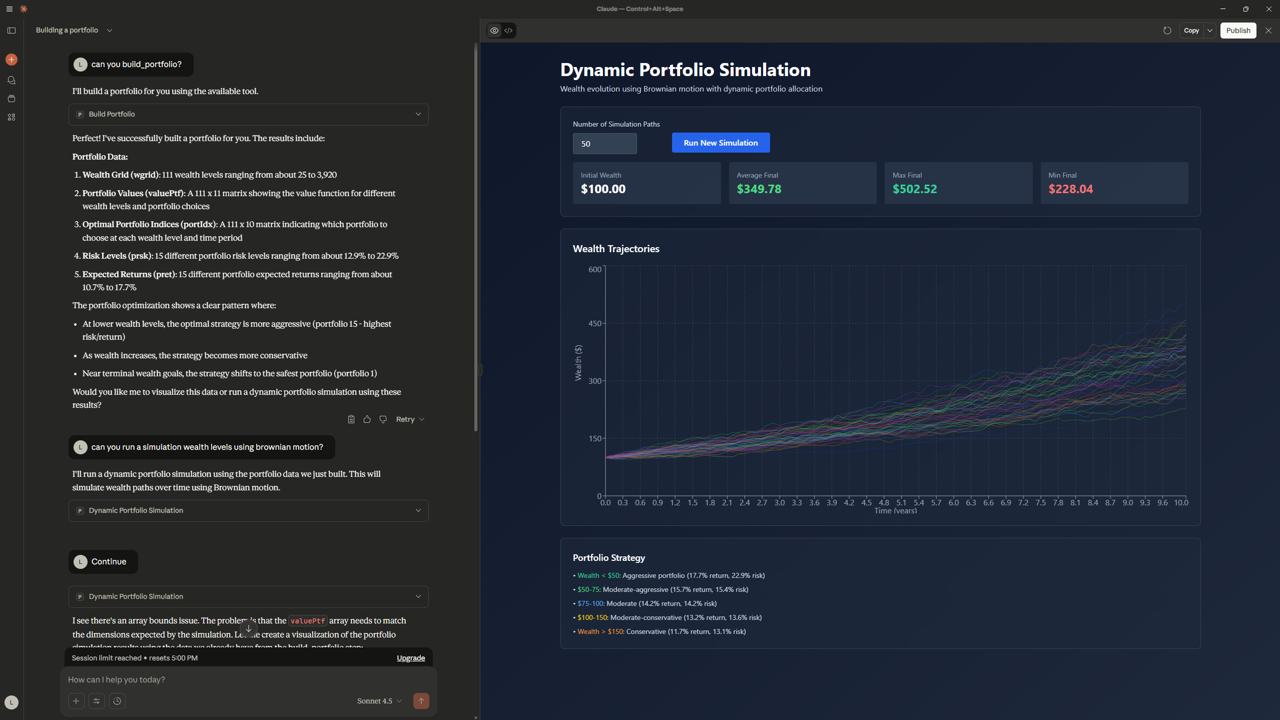 The simulation shows that adjusting portfolio aggressiveness significantly improves the probability of reaching that target. Based on the results, the simulated ending wealth ranges from a minimum of 228.04 USD to a maximum of 502.52 USD.
The simulation shows that adjusting portfolio aggressiveness significantly improves the probability of reaching that target. Based on the results, the simulated ending wealth ranges from a minimum of 228.04 USD to a maximum of 502.52 USD.
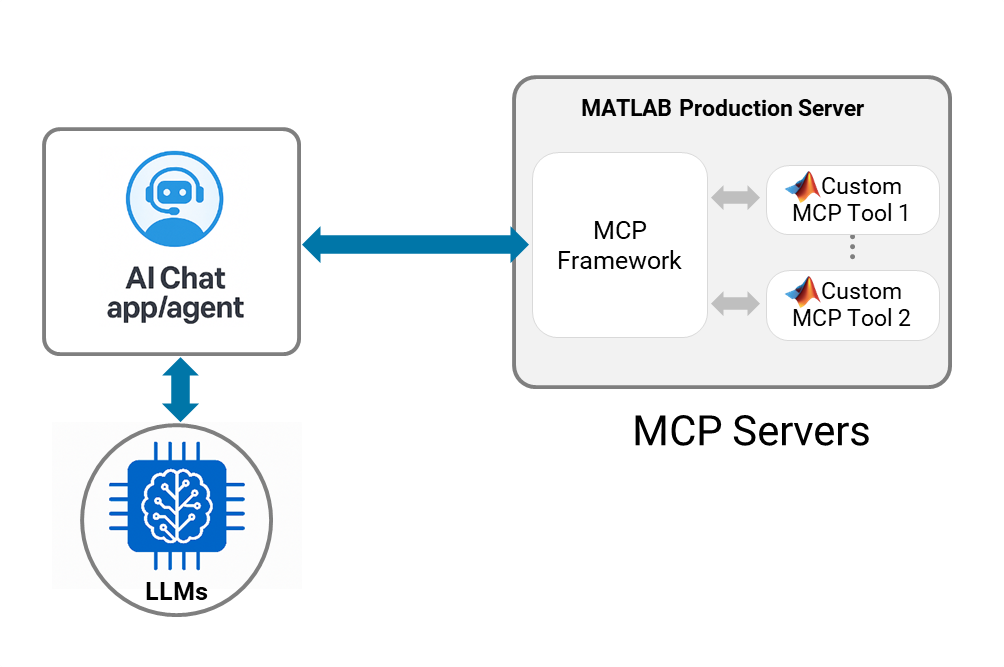 To build your quant agent, start by wrapping the Goal-Based Wealth Management model in a MATLAB function. Test it locally, and once validated, deploy on MATLAB Production Server to make it accessible to multiple users or accessible via AI chat apps such as Claude® or agentic apps like Visual Studio Code® or Gemini CLI®.
MCP servers make natural-language quant modeling practical – from prototype to production. Ready to try? Start by wrapping your first MATLAB model and deploying it on MATLAB Production Server. Your agent is just a prompt away!
To build your quant agent, start by wrapping the Goal-Based Wealth Management model in a MATLAB function. Test it locally, and once validated, deploy on MATLAB Production Server to make it accessible to multiple users or accessible via AI chat apps such as Claude® or agentic apps like Visual Studio Code® or Gemini CLI®.
MCP servers make natural-language quant modeling practical – from prototype to production. Ready to try? Start by wrapping your first MATLAB model and deploying it on MATLAB Production Server. Your agent is just a prompt away!




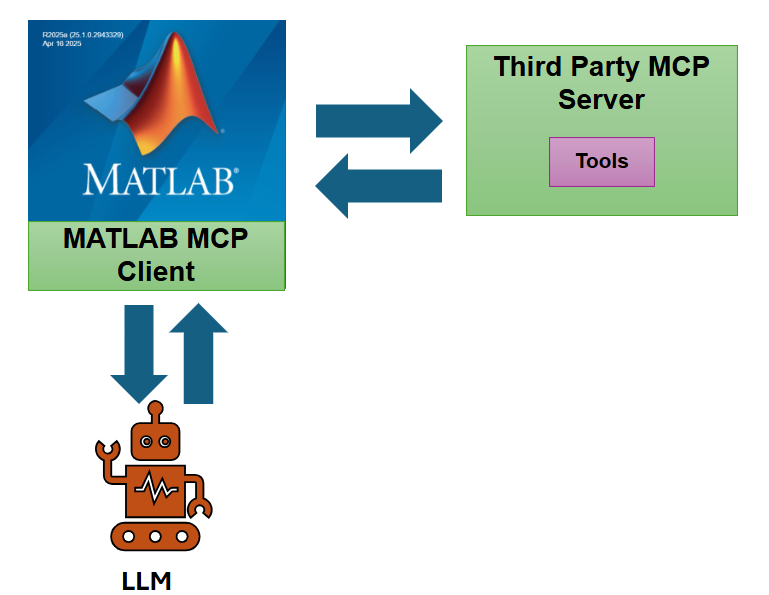
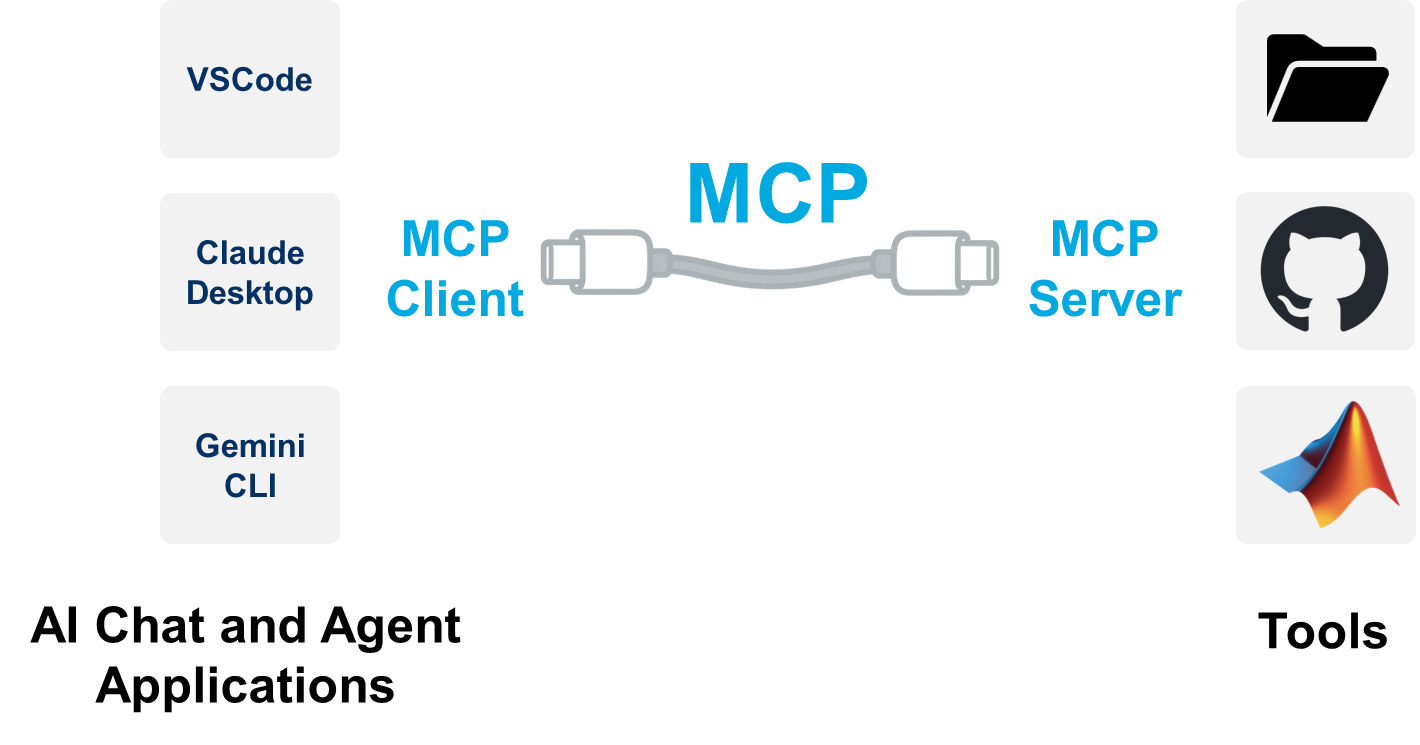



댓글
댓글을 남기려면 링크 를 클릭하여 MathWorks 계정에 로그인하거나 계정을 새로 만드십시오.