Modifying centroid locations in an image – an application of linear indexing
Blog reader Mike posed the following question recently:
If you have a bunch of point locations (for example, object centroids), how you make a binary image containing just those points?
For example, consider this image:
bw = imread('text.png'); imshow(bw, 'InitialMagnification', 200)
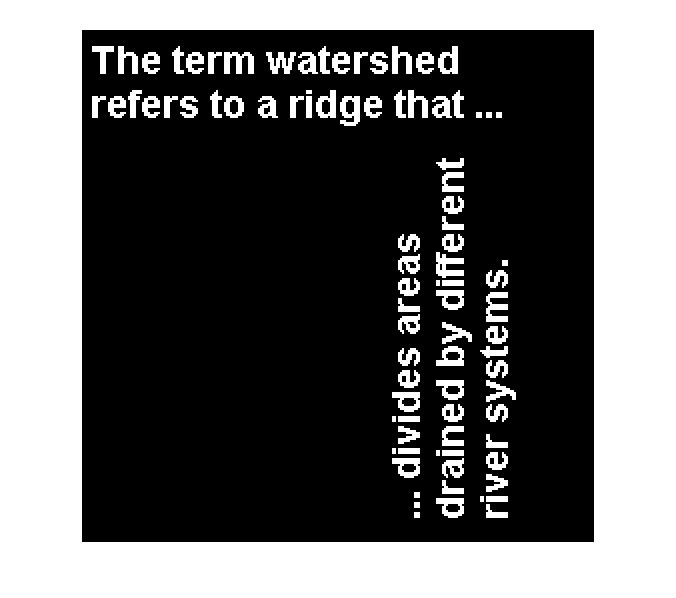
How can we make an image like this, where the dots are located at the centroids of the objects?
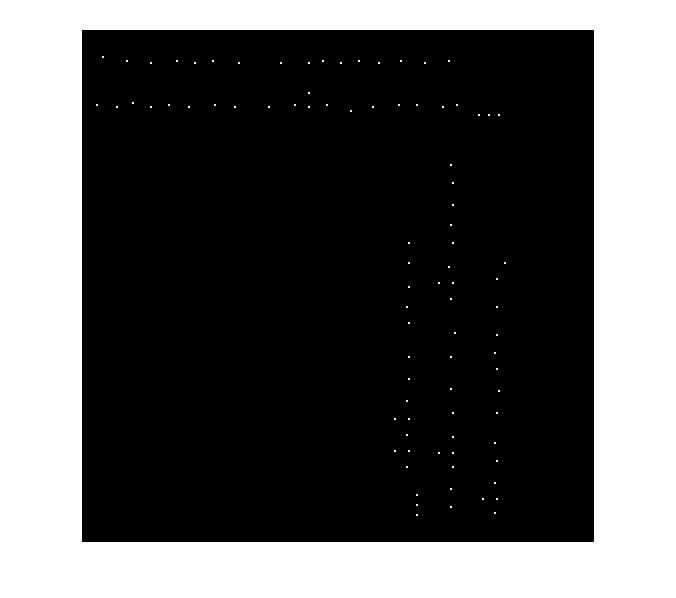
Solving this problem is a nice application of linear indexing, something I wrote about in this blog a long time ago. Let's see how it can work for us here.
First, let's find the centroids using regionprops:
s = regionprops(bw, 'Centroid');s is a struct array. Since we just asked for one measurement, the centroid, each element of s is a struct containing just one field, 'Centroid'.
s(1)
ans =
Centroid: [11 13.5000]
s(2)
ans =
Centroid: [7.6829 38.1707]
The length of s is the number of objects in the image.
num_objects = length(s)
num_objects =
88
Next, we gather all the individual centroid locations into x and y vectors. To accomplish this I use the comma-separated list syntax for struct arrays.
centroids = cat(1, s.Centroid); x = centroids(:,1); y = centroids(:,2);
If the comma-separated list syntax makes your brain hurt, you can use a loop instead:
centroids = zeros(length(s), 2);
for k = 1:length(s)
centroids(k,:) = s(k).Centroid;
endNow let's round the centroid locations to get row and column subscripts.
r = round(y); c = round(x);
Here's where linear indexing comes into play. In order to assign to a bunch of scattered locations like this, you want to use a single subscript. That's what we call linear indexing. You can use the function sub2ind to convert a set of subscripts to linear indices.
ind = sub2ind(size(bw), r, c);
And finally we can use the linear indices to assign a value to a bunch of image pixel locations all at once.
bw2 = false(size(bw));
bw2(ind) = true;
imshow(bw2, 'InitialMagnification', 200)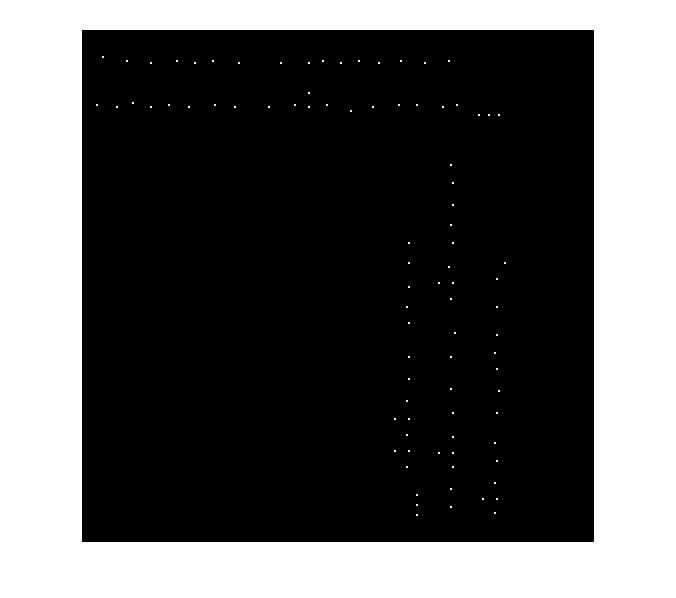
See my 08-Feb-2008 blog post for more about linear indexing.
- カテゴリ:
- Indexing









コメント
コメントを残すには、ここ をクリックして MathWorks アカウントにサインインするか新しい MathWorks アカウントを作成します。