What if MATLAB had only 4 buttons?
Yesterday I went to the Apple Store to drool over the new iPod Touch. Playing around with its applications I was reminded of a scene in the recent web production: Dr. Horrible’s Sing-a-long Blog. In one scene Dr Horrible controls a van using 10-button app on his iPhone.
I’ve recreated that UI below, in a purposely-stylized sketch. Is this UI sufficient to drive a vehicle? My automatic ’03 Ford Taurus has well over 60 buttons, dials, levers, etc. factory-installed within arm’s length of the driver. That’s a lot more than Dr. Horrible’s controller.

This got me thinking, what if Matlab had only a few buttons? What are the essential functions that one would need?
I took a sample of my co-workers (based on who was at his/her desk at the time) and gave them 30-seconds to come up with their version of the four-button MATLAB. I took down their first four or five thoughts. As you can see, there are some patterns.
Will (usability): Will chose Data Import, Edit, Plot, Export Variable, with a runner-up of “call technical support (not an actual feature)”.
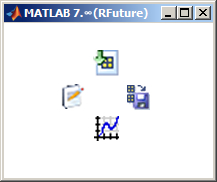
![]() Ken: Ken’s choices were Run, Save, Help, and New M-File
Ken: Ken’s choices were Run, Save, Help, and New M-File

Linda (documentation): The Current Directory, Preferences, Command History (not real icon), M-Lint, with a runner-up of Help.
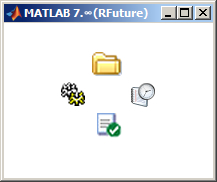
![]() Dan: Help, Halt Execution (not real icon), New M-File, Open File
Dan: Help, Halt Execution (not real icon), New M-File, Open File
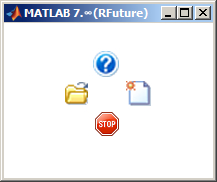
Zain: Help, Editor, Plot, Path tool (not real icon)

Adam & Ammar (technical support): Save, New M-File, Help, Open, runner-up: Command History
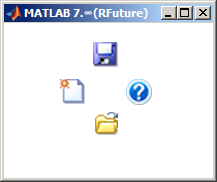
Jiro (application engineering): Start, Up One Directory, Plot, Run M-File
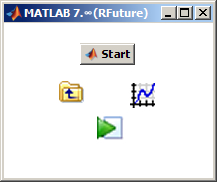
I also had to ask Seth, to make sure the Simulink side of things is represented.
Surprise, suprise, Seth chose: Simulink, the Editor, Help, and Exit MATLAB (not real icon).
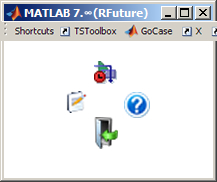
I think he went with “Exit” because I caught him trying to wrap up and go home for the weekend. I also let him have Shortcuts, which violates the spirit of this exercise, but I think it demonstrates one good point: MATLAB is too complex for us to please everybody with just one subset of tools, and that is why we try to make it is customizable as possible.
Finally, ![]() Mike: At first I came up with M-Lint, Editor, Run, and Import. I also wanted Help and the Web Browser. I also cheated and added a Command-Line.
Mike: At first I came up with M-Lint, Editor, Run, and Import. I also wanted Help and the Web Browser. I also cheated and added a Command-Line.
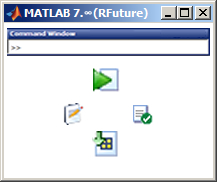
If your MATLAB had only four buttons, what would you choose?
PS: And no, don’t expect any sing-a-longs on the Desktop blog, but you may be able to get Doug to sing for beer. :)
- 类别:
- Desktop



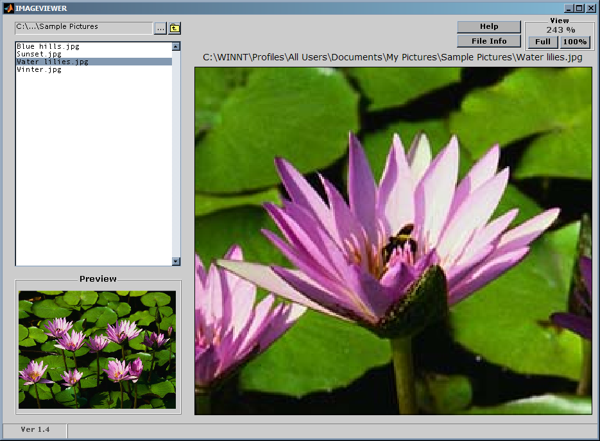

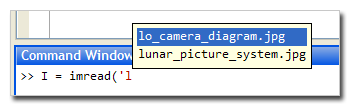



评论
要发表评论,请点击 此处 登录到您的 MathWorks 帐户或创建一个新帐户。