Become a groupie
Organize your folders and become a “groupie”. The new Current Directory Browser allows you to group your files into custom views by Type, Size or Date Modified. Additionally, you can expand and collapse the groups to conveniently view portions of your directory at a time. For example, you could view all your MATLAB files by grouping by Type, and then collapsing all file types except MATLAB files.
You can access the Group By option from the context menu of any column header in the Current Directory Browswer or via the  button. I think grouping by Type is the most useful grouping attribute:
button. I think grouping by Type is the most useful grouping attribute:
But grouping by Date Modified can be useful if you want to see what files you’ve been working on recently:
To switch back to a flat list of files right-click a column header and select Stop Grouping. Alternatively, you can press the  button and select Stop Grouping.
button and select Stop Grouping.
Hope this helps you become a groupie!
- カテゴリ:
- Current Directory

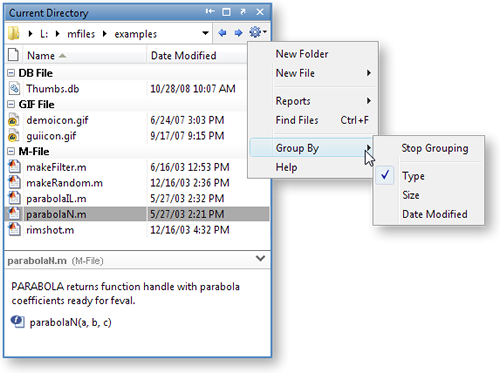
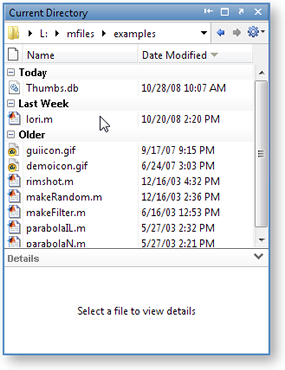


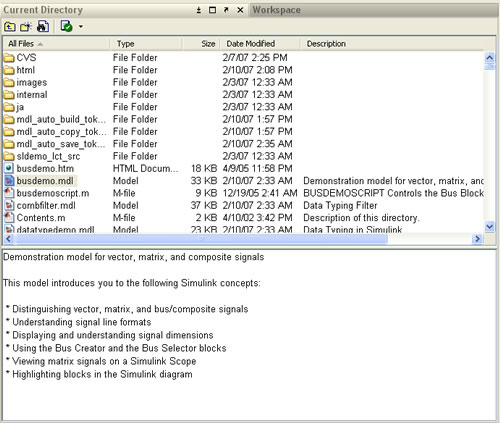
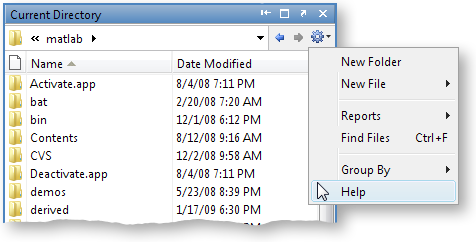



コメント
コメントを残すには、ここ をクリックして MathWorks アカウントにサインインするか新しい MathWorks アカウントを作成します。