It’s March! That means Spring is in the air and a new version of MATLAB is available! Let’s look an overview of the new desktop features:

|
You can now transpose and sort variables using the context menu options in the Variable Editor. Variable contents are sortable based on single or multiple column selections. |
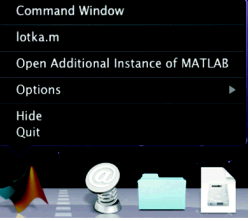
|
The MATLAB Dock menu now lists open windows and documents associated with the running MATLAB. Choosing an open document will bring it to the front. In addition, the MATLAB Dock menu includes the new option “Open Additional Instance of MATLAB”, which starts another instance of MATLAB–if you need more MATLABs for some reason. |

|
The MATLAB Web browser uses a new HTML rendering engine on Windows. This new engine provides better rendering, particularly on 64-bit systems. |
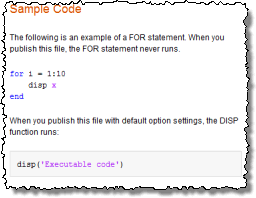
|
When using cell markup for publishing, you can have syntax-highlighted code fragments in the text part. To do this, use Cell > Insert Text Markup > Syntax Highlighted Sample Code, or insert three spaces between the “%” and the first character of code. |
|
The xlsread function now reads data from XLSX files on all platforms, including support for specifying the range and worksheet number. |








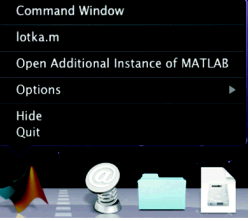
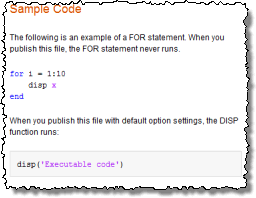


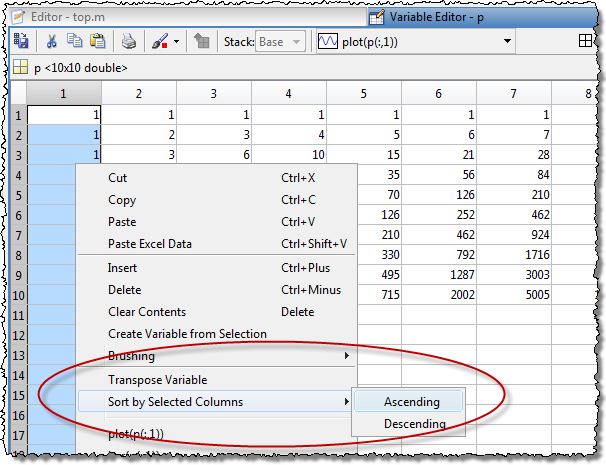
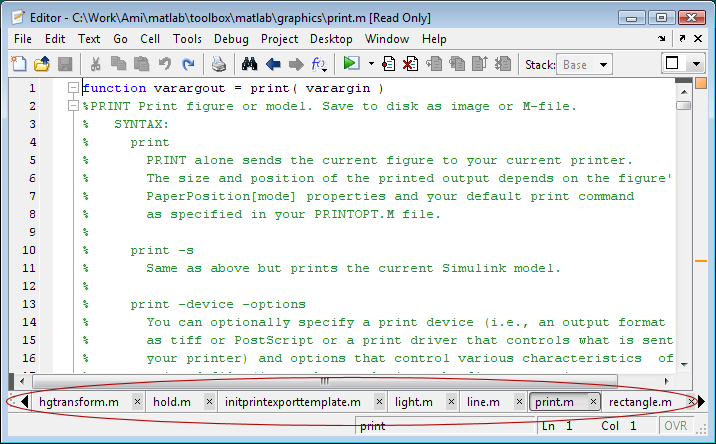
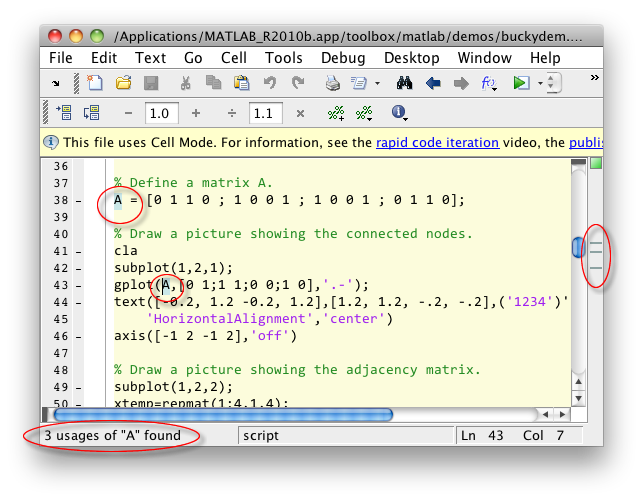



コメント
コメントを残すには、ここ をクリックして MathWorks アカウントにサインインするか新しい MathWorks アカウントを作成します。