Ask a Question in Answers with Auto-suggest
This week’s post comes from Kent Millard, the UX Specialist for the MATLAB Answers team.
Quick Answers with Auto-Suggest
by Kent Millard
Let’s say you’re wondering how to plot some data contained in a 3D matrix. You’ve searched high and low to find an answer, but without satisfying results. Finally, you come across the MATLAB Answers page and there it is… the big blue “Ask a Question” button!
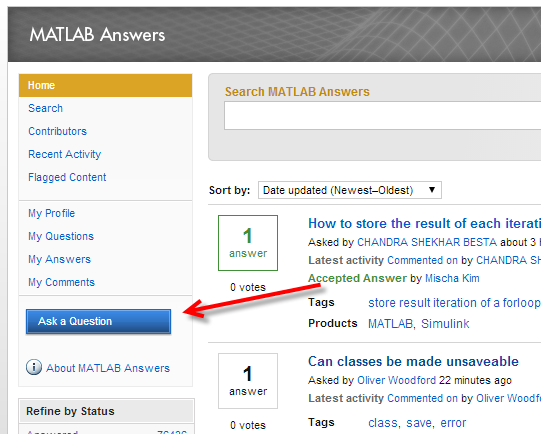
With gathering excitement, you press the button and begin to type.
This is where it gets interesting.
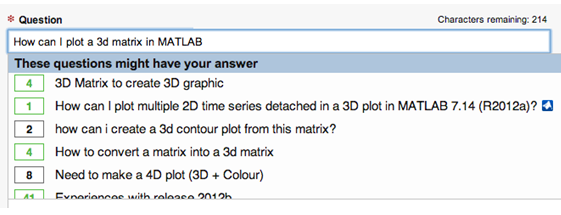
Before you even finish your query, similar questions that have already been answered start to appear. One of these might just have the information you need. If so, you get an instantaneous answer pulled from our database of more than 75,000 answered questions!
Here’s how it works.
Start typing your question—keywords or natural language work equally well. The most relevant, answered questions will appear below. The boxes with numbers tell you how many answers there are to a particular question. Green boxes mean the person asking the question confirmed that one of the answers solved their problem.
Questions with tiny blue icons (it’s a stylized MathWorks logo) have been posted by the MathWorks Support Team, and they always include an answer that solves the problem.
We think auto-suggest will save you time. But rather than read more about it, give it a try and tell us what you think!



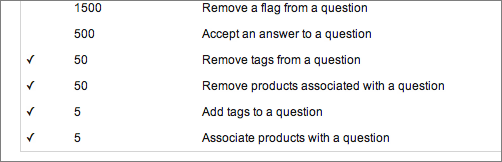




评论
要发表评论,请点击 此处 登录到您的 MathWorks 帐户或创建一个新帐户。