Live Editor in MATLAB Mobile
The Live Editor combines code, output, and formatted text in a single executable notebook. Last year, we introduced this notebook-y (notebook-esque?) goodness in the MATLAB Mobile app on your iPhone or iPad. This post is a primer on what you can do with Live Scripts on your iOS device.
Before we dive in, a note to our Android users: do not despair, for the Live Editor will make its way to your devices in the near future!
View, Create, Edit and Run Live Scripts on your iPad
On the iPad, MATLAB Mobile sports a three-panel design for you to customize your real estate. View your Live Script side-by-side with your file browser (or other tabs) and the command window. Or, if you prefer to only view your editor, that’s fine as well.
You can interact with your Live Scripts by navigating through the individual sections, evaluating them independently (by tapping on the left margin of the section to run) or all together to view the output or visualizations that your code generated.
Want to start a new Live Script from the app on your iPad? You can do so by going to the Files tab, tapping the ‘+’ icon and selecting ‘New Live Script’.
We will note a few limitations: for instance, the abilities to view your output on the right (as opposed to inline), and to add Live Tasks and Live Controls.
And your iPhone, too
On your iPhone, MATLAB Mobile allows you to edit and run pre-existing Live Scripts. The Live Editor toolstrip is currently not supported, and as such, this form factor is best suited for viewing the contents of your Live Script, making lightweight edits, and evaluating the script as a whole.
If you don’t have it already, go ahead and download the app from the App Store, interact with your Live Scripts from your iPad or iPhone. And do let us know what you think in the comments section below.
EDIT: I've been informed that the iPad video above is not rendering in Safari. I'm attempting to resolve the issue, but for now, that video can be accessed from this MATLAB Drive folder.
- 类别:
- MATLAB Mobile

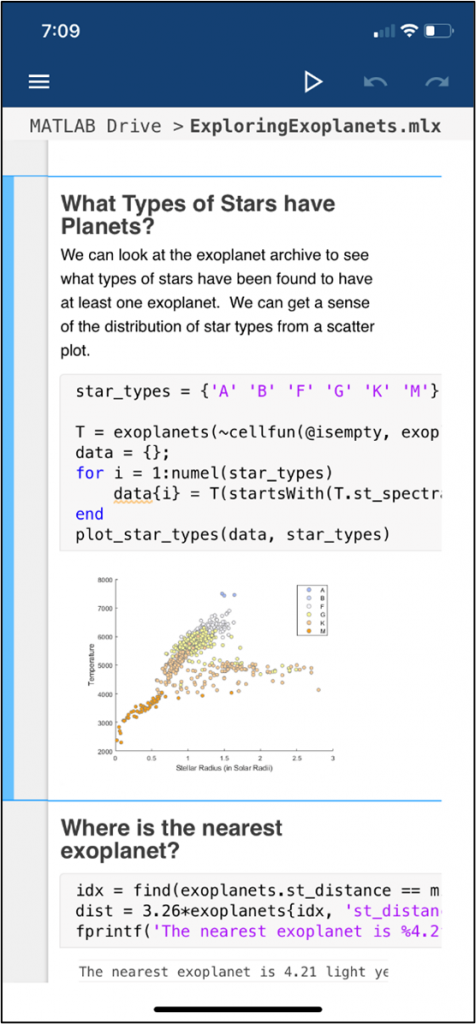


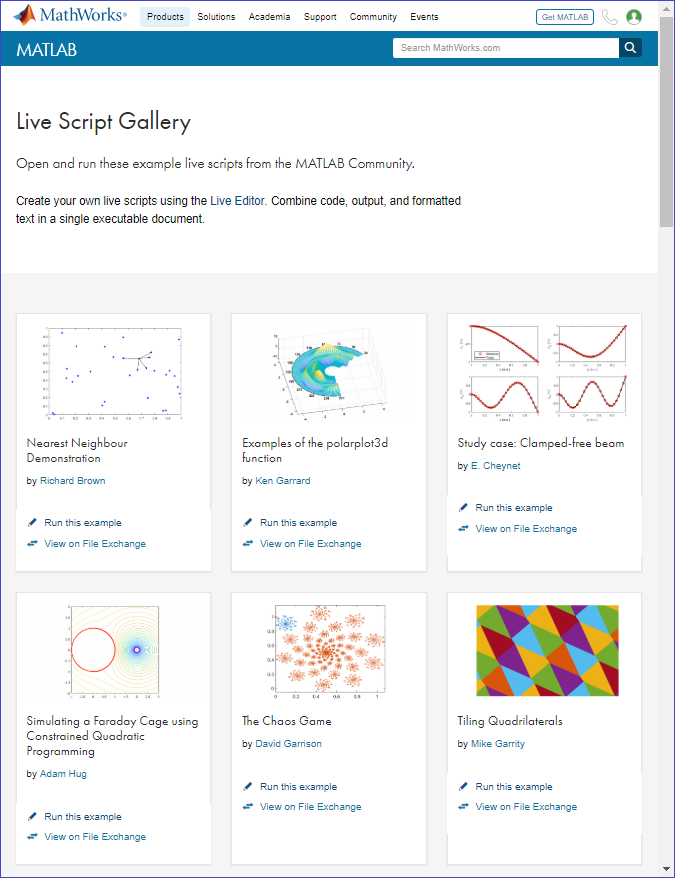

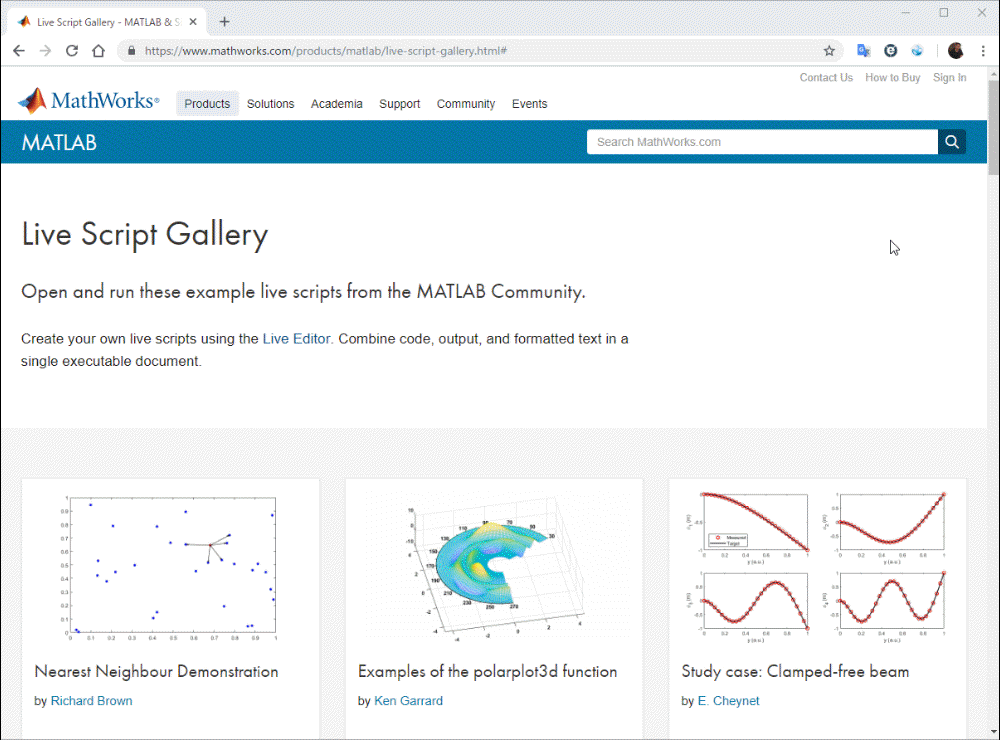


评论
要发表评论,请点击 此处 登录到您的 MathWorks 帐户或创建一个新帐户。