Time for your Performance Review
There are so many cool features in 2016a. Live Scripts are huge. The App Designer is a game changer. The language and environment keeps moving ahead with many exciting features.
Unfortunately I won't be able to discuss all of them here, but (for you my friend!), I can definitely represent those new features here in the advanced software development category.
One that I am particularly excited about is the new performance testing framework.

The performance testing framework opens up performance analysis workflows like a boss. It can go from doing simple A/B comparisons of small code snippets to production grade performance monitoring of your MATLAB software. You can use it to analyze how a specific algorithm scales at a single point in time or you can store and retrieve your performance data to track trends over time.
If you are familiar with how to write tests in MATLAB, then you hardly need to learn anything to jump in because you write tests the same way. If don't yet know how to write tests in MATLAB, I promise you its super easy. All you need to do is throw down some snippets of code into a MATLAB script to get started. Over the next few blog posts I'd like to go over some of these workflows in more detail. In the meantime, if you already have some questions on the framework fire away in the comments and I'll try to address them in these posts as well.
- Category:
- Performance,
- Testing
 Cleve’s Corner: Cleve Moler on Mathematics and Computing
Cleve’s Corner: Cleve Moler on Mathematics and Computing The MATLAB Blog
The MATLAB Blog Guy on Simulink
Guy on Simulink MATLAB Community
MATLAB Community Artificial Intelligence
Artificial Intelligence Developer Zone
Developer Zone Stuart’s MATLAB Videos
Stuart’s MATLAB Videos Behind the Headlines
Behind the Headlines File Exchange Pick of the Week
File Exchange Pick of the Week Hans on IoT
Hans on IoT Student Lounge
Student Lounge MATLAB ユーザーコミュニティー
MATLAB ユーザーコミュニティー Startups, Accelerators, & Entrepreneurs
Startups, Accelerators, & Entrepreneurs Autonomous Systems
Autonomous Systems Quantitative Finance
Quantitative Finance MATLAB Graphics and App Building
MATLAB Graphics and App Building


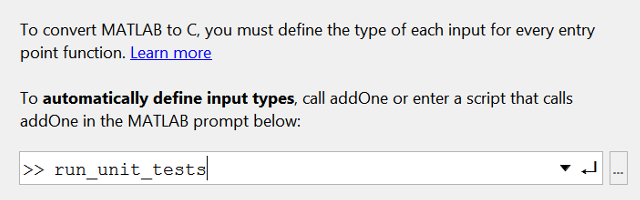

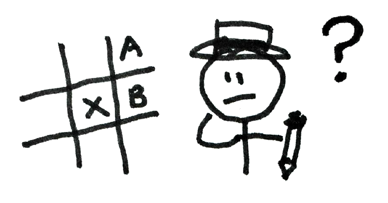



Comments
To leave a comment, please click here to sign in to your MathWorks Account or create a new one.