Three favorites from TIME Magazine’s “Best Innovations of 2023”
Every year for more than twenty years, TIME editors compile a list of the most impactful ideas and products. This year, the editors focused on categories such as AI, accessibility, robotics, and sustainability. The list is an amazing collection of inventions and innovations that have the potential to change the way we live.
The 2023 list didn’t disappoint. It contains products with various levels of complexity, from a design that makes it easier for arthritis sufferers to brush their teeth, to NASA technology that helps pinpoint sources of air pollution with a satellite hovering 22,000 miles above Earth. Some are creative and fun, like Hasbro’s Selfie Series, which creates a custom action figure from a photo.
Here are three of the 2023 winners and how they used MATLAB and Simulink:
Breathing Martian Air
TIME selected MOXIE (Mars Oxygen In-Situ Resource Utilization Experiment), a device that travels the surface of Mars aboard the NASA Perseverance Rover. MOXIE makes oxygen by collecting carbon dioxide from the Martian atmosphere and splitting it into oxygen and carbon monoxide molecules.
This is a critical capability for future manned missions, providing breathable air for the astronauts and oxygen to burn the fuel on the return trip. MOXIE successfully generated 122 grams of oxygen, a proof of concept of technology critical for future manned missions to Mars.
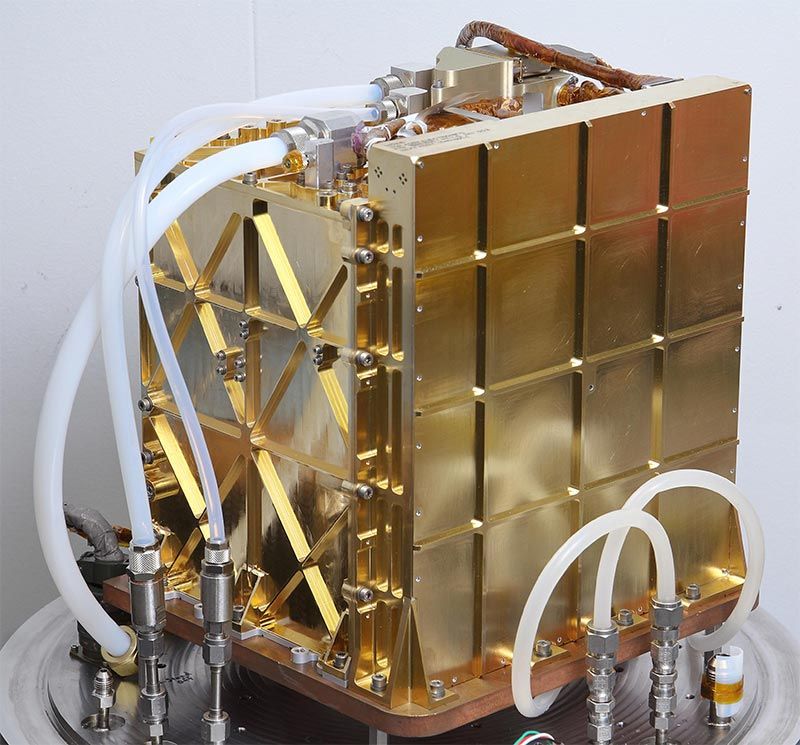
An almost identical engineering twin of MOXIE is used for testing in NASA’s Jet Propulsion Laboratory in Pasadena, California lab. (Image courtesy of NASA/JPL-Caltech)
MOXIE was designed with Simulink. The MOXIE Simulink model includes electrical circuits, chemistry, fluid dynamics, controls, and sensors. The resulting digital twin was used to simulate operation and compare to an engineering model of the device on Earth. It also was used to evaluate the results of the actual MOXIE as it operated on Mars.
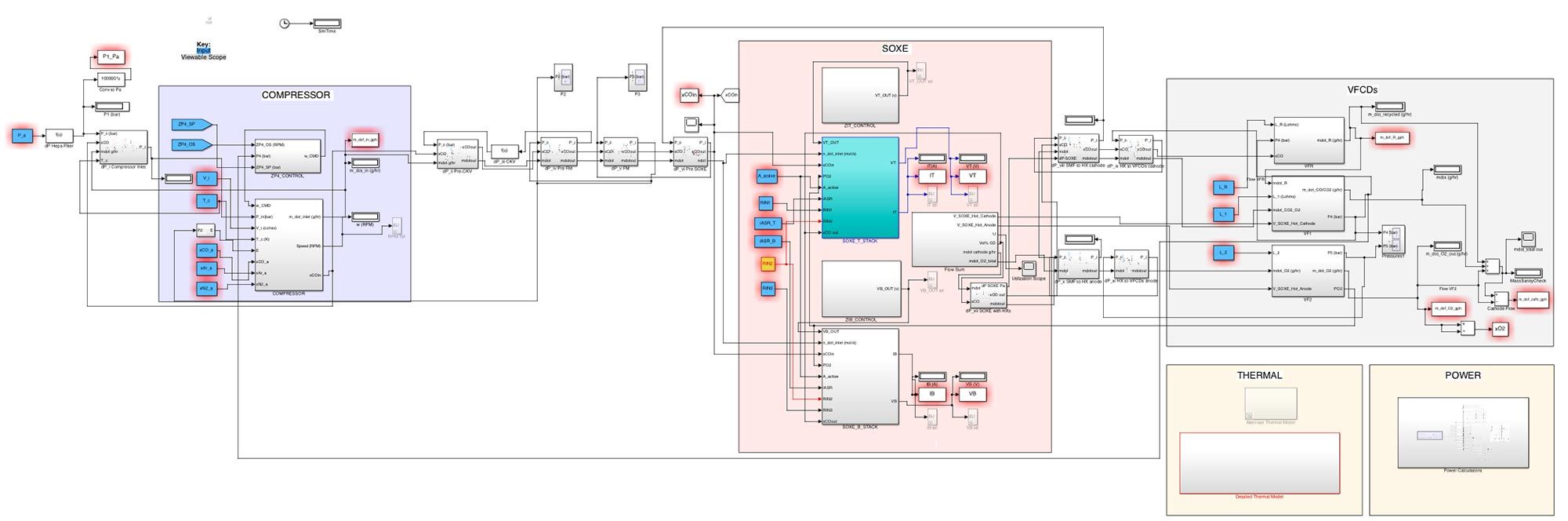
Simulink model for MOXIE.
MATLAB provides Simulink with data, including the sizes of pieces of hardware, atmospheric conditions, chemical constants, control system setpoints like the desired temperature, and safety limits. Simulink then sends simulation outputs—sensor readings—back to MATLAB for analysis.
MATLAB also receives data from the real MOXIE on Mars. But the real and virtual MOXIEs don’t tell you something as simple as how much oxygen they produce or the ratio of carbon dioxide to carbon monoxide. Instead, MATLAB calculates those values from temperature, pressure, and voltage sensor data.
“To support a human mission to Mars, we have to bring a lot of stuff from Earth, like computers, spacesuits, and habitats. But oxygen? If you can make it there, go for it — you’re way ahead of the game.”
– Jeff Hoffman, MOXIE Deputy Principal Investigator
To learn more about how the team at MIT and NASA designed MOXIE, read this article.
Farmerless Farming
A lot closer to Earth and helping farmers plow the earth, TIME Magazine’s selection of Monarch Tractor’s MK-V is in the green energy category. MK-V is an autonomous, all-electric tractor that can save farmers the cost of fuel and help them reduce labor expenses. And there’s the obvious benefit of reducing greenhouse gas emissions!

The driver-optional Monarch Tractor. (Image credit: Monarch Tractor)
Simulink and Model-Based Design helped the team at Monarch synchronize systems, including the sensors, cameras, lighting, and charging. Praveen Penmetsa, Monarch Tractor cofounder and CEO, credits a program that provides startups with access to MATLAB® and Simulink® with giving Monarch Tractor a leg up on getting their initial vehicles going, starting to test the architecture with their launch vehicles and rapidly delivering the first tractors to farmers.
Read this article for more information on how Monarch Tractor designed the MK-V, including how they support over-the-air updates and how AI is helping the tractor complete real-time visual data analysis in the fields.
Answers from the Universe
OSIRIS-REx, the NASA spacecraft that traveled to an asteroid, collected a 250-gram sample of rocks and dust and then delivered the sample to eager scientists back on Earth, also graced the TIME Magazine innovations list and deservedly so! Researchers hope the pristine space dirt will reveal clues about the birth of our solar system.
While Mars is over 211 million miles from Earth, OSIRIS-REx traveled almost 4 billion miles. That’s “billion” with a “b.” It landed, with precision, on a moving asteroid in a touch-and-go (TAG) operation that avoided boulders and craters on the asteroid’s surface. The maneuver is even more impressive, considering that due to the rougher-than-expected terrain on Bennu, the original lidar-based TAG approach was not feasible. The mission team pivoted to use a pure vision-based navigation method instead.
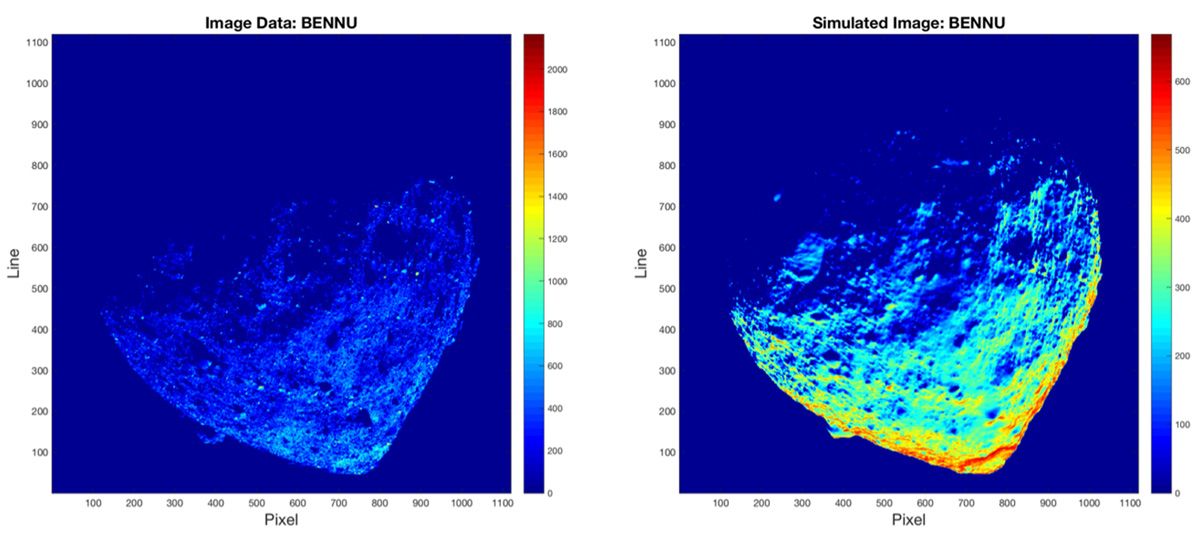
An actual image of Bennu (left) and a simulated image of Bennu generated by KXIMP (right)
The OSIRIS-Rex spacecraft used optical navigation software (OpNav) to set the course for the asteroid Bennu. OpNav techniques use camera images to determine the position of the spacecraft relative to a celestial body, such as a planet or asteroid. Developed in MATLAB®, the KinetX Image Processing software suite (KXIMP) processes images captured with an onboard camera. These images are downlinked to Earth to calculate the inertial camera attitude and the centroids of background stars and celestial bodies in the field of view.
On the OSIRIS-REx mission, the center-finding algorithms were accurate to within 30 centimeters, or about 0.06% of the asteroid’s diameter—significantly outperforming the predicted accuracy of the mission’s navigation Concept of Operations (ConOps).
To learn more about KitetX and Opnav, read this article.
2024 Predictions, Anyone?
Please comment on this post with your predictions on what amazing technology and products will make the 2024 list. My money is on autonomous aircraft!
 Cleve’s Corner: Cleve Moler on Mathematics and Computing
Cleve’s Corner: Cleve Moler on Mathematics and Computing The MATLAB Blog
The MATLAB Blog Guy on Simulink
Guy on Simulink MATLAB Community
MATLAB Community Artificial Intelligence
Artificial Intelligence Developer Zone
Developer Zone Stuart’s MATLAB Videos
Stuart’s MATLAB Videos Behind the Headlines
Behind the Headlines File Exchange Pick of the Week
File Exchange Pick of the Week Hans on IoT
Hans on IoT Student Lounge
Student Lounge MATLAB ユーザーコミュニティー
MATLAB ユーザーコミュニティー Startups, Accelerators, & Entrepreneurs
Startups, Accelerators, & Entrepreneurs Autonomous Systems
Autonomous Systems Quantitative Finance
Quantitative Finance MATLAB Graphics and App Building
MATLAB Graphics and App Building









Comments
To leave a comment, please click here to sign in to your MathWorks Account or create a new one.