MATLAB kernel for Jupyter – Now with Windows support
There was a lot of excitement around January’s release of the MATLAB kernel for Jupyter notebooks with hundreds of thousands of views on various social media platforms. Unfortunately for many, however, there was one major hurdle – it didn’t work on Windows!
Well it does now!
On my Windows machine, all I needed to do was install JupyterLab itself along with the MATLAB kernel package and I was good to go.
pip install jupyterlab
pip install jupyter-matlab-proxy
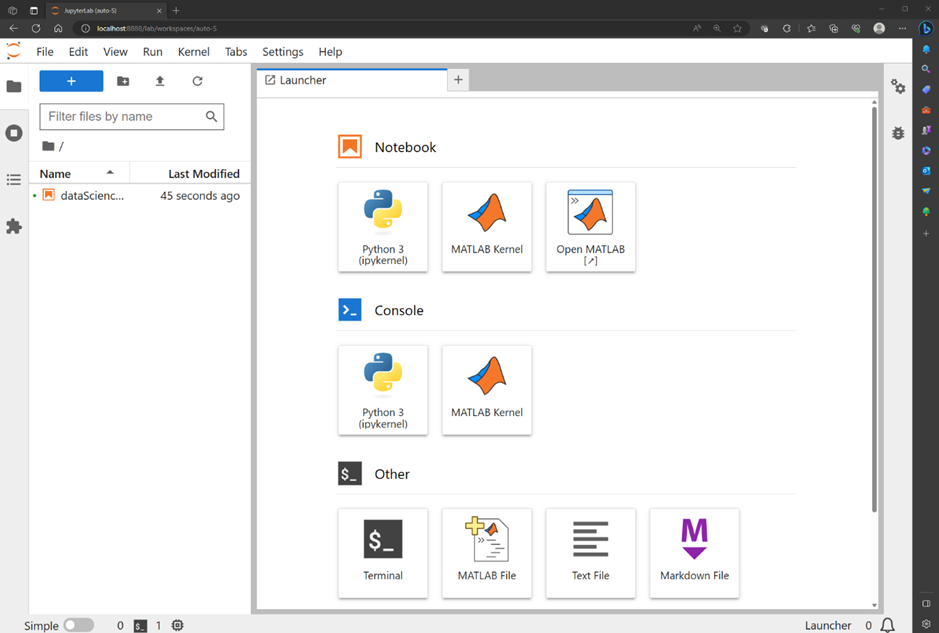
If you’ve never used Jupyter notebooks before, and are wondering what all the fuss is about, I refer you to my previous post which will bring you up to speed.
Working with the community
The reason why the MATLAB kernel for Jupyter didn’t work on Windows is that we had built our implementation in such a way that it relied on an open source project called simpervisor. Simpervisor didn’t work on Windows and so the technology we built on it also didn’t work on Windows.
So we decided to fix it.
The initial pull request was made back in late March which kicked off a conversation between MathWorkers and members of the Jupyter community. The Pull Request was reviewed, modified and was merged into the main branch on May 18th.
Around the same time, I went to JupyterCon with a bunch of MathWorkers from around the world where we had the honor of meeting Yuvi Panda. Yuvi was part of the team reviewing our pull request and, as you can see from the photo below, MathWorks product manager, Yann Debray, was very excited to meet him!
Thanks Yuvi!

We had a wonderful time at JupyterCon 2023 and and we are looking forward to the next one! In the meantime, please enjoy using the MATLAB kernel for Jupyter on Windows and let us know what you think.
- Category:
- Jupyter,
- New Features,
- Open Source



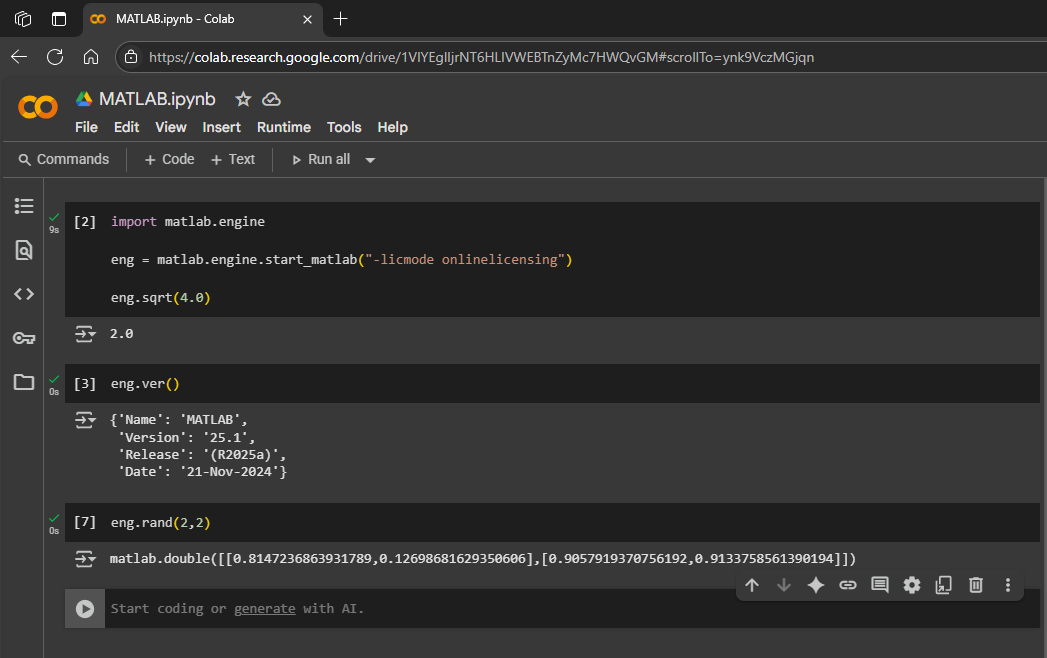




Comments
To leave a comment, please click here to sign in to your MathWorks Account or create a new one.