Overview window preference in R2009a
A few years ago we introduced the Image Tool for image viewing, navigation, pixel-value display, cropping, etc. Here's a screen shot:
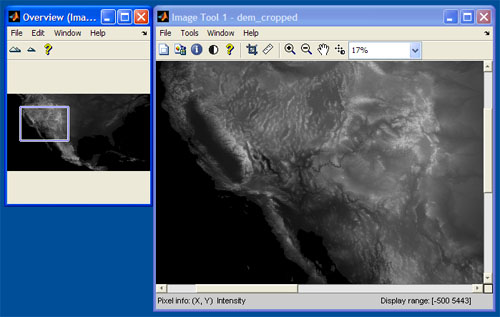
The window on the left is called the "Overview Window." It helps you see where you are when you are zooming in on a large image.
Until the latest toolbox release, R2009a, the Overview Window always appeared whenever you launched the Image Tool. Quite a few customers told us they didn't like this behavior.
If you select the File / Preferences menu in R2009a, you'll see a new "Image Processing" choice. This new preferences panel lets you choose whether the Overview Window always appears when the Image Tool is launched. You can see the Overview Window checkbox circled below.
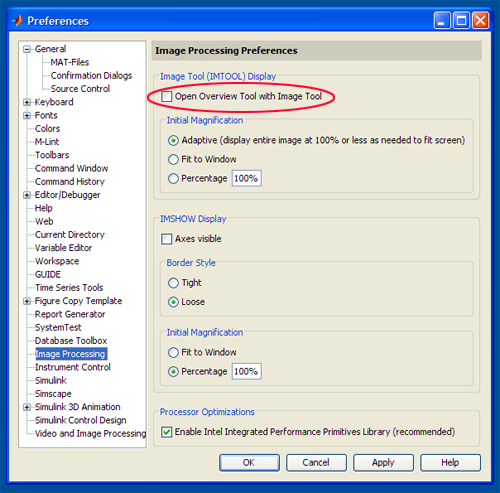
By default, the checkbox is off, meaning that the Overview Window will not display. To make the Overview Window appear, click on its icon (the first one on the left), or select the Tools / Overview menu.





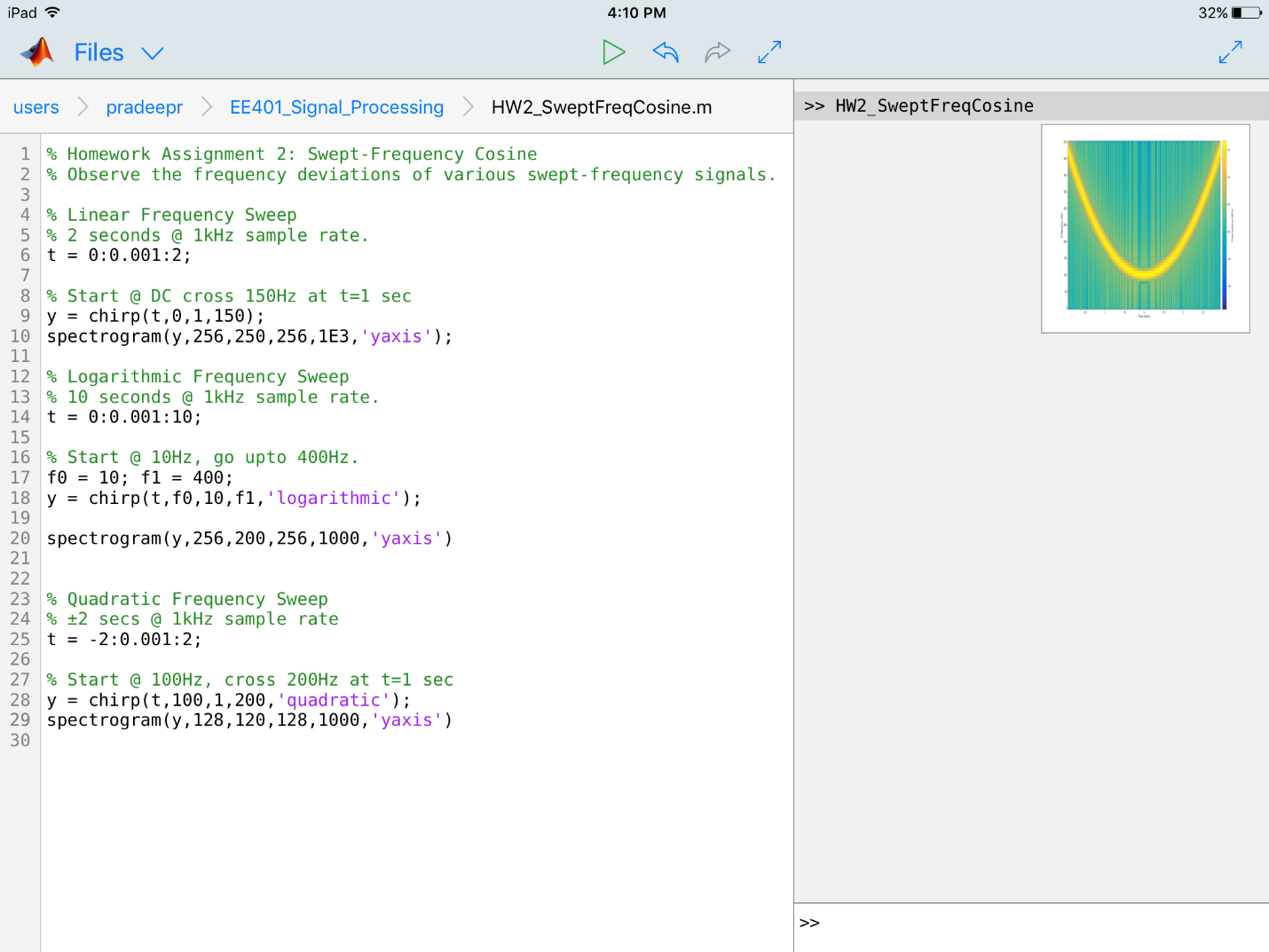



Comments
To leave a comment, please click here to sign in to your MathWorks Account or create a new one.