Making Color Spectrum Plots – Part 3
Recently, I've been explaining how I made this plot, which is from DIPUM3E (Digital Image Processing Using MATLAB, 3rd ed.):
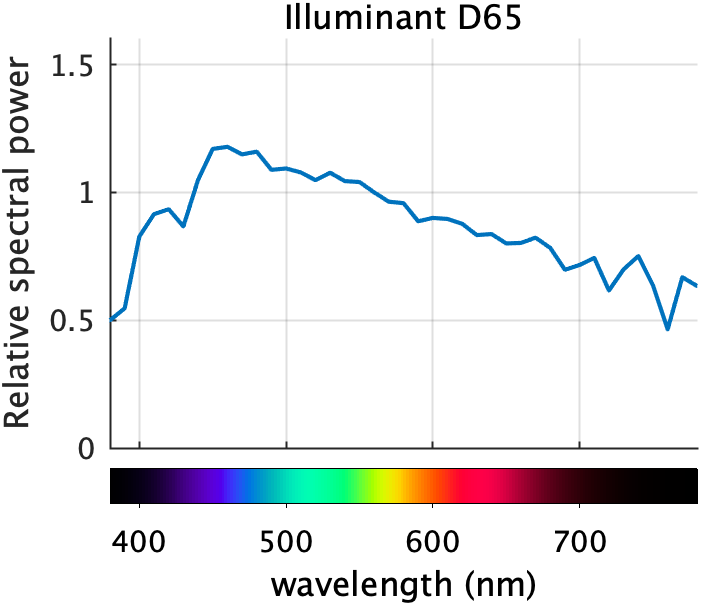
In my July 20 post, I showed one way to compute the spectral colors to display below the x-axis. Today I'll finish up by explaining the use of the colorbar function. These techniques are used in the DIPUM3E functions spectrumBar and spectrumColors, which are available to you in MATLAB Color Tools on the File Exchange and on GitHub. The entire set of DIPUM3E functions is also on GitHub.
Let's just start with a plot and a colorbar with the default settings.
T = illuminant("D65"); plot(T.lambda,T.S) xlabel('wavelength (nm)') ylabel('Relative spectral power') title('Illuminant D65') grid on xlim([380 780]) cb = colorbar
cb =
ColorBar with properties:
Location: 'eastoutside'
Limits: [0 1]
FontSize: 9
Position: [0.8482 0.1095 0.0286 0.8167]
Units: 'normalized'
Use GET to show all properties

Well, let's fix the colors first. The colorbar automatically picks up its colors from the axes Colormap property, if it is set, or from the figure Colormap property. I'll set it on the axes. I also need to set the CLim property to establish the relationship between the colormap colors and the spectrum wavelength values.
[colors,lambda] = spectrumColors; ax = gca; ax.Colormap = colors; ax.CLim = [min(lambda) max(lambda)];
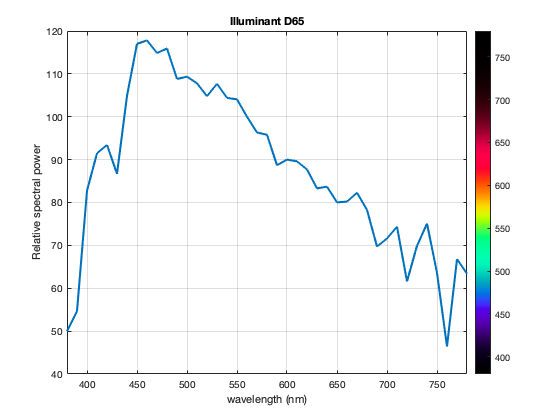
Now let's get it in the right place.
cb.Location = 'southoutside';
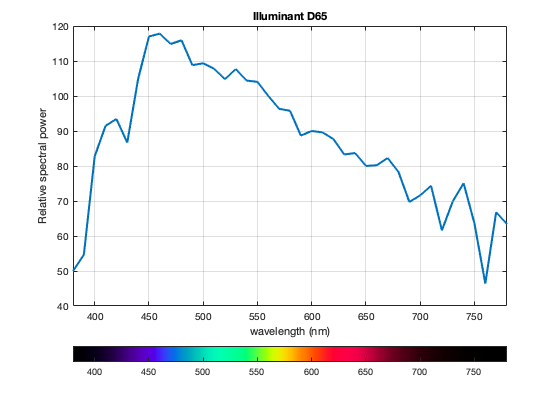
The final tweaks set things up so that the x-axis labels appear under the colorbar.
cb.Ticks = ax.XTick;
cb.Label.String = ax.XLabel.String;
cb.TickDirection = "out";
ax.XTickLabels = [];
ax.XLabel = [];

There you go. This nontraditional use of colorbar works pretty well as an auxiliary color label for the x-axis (or y-axis). If you find another use for this technique, let us know in the comments.
 Cleve’s Corner: Cleve Moler on Mathematics and Computing
Cleve’s Corner: Cleve Moler on Mathematics and Computing The MATLAB Blog
The MATLAB Blog Guy on Simulink
Guy on Simulink MATLAB Community
MATLAB Community Artificial Intelligence
Artificial Intelligence Developer Zone
Developer Zone Stuart’s MATLAB Videos
Stuart’s MATLAB Videos Behind the Headlines
Behind the Headlines File Exchange Pick of the Week
File Exchange Pick of the Week Hans on IoT
Hans on IoT Student Lounge
Student Lounge MATLAB ユーザーコミュニティー
MATLAB ユーザーコミュニティー Startups, Accelerators, & Entrepreneurs
Startups, Accelerators, & Entrepreneurs Autonomous Systems
Autonomous Systems Quantitative Finance
Quantitative Finance MATLAB Graphics and App Building
MATLAB Graphics and App Building








评论
要发表评论,请点击 此处 登录到您的 MathWorks 帐户或创建一个新帐户。