Landslide Susceptibility Mapping Using Machine Learning
For today’s post, Roberto Valenti, who leads the MathWorks Challenge Project program, will discuss the second-place project in the 2023 Sustainability and Renewable Energy Challenge. Over to you, Roberto..
I am excited to spotlight Jaidev, a remarkable student from the Indian Institute of Technology Gandhinagar, India. Jaidev recently won second place in the ‘2023 Sustainability and Renewable Energy’ challenge within the MathWorks Challenge Projects program.
His project, ‘Landslide Susceptibility Mapping Using Machine Learning’, is truly inspiring. By using MATLAB to combine machine learning with geographical data, Jaidev has created a tool that can predict landslide-prone areas. This innovative approach not only merges technology with environmental insights but also takes a significant step towards improving disaster preparedness and protection.
Read more about Jaidev’s creative project and see how it contributes to sustainability.
A quote from Jaidev about his personal experience:
“In the beginning, the project seemed quite complicated and challenging to me. However, I was excited and motivated to carry the same energy throughout the project. I developed a rough plan for the project. However, the first part of the project, that was the acquirement of the data was the most challenging part of the project and really tested my patience and abilities. Then, the next major step was to convert the data into a practically usable form, that is, in a form that I could easily process and gain useful insights. Once the data was obtained in this usable form, the hope to complete the project before the deadline was reignited to a much larger intensity, further fuelling my journey to the completion of the project. The instant I submitted the project repository, I was filled with a huge satisfaction of completing one of the most important online projects done till then. However, I eagerly waited for the day of the result, the 31st of January. The awarding of the second prize further added to my satisfaction with the completion of the project and further sparked my interest in using MATLAB for analysing various problems from various disciplines using machine learning techniques.”
Take a look at Jaidev’s submission GitHub repository  .
.
Introduction and Brief Overview
Landslides are major natural disasters resulting in tremendous loss of property and life throughout the world. However, we can analyse the susceptibility of landslides in a region with the help of various geographical parameters and machine learning, thereby increasing our readiness to face landslides in such regions with the help of advanced construction and architecture techniques, thereby reducing the loss of life and property. The aim of this project is to develop a MATLAB-based method for generating the Landslide Susceptibility Mapping of an area using the distribution maps of various geographical factors and cascade neural networks. The data of the distribution of various geographical parameters such as slope, aspect, plan curvature, spi, twi, elevation, distance from fault, distance from rivers, distance from roads, rainfall, ndvi, soil type was used in this model as inputs. The target was map of the history of landslides occurring in that area. The cascade feed forward neural network was trained based on this and the model was used for generation of the landslide susceptibility map of the area.
Data Collection
The first step in the project was of obtaining the data. The data of the distribution of geographical parameters was obtained as maps from Bhukosh in the raster format. The parameters under consideration include slope, aspect, plan curvature, spi, twi, elevation, distance from fault, distance from rivers, distance from roads, rainfall, ndvi, soil type apart from the data on the history of landslides occurring in that area. These files were obtained in the .jpg format (raster file format).

Fig 1: Historical Landslides Dataset. Source: Bhukosh

Fig 2: Map of Various Geographical Parameters. Source: Bhukosh
Data Preprocessing
The next step was to identify the region of interest in the map. This was done by a very innovative technique. I used the image processing toolbox for this purpose. The image segmenter application was used for segmenting the Region of Interest using the Draw ROI option. Once this was done, the function was exported as segmentimage.m.
Once we had this function, the masked images corresponding to our Region of Interest ROI were obtained for all the parameters. This was a very clever way of restricting our analysis only to our own region of interest in the map and we can successfully ignore the regions that we are not considering. Then the data points from the map of history of landslides were clustered into 5 classes and the clusters were labelled and the points with a particular label were assigned the colour of the cluster centroid. This was done so that we can effectively use the same colour encoding scheme for mapping the risk factor, as it was done with the map of historical landslides. In the latest update, there are 3 output values each corresponding R, G and B values of the given pixel.
The next task was to obtain the data points. For this, first of all, the indices of the raster file belonging to our Region of Interest were obtained by finding the non-zero indices in the BW mask obtained from the segmentation function. Then, a number of indices were chosen from these obtained indices randomly as the training data points.
At these indices as obtained for the purpose of training, the array of values of the parameters at those data points were combined and stored as a matrix. This matrix was also later stored as .csv file for preserving the obtained data for further use. In the similar way, the data on historical landslides was also stored as .csv file to serve as target for the purpose of training the model.
Model Architecture and Training
A cascade forward neural network was used for this project. The model has 36 input parameters (each corresponding to the R, G, and B values of the obtained data points of the 12 input parameters). The model had 24 hidden units and the output had 1 parameter corresponding to the label of the pixel under consideration (3 in the latest version corresponding to R, G and B value of the pixel). The colour encoding scheme of the landslide susceptibility is the same as that of the map of the historical landslides.
The model was trained with the training parameters as follows:

Table 1: Training Parameters
The weight of the trained model was saved later as a .mat file.

Fig 3: Model Architecture
Prediction and Susceptibility Mapping
The indices corresponding to the region of interest as obtained earlier were used to obtain the data of all the input parameters for all the data points in our Region of Interest. Then the model was was used to predict the landslide susceptibility at those points. Then the obtained values at these points were plotted to obtain the landslide susceptibility of all the region under consideration. This was the result.

Fig 4: Result
The above figure displays the Landslide Susceptibility Mapping in a particular Region of Interest as per our choice. The colour encoding is the same as that used in the map of historical landslides data.
Novelty of this Method/Implementation
- This method enables the user to use only MATLAB to generate the landslide susceptibility maps from the raster files of the distribution of the parameters under consideration.
- This method is user friendly and the user can use the same code for many different locations by just changing the links to files in the first page.
- This method provide the user the flexibility to analyse on a particular part of the raster file, which we call as the Region of Interest. This ability of the code has been innovatively brought in by the clever use of the image segmenter application.
- The user can upload the data in terms of many raster file formats such as .jpg, .png, .webp, .jpeg, etc.



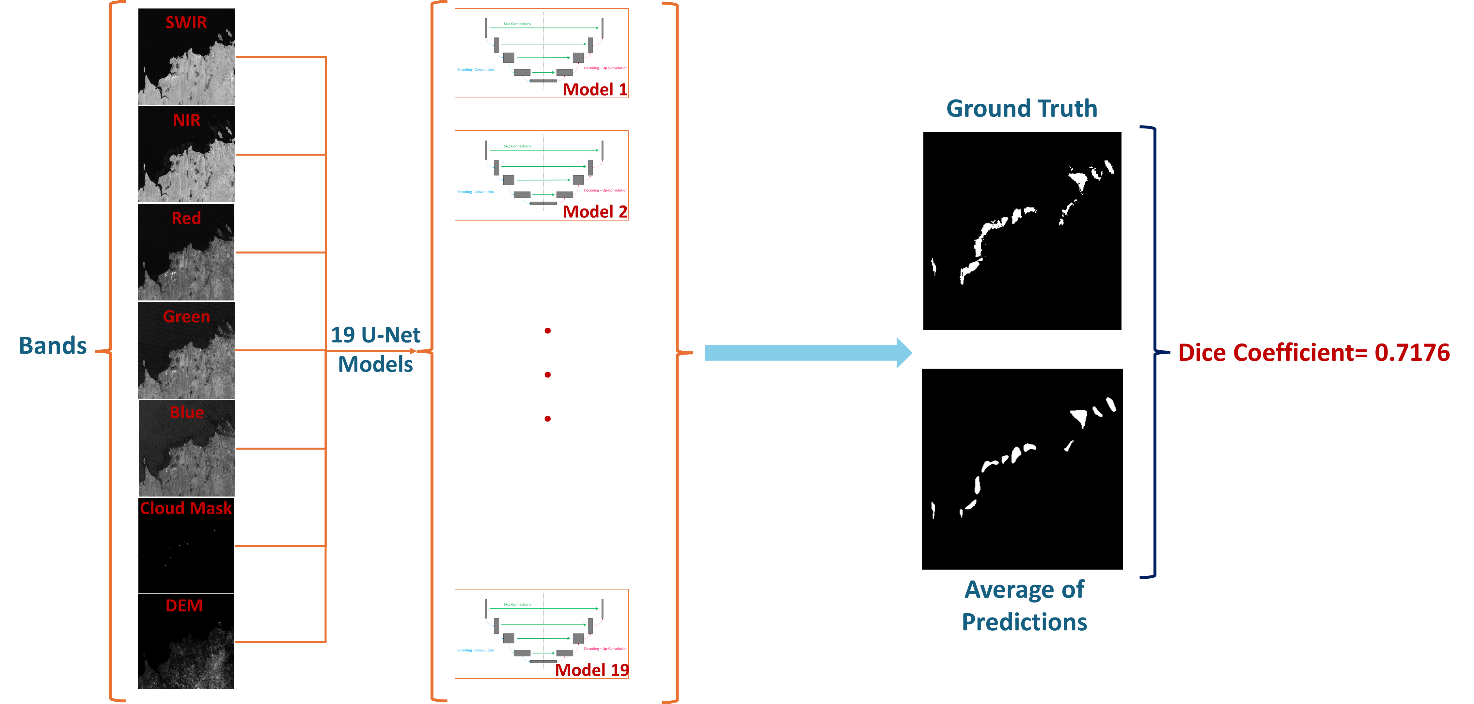





댓글
댓글을 남기려면 링크 를 클릭하여 MathWorks 계정에 로그인하거나 계정을 새로 만드십시오.