Pretty printing
If you are tired of printing black and white files from the Editor, try setting some pretty printing options. To print the Editor or the Command Window with full color and headers, select the File menu, Page Setup menuitem. The following dialog comes up and provides a lot of options. This first pane provides options for printing in color, printing a header, printing line numbers, and whether to wrap lines in the printout.
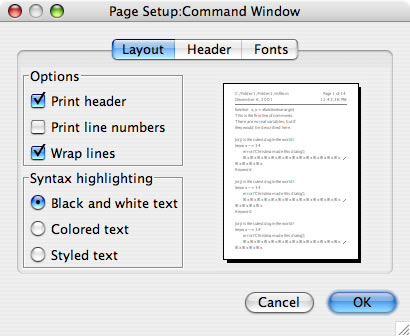
The second pane is the Header setup pane. On this pane you can choose how you want the header to look including the format of the line numbers.
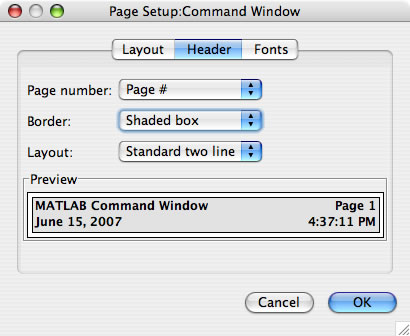
In the final pane, you can even select to print in a font that is not currently displayed in the Command Window or Editor.
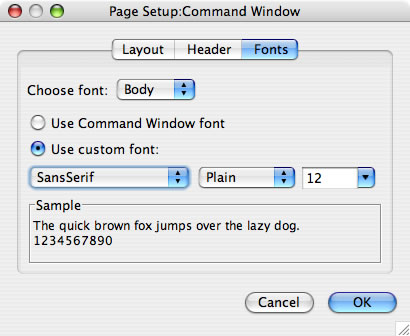
Now, go print stuff!




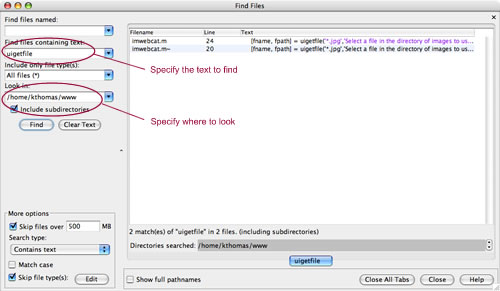




评论
要发表评论,请点击 此处 登录到您的 MathWorks 帐户或创建一个新帐户。