Changing the error color for visibility
We understand that colors in the editor can cause difficulty for some users or with certain display devices. Each release we try to make the MATLAB UI more friendly in this area. For MATLAB R2009a, we rolled in some minor enhancements in this area with the new M-Lint display. For example, you can set the color of an error underline from the color preferences: File -> Preferences -> Colors -> Errors.
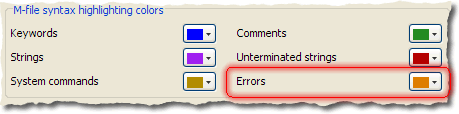
This preference changes not only the color of error strings in the Command Window, but also the color of the error underline in the editor and the stripe in the M-Lint panel.
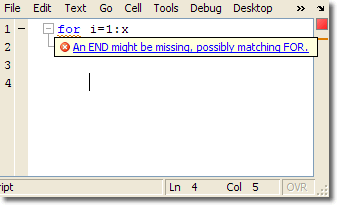
In addition to a configurable color, there are new severity icons associated with each m-lint message. For error messages, the icon is a red circle with a white x, and for warnings it is a yellow triangle with an exclamation point. This improves the usability by providing a shape as well as color to identify the severity of the message. Those of you who tried out the pre-release version of R2009a will notice the icons changed from colored dots for this reason.



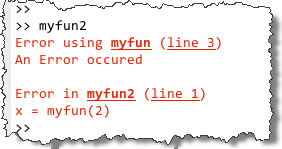

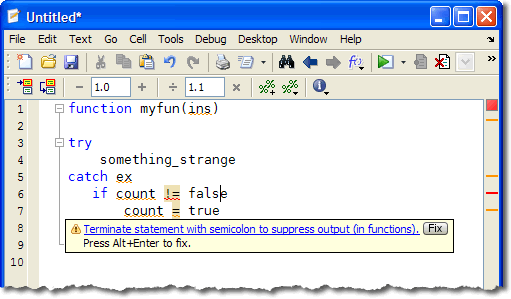



评论
要发表评论,请点击 此处 登录到您的 MathWorks 帐户或创建一个新帐户。