File and Folder Comparison Updates in R2010a
This week I’d like to welcome back guest poster, Malcom Wood, to describe the enhancements to the File and Folder Comparison tool. The last time he spoke about it was in R2008a.
We made several enhancements to the File and Folder Comparison Tool in R2010a, all aimed at letting you find and understand your changes quickly and easily.
Firstly, we made it possible to sort the results of a Folder Comparison by any of the columns in the report. These now include:
- the file type (based on the file extension)
- the file name
- its size
- its Last Modified date
- the nature of the change, if any, e.g. whether it was added or removed or modified.
If in a long list of files you only want to look at those which are MAT-files, click the header of the “Type” column and all these files will be grouped together in the table. A little marker appears to indicate that this sorting has occurred (1).
Secondly, the tool now compares the contents of subfolders, where previously it compared just the date stamps of the subfolders. This gives a much more reliable indication of whether there are any modified files inside, and helps you to navigate to your changes more quickly.
Since comparing the contents of large folders can potentially take some time, the comparisons are calculated in the background, and the progress is reported in a box at the top of the report (2). The entries in the report which haven’t yet been compared are marked as “waiting to compare” (3).
In the comparison of two text files report, we made it easier to navigate between the modified lines by adding new toolbar buttons (4). When you click the “down” button, the next group of modified lines is highlighted in blue (5). And since sometimes it can be difficult to spot what exactly has changed in a dense line of text, we now highlight the individual characters or words that are different on each side (6).
We hope that these changes will help you to review changes more efficiently than was possible in previous releases, enabling you to get your work done more quickly and effectively.
Please let us know if it helps, or if there are other improvements you’d like us to make!

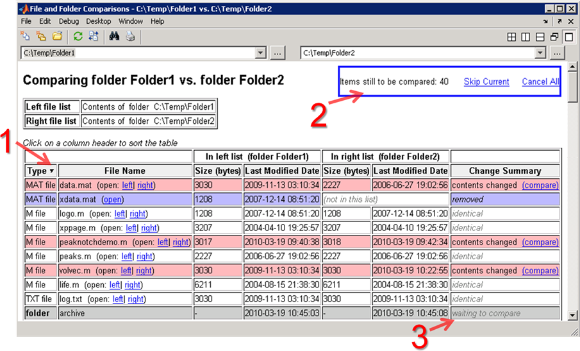
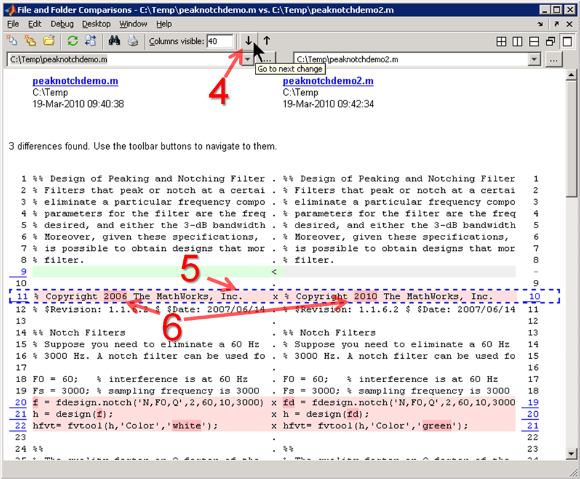



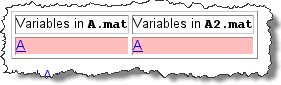



댓글
댓글을 남기려면 링크 를 클릭하여 MathWorks 계정에 로그인하거나 계정을 새로 만드십시오.