Update on MATLAB for the Mac
We welcome back guest blogger Ken Atwell, product manager for MATLAB platforms, for another in his occasional series discussing MATLAB on the Mac.
If you use MATLAB on the Mac, we hope you’ve noticed some of the improvements in the last handful of releases. My last blog about this topic, at the time of Snow Leopard’s release, generated lots of discussion. We really appreciate the feedback; it is a privilege to have users with such obvious passion about our products. We have been very busy, and we think we have made notable progress. This post summarizes some of the key things we have introduced in the last couple of releases.
MATLAB has improved look and feel
Mac users will notice a number of improvements to the look and behavior of MATLAB on the Mac:
- (R2011a) The MATLAB menu is located at the top of the screen.
- (R2010b) MATLAB interacts with the Dock in a more standard manner. The irregularities discussed in my previous blog post concerning the Dock have been resolved.
- (R2010b) MATLAB does not use X11 in most workflows. Some add-on products, most notably Simulink, still need bits of X11. If required, X11 will be started at run-time.
- (R2011a) MATLAB figures have more consistent usage of Mac system colors and relative font sizes. Your figures should look more “Mac-y” as a result.
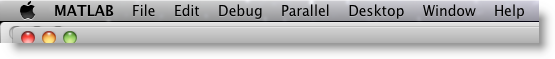
The menu improvements have a couple of limitations . The Simulink product family continues to place menu bars within its windows, and the presence of Stateflow will disable top-of-the-screen menus altogether. See the Stateflow release notes for further discussion. A small number of users who have developed GUIs with dynamically repopulating menus may be affected by an incompatibility. See the MATLAB release notes for details.
Finally, it is also worth noting that the text in your MATLAB figures can be somewhat smaller in R2011a than it was in R2010b and earlier. To control the size of your figure’s text, specify a size (with the FontSize property, for example).
MATLAB is Fully 64-bit
Apple has led the way among operating systems vendors in championing 64-bit applications. They have also made the transition easy for users and application developers. The 64-bit version of MATLAB on the Mac better handles large data sets, and it can significantly out-perform its 32-bit cousin. Given these clear advantages and the ubiquity of 64-bit-capable Macs and OS X, MathWorks decided to stop producing the 32-bit version of MATLAB.
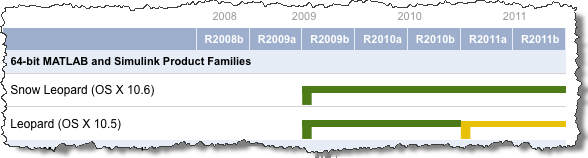
GPU computing with CUDA has been added
Parallel Computing Toolbox (PCT) gained a significant new capability, GPU computing on NVIDA GPUs, in R2010b. MathWorks worked closely with NVIDIA to ensure that hardware is available for Mac users and that PCT performs well on that hardware. Refer to our GPU Computing Web page for information about supported graphics cards.
MathWorks Is Preparing For the Release Of Lion
At the time of this writing, Lion (OS X 10.7) has not yet been released, so it is too early to talk about the particulars of MATLAB support for Lion. That said, the results of our initial qualification are promising. Keep your eye on the Platform Roadmap for official information about support for Lion.
MathWorks Is Dedicated To MATLAB On The Mac
Hopefully the Mac community welcomes these improvements, and MathWorks remains committed to producing MATLAB for the Mac. Some of the recent changes are obvious (menus at the top of the screen), other less so (behind-the-scenes work to support Lion and GPUs), but they all make important contributions toward a cohesive user experience.
The feedback left on past blog posts has been highly motivating, and we hope to keep it going here. Let us know your thoughts on the recent changes, and where you think we should be focusing our efforts next. Chime in below!
- Category:
- Mac








Comments
To leave a comment, please click here to sign in to your MathWorks Account or create a new one.