Try this on Cody and Trendy
Hi, I’m Bob Levy and I’ve recently joined the MATLAB Central team as Product Manager. I’ll be writing here periodically to help keep you up-to-date on what’s new on MATLAB Central.
A product manager’s main job is to guide focus so that we’re developing what’s needed most. But how do we know? A primary source is to hear from you directly. Your input will help us make MATLAB Central even more valuable, so please reach out at bob.levy (at) mathworks.com with your feedback and suggestions.
For this first post I’ll offer some initial observations and ideas,
Cody
Clearly an exciting area, since launch earlier this year did you know over:
- 5,931 community members have played Cody,
- submitting over 100,000 scored solutions, and
- contributing over 500 Cody problems to challenge their peers!
It’s remarkable to see such a highly skilled community with members such as yourself. Bravo!
Have you considered using Cody as a way to tap into the collective expertise of your MATLAB Central peers in a more profound way? What innovation and collaboration could you spark by posing technical computing challenges in the form of Cody problems? Try it this way and see if the community can help you discover breakthrough new thinking for your toughest problems.
Trendy
Web-based plots which don’t become obsolete. It’s an exciting concept bloggers and site owners among us will value. Embed a Trend Plot to make your work online timeless. We of course appreciate and encourage your linking plots back to the source page on Trendy so others can benefit as you have.
For example, I recently became interested in automotive depreciation because I didn’t want to buy too new a car and lose a lot of money the moment I drive off the lot. My objective was to see at what model year I’d best minimize exposure to depreciation while balancing my needs, in this case looking at the BMW z4. It was easy to create a Trend Plot in Trendy for that.
Over time, the plot will update itself as more data becomes available, no further action required on my part. I did not need to engage in elaborate software development, I simply described the data (a.k.a. trend) in terms of a website where this data is available and updated online. Then, using familiar MATLAB statements, I described the plot I wanted above. Trendy does the rest.
What I didn’t expect, but was pleasantly surprised to see, is a trend is emerging which I’m hopeful informs of the best time of year to purchase. Stay tuned at this page to see as this unfolds.
You’ll also notice, Trendy now makes it possible to sort by # of Likes, so you can more readily find the most liked plots quickly.
I look forward to hearing from you, and to seeing your cool new Trend Plots and your MATLAB prowess demonstrated and grown as you play Cody!
- 범주:
- Community




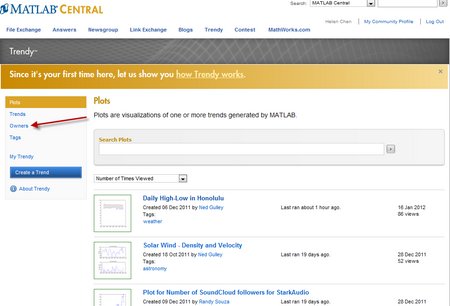




댓글
댓글을 남기려면 링크 를 클릭하여 MathWorks 계정에 로그인하거나 계정을 새로 만드십시오.