New! Badges on the File Exchange
Chad Greene has contributed 171 files (and counting) to the File Exchange. The man is a File Exchange legend.
But you know what’s cooler than that? Antarctica.
Yes, I know, ha ha, Antarctica is cold. But I’m actually being serious. Chad’s research at the University of Texas is all about the southernmost continent. So if you know MATLAB and your job is visualizing the effect of thermal forcing on the Ross Ice Shelf, I can pretty much guarantee that you’ve used some of Chad’s code. But here’s the thing: his impact to the MATLAB community goes far beyond glaciers.
He’s written graphics utilities, specialized plotting functions, and tutorials. He even wrote code that draws a little C-130 airplane. I used it to make this GIF.
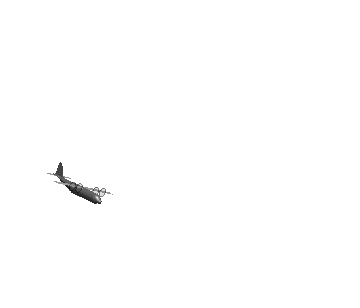
Chad takes justifiable pride in clean code and clear documentation (and he has the ratings to prove it). He’s created value for everyone who’s ever double-clicked on a MATLAB icon. Let me show you what I mean.

See that? Those are Chad’s badges (visible on his profile). The five I’ve highlighted in yellow here are some of our brand new File Exchange badges. The other six reflect the fact that Chad also happens to be an Answers superstar, but that’s not what we’re talking about right now.
That Editor’s Pick badge at the top? Chad’s files have been selected not once, not twice, but three times* by the Pick of the Week blog (Is that a record? Have I missed any?). The orange badge with the stars means his files get a lot of five star ratings. That purple GH badge means some of his files are linked to GitHub. The other two badges are easier for us mere mortals to get: First Submission and First Review.
Here’s a complete list of all the new File Exchange badges. Take a look. Which ones would you like to sew on to your MATLAB Central sash? They’re all pretty cool, and they signal to the rest of community that you’re a MATLAB force to be reckoned with.
Be like Chad.
* Here are the three Pick of the Week items that I tracked down.
- 类别:
- File Exchange
 Cleve’s Corner: Cleve Moler on Mathematics and Computing
Cleve’s Corner: Cleve Moler on Mathematics and Computing The MATLAB Blog
The MATLAB Blog Guy on Simulink
Guy on Simulink MATLAB Community
MATLAB Community Artificial Intelligence
Artificial Intelligence Developer Zone
Developer Zone Stuart’s MATLAB Videos
Stuart’s MATLAB Videos Behind the Headlines
Behind the Headlines File Exchange Pick of the Week
File Exchange Pick of the Week Hans on IoT
Hans on IoT Student Lounge
Student Lounge MATLAB ユーザーコミュニティー
MATLAB ユーザーコミュニティー Startups, Accelerators, & Entrepreneurs
Startups, Accelerators, & Entrepreneurs Autonomous Systems
Autonomous Systems Quantitative Finance
Quantitative Finance MATLAB Graphics and App Building
MATLAB Graphics and App Building



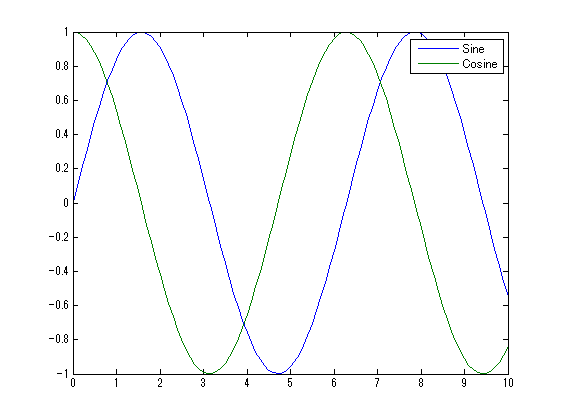



评论
要发表评论,请点击 此处 登录到您的 MathWorks 帐户或创建一个新帐户。