Earn MATLAB Badges in Cody
I’m pleased to share a recent Cody development:
You’re playing along, and one day you notice Cody has begun to acknowledge your triumphs. If you’ve not yet seen this, take a look:
1. Click “My Cody”
2. Click “Badges”
and you may be pleasantly surprised to learn you’ve earned one or more badges acknowledging your progress. Want to know how to earn a specific badge? Simply hover over it and the criteria are revealed. Here is an example from one of the more challenging badges:
As you gain MATLAB prowess by playing Cody, you may find your trophy case is filling up:
Such an accomplishment might well be worth showcasing on your favorite social network or next job interview.
Curious about your friends’ progress on Cody?
1. Click “Players”
2. Select your friend from the list
3. Click “Badges”
It’s that easy.
We hope you enjoy earning badges as much as we enjoyed creating them. Got any suggestions for other badges? Leave us a note!
Until next time,
Bob

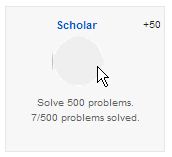
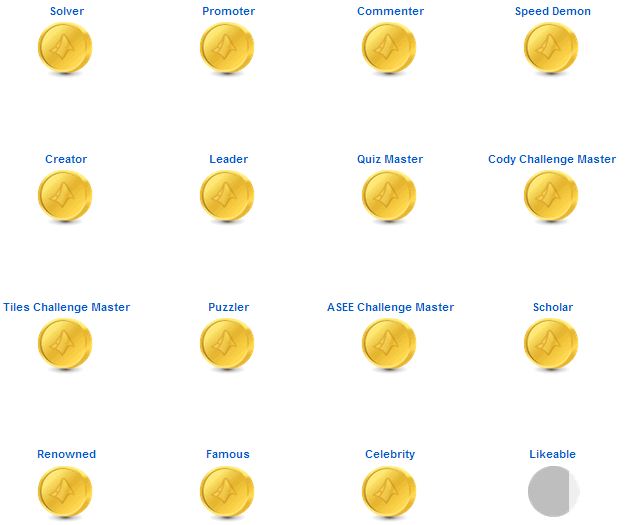


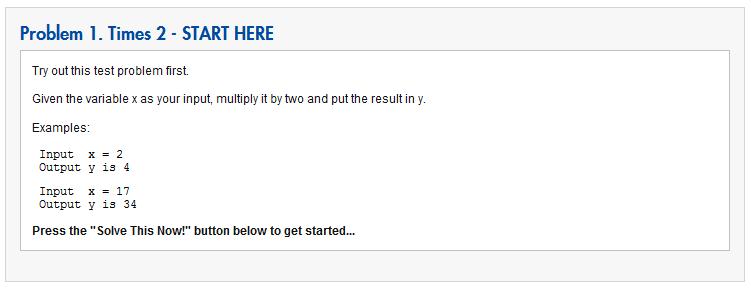



Comments
To leave a comment, please click here to sign in to your MathWorks Account or create a new one.