M-Lint Settings in R2006b
I love the new possibilities for customizing M-Lint messages I see in the new R2006b release based on my active settings.
Contents
Preferences
To see what I'm talking about, look at this screenshot of my MATLAB Preferences selection for M-Lint. I can select and deselect messages based on what I want to see, and saved combinations of these messages in named files. I have saved three difference choices, in addition to the default. However, when I actually look at what I've done, two are the same. I really wanted to stop seeing certain messages when I am writing this blog!
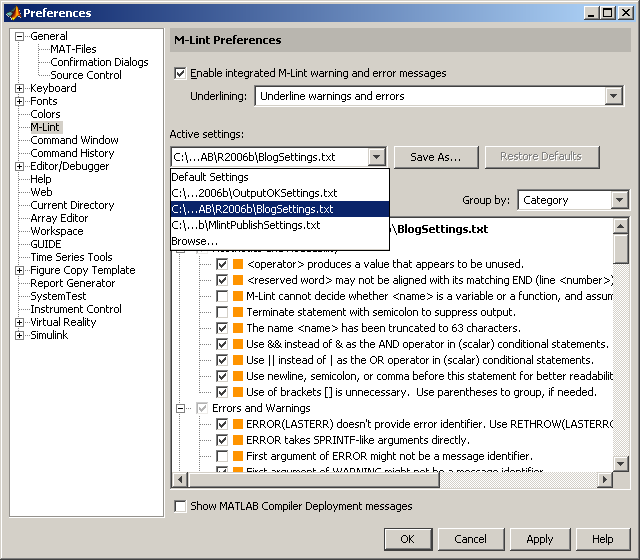
How to Create New Settings
Based on the screenshot you just saw, I'm sure you can figure out how to customize the M-Lint messages for yourself. Simply go to the M-Lint section of the MATLAB preferences, check and uncheck boxes, and choose Save As... to save your selection.
Other Ways to Customize Messages
The R2006b release of MATLAB has other ways to customize the messages you see. You can choose to:
- Always ignore a particular message
- Ignore this message this time
The way to accomplish either of these tasks is to right-click with your mouse on the actual underlined location where a message is generated. When you do, you will see two choices at the top of the context menu% * Ignore this message * Disable all message
Activate Alternate Settings
In the preferences, you choose which M-Lint settings are active. You can change this in the editor by right-clicking with your mouse on the overall M-Lint status square towards the top of the right side, the column where the M-Lint messages are indicated.
References
Here are some more references on how you can use the new M-Lint preferences.
- mlint
- M-Lint Code Analyzer
Are these new preferences useful to you? Let me know.
Published with MATLAB® 7.3
- 범주:
- New Feature



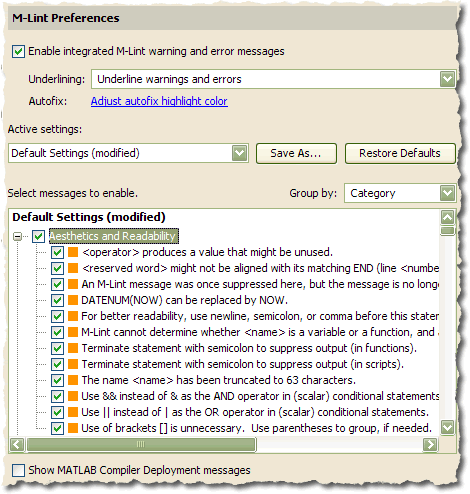
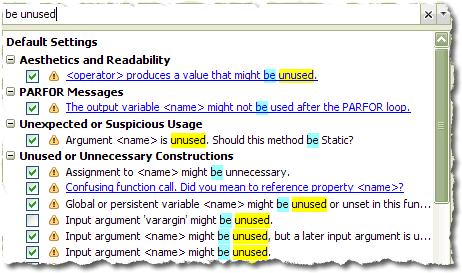
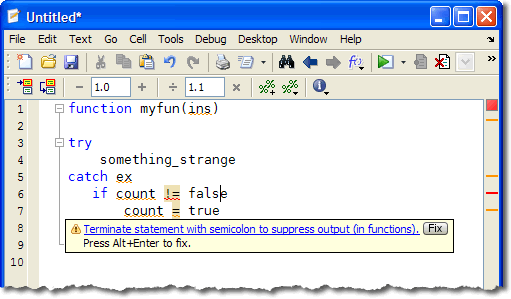


댓글
댓글을 남기려면 링크 를 클릭하여 MathWorks 계정에 로그인하거나 계정을 새로 만드십시오.