MATLAB R2024a has been released: Here are my favourite updates
The latest version of MATLAB is now available for download and it's our biggest update yet. I have to tell you, I'm really excited by this one! It has got some features that I've been wanting for for a long long time. I'll be doing deeper dives into some of my favourite things over the next few weeks but, for now, here's an overview of some of the features that got me excited for R2024a.
These are just a few of my personal highlights out of thousands of updates. The official release highlights page is here but even that is just a subset of the full release notes.
MATLAB
- New ODE Solvers: Last release, we brought you a toally new and improved interface to the traditional MATLAB ODE solvers. Now we bring you the first of the algorithmic updates with new solvers from the SUNDIALS suite which also brings the ability to perform sensitivity analysis.
- Better Backslash: The iconic MATLAB operator has been improved for full tridiagonal matrices.
- REST function service: You can call custom MATLAB functions from any programming language or application that can make a REST call.
- Local functions (almost) anywhere: They used to have to be at the end of a script. Now they can be added anywhere in the script except within conditional contexts, such as if statements or for loops.
- MATLAB and Python: Automatic conversion between pandas dataframes and MATLAB tables. It's easier than ever to mix Python and MATLAB code thanks to the new Python Live Task. You can also now convert between Python dictionaries and MATLAB dictionaries.
- MATLAB and Fortran: Fortran has been part of my life since I was an undergraduate! Now MATLAB supports the free MinGW64 Compiler on Windows.
- Easier import of HDF5 data: MATLAB has supported HDF5 data for a long time. Now it's easier than ever thanks to new GUI import tools that can also generate code.
- Spellcheck in Live Scripts: One of the most requested live script features has finally dropped!
- Fastest MATLAB yet: Dozens of functions have been made faster. New algorithms, new libraries, more GPU support and more parallelisation.
My favourite toolbox updates
- Deep Learning Toolbox: Starting in R2024a, there is a new recommended workflow to build, train, and make predictions with neural networks that uses the trainnet function (introduced in R2023b) and dlnetwork objects. You can also run pretrained TensorFlow, PyTorch and ONNX models in Simulink.
- Optimization Toolbox: The HiGHS library is now the default Linear Programming (linprog) and Mixed Integer Programming (intlinprog) solver making these functions faster than before. See HiGHS' announcement here.
- Parallel Computing Toolbox: New GPU support in functions from MATLAB, Statistics and Machine Learning Toolbox, Communications Toolbox, 5G Toolbox, Audio Toolbox and Wavelet Toolbox. There's now well over 1,000 functions with GPU support across all of MATLAB and the various toolboxes.
- Statistics and Machine Learning Toolbox: You can now run pretrained models from Scikit-learn in Simulink. There's also a new function to perform incremental principal component analysis: incrementalPCA.
- Simscape: graphImporter which allows you you to extract data points from graph images, drag the picked points, interpolate multiple data lines on common x-axis, and export them as a table. Utilize it to digitize datasheets and seamlessly integrate data into MATLAB.
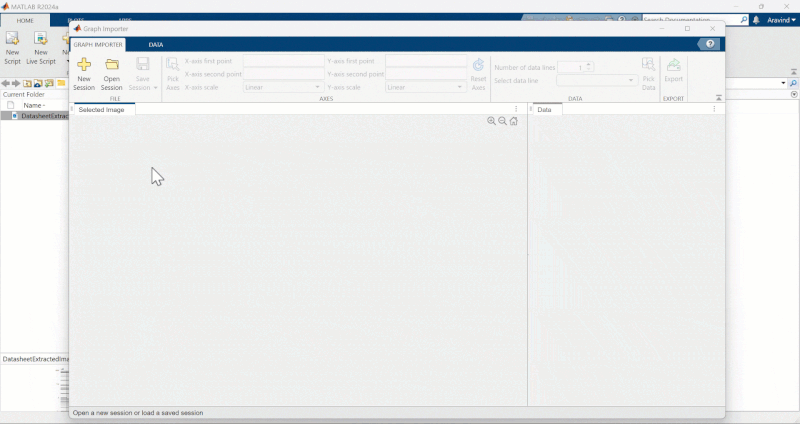
- Simulink 3D animation: This isn't a product I'd used before but just a glance at the video below made me reach out to the team and ask "Tell me everything!"

Official release video for R2024a
- Category:
- New Features,
- New Release

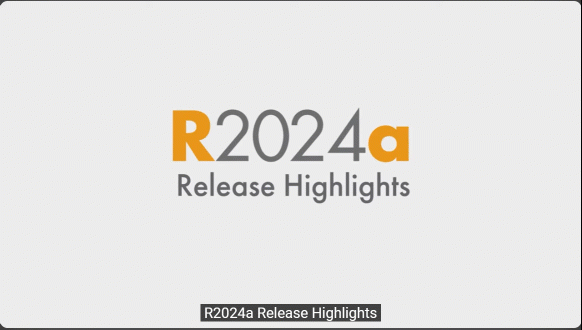


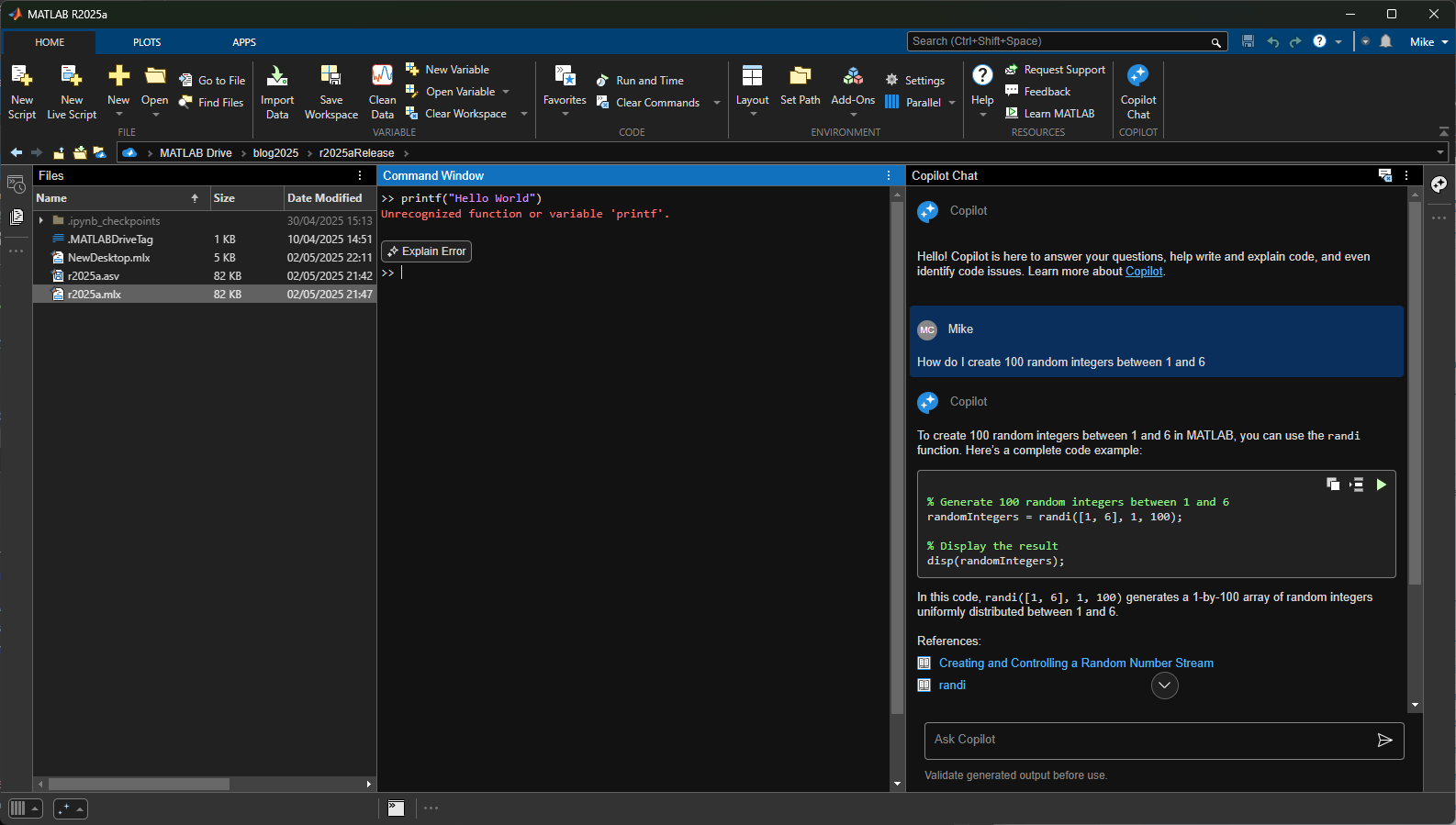





Comments
To leave a comment, please click here to sign in to your MathWorks Account or create a new one.