Cleaning up scanned text
Earlier this year I exchanged e-mail with blog reader Craig Doolittle. Craig was writing MATLAB scripts to clean up scanned pages from old manuscripts. One of the samples he sent me was a page from "Fragmentation of Service Projectiles," N.F. Mott, J. H. Wilkinson, and T.H. Wise, Ministry of Supply, Armament Research Department, Theoretical Research Report No. 37/44, December 1944.
The image is too big to show at full resolution in this blog, so here's a thumbnail view.
url = 'https://blogs.mathworks.com/images/steve/186/scanned_page.png'; page = imread(url); thumbnail = imresize(im2uint8(page), 'OutputSize', [256 NaN]); imshow(thumbnail)
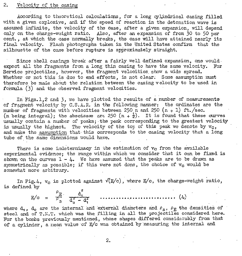
Craig wanted suggestions on how to clean up isolated "noise" dots without removing small dots that are part of characters. Let's look closely at a cropped portion of the page.
bw = page(735:1280, 11:511); imshow(bw)
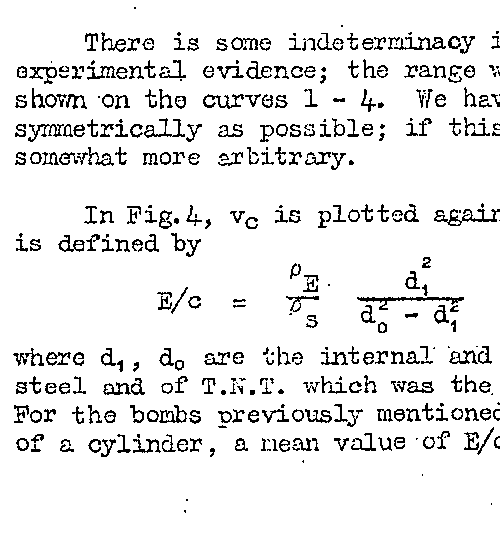
We could start by using bwareaopen to remove small dots. For For example:
bw2 = imcomplement(bw); bw3 = bwareaopen(bw2, 8); imshow(imcomplement(bw3))
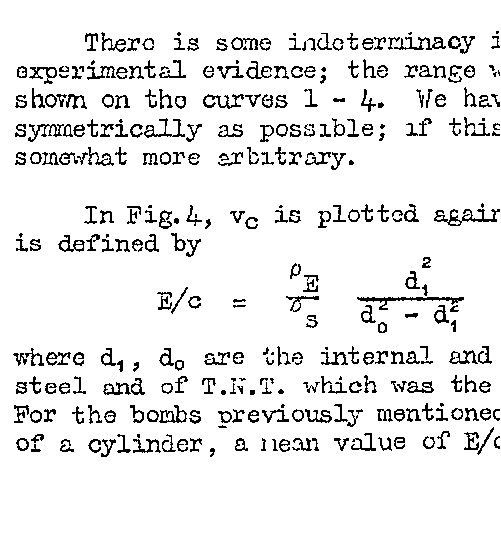
Unfortunately, this approach has removed portions of some of the characters. Here's a method using bwlabel and regionprops to highlight the pixels that were removed.
removed = xor(bw2, bw3); L = bwlabel(removed); s = regionprops(L, 'Centroid'); centroids = cat(1, s.Centroid); imshow(bw) hold on plot(centroids(:,1), centroids(:,2), 'ro') hold off
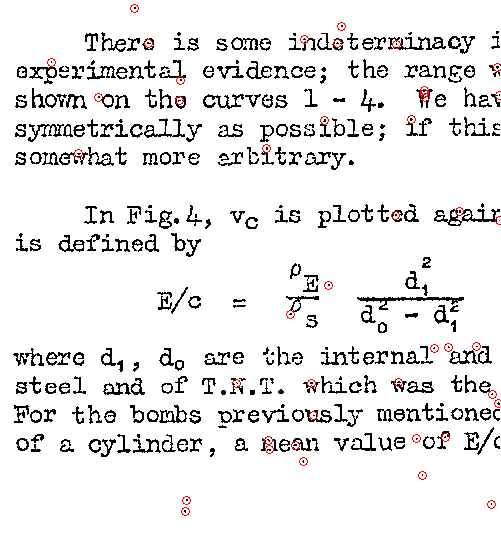
You can see that some of the removed dots were noise, while others were parts of the characters "e", "i", "m", etc.
My suggestion to Craig was to restore removed dots that are "close" to the characters remaining after bwareaopen. We can do this using dilation and some logical operators.
bw4 = imdilate(bw3, strel('disk', 5));
imshow(bw4)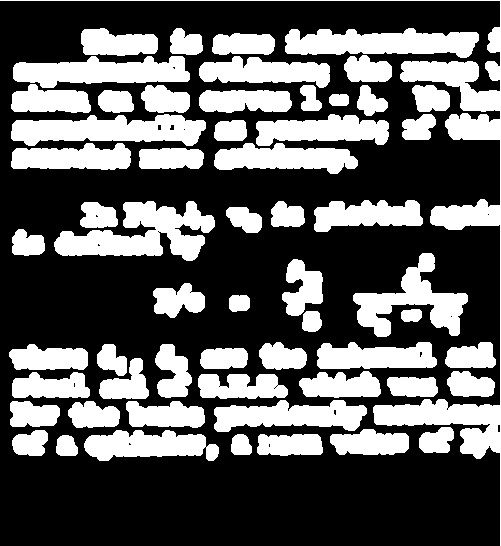
Now do a logical AND of the dilated characters with the pixels removed by bwareaopen. These are the pixels we are going to put back.
overlaps = bw4 & removed; imshow(overlaps)
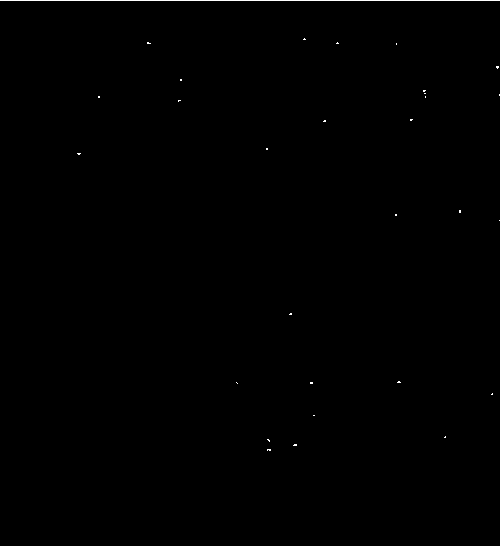
Use a logical OR to restore the removed pixels.
bwout = imcomplement(bw3 | overlaps); imshow(bwout)
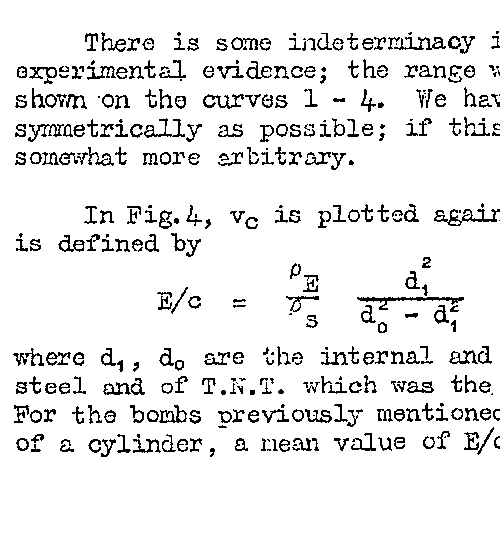
I also suggested using morphological recontruction to get all the pixels connected to the overlapping pixels found above. It doesn't seem to be really necessary here, though, so I'm going to save this technique for a future blog post, using a better example.
I'm sure there are lots of different ways to approach this text clean-up problem. Does anyone have suggestions for other approaches?
Thanks for letting me use your example, Craig.
 Cleve’s Corner: Cleve Moler on Mathematics and Computing
Cleve’s Corner: Cleve Moler on Mathematics and Computing The MATLAB Blog
The MATLAB Blog Guy on Simulink
Guy on Simulink MATLAB Community
MATLAB Community Artificial Intelligence
Artificial Intelligence Developer Zone
Developer Zone Stuart’s MATLAB Videos
Stuart’s MATLAB Videos Behind the Headlines
Behind the Headlines File Exchange Pick of the Week
File Exchange Pick of the Week Hans on IoT
Hans on IoT Student Lounge
Student Lounge MATLAB ユーザーコミュニティー
MATLAB ユーザーコミュニティー Startups, Accelerators, & Entrepreneurs
Startups, Accelerators, & Entrepreneurs Autonomous Systems
Autonomous Systems Quantitative Finance
Quantitative Finance MATLAB Graphics and App Building
MATLAB Graphics and App Building








댓글
댓글을 남기려면 링크 를 클릭하여 MathWorks 계정에 로그인하거나 계정을 새로 만드십시오.