Derivative of state ‘1’ in block ‘X/Y/Integrator’ at time 0.55 is not finite
The Problem
Here is a simple model similar to the one I have been using recently in multiple posts.
mdl = "suspension";
open_system(mdl);

When simulating the model, we get the same error as reported in MATLAB Answers:
in = Simulink.SimulationInput(mdl);
in = in.setModelParameter('Stoptime','500');
in = in.setModelParameter('CaptureErrors','on');
out= sim(in);
out.ErrorMessage

This error can be triggered by multiple reasons. Before diving into the reasons, I would like to highlight the tools that are the most likely to help you diagnose this type of issue.
Debugging Tools
Solver Profiler

In the Explore Gallery, launch the States Explorer.

This will allow you to quickly scan all the states in the model and identify which states are diverging:

Highlight Source
Another useful tool is to Highlight Signal to Source the signal entering the block reported in the error message:

Once enabled, use the arrow keys to highlight the upstream blocks feeding the integrator and try understanding the logic making the equations unstable.


Simulink Debugger
The Simulink Debugger allows you to step block by block during a simulation, which can be useful to diagnose this kind of issue.
First, select the blocks upstream of the block listed in the error message and enable Port Value Display.

Select the signal entering the problematic block and add a breakpoint. You have the option to break on Inf or NaN, but I recommend breaking earlier to better observe what happens before the error.

Click Run and when the breakpoint is hit, you will be able to step block by block to try identifying the problem with the equations in your model.

Let's now look at the most common situations leading to this error.
Reason 1: Unstable System
The most common reason for this error is that equations in the model are unstable. This usually happens if the algorithm has been implemented incorrectly, or if you are simulating a system that is truly unstable.
It can be useful to plot the state mentioned in the error message to see that it diverges toward infinity:
plot(out.xout.get('dx').Values)
In this simulation, the size of the model makes it easy to identify the problem. Here is an animation where I enabled port value display for all blocks and I am slowly stepping the model forward so we can see the evolution of each signal. Notice how the values are increasing at each time step:
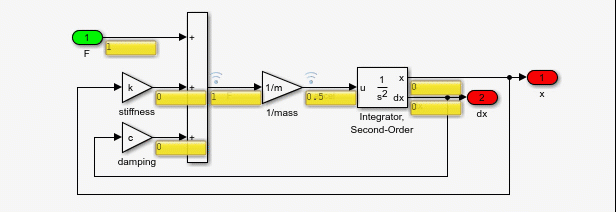
The implementation mistake here is that signs specified in the Sum block result in a positive feedback loop. To solve the problem and make this simulation behave as the mass-spring-damper it is trying to model, we need to make the signs of the feedback signals entering the Sum block negative.
in = Simulink.SimulationInput(mdl);
in = in.setBlockParameter('suspension/Sum','Inputs','+--');
out = sim(in);
plot(out.xout.get('dx').Values)
Reason 2: Step size is too large
As described in the error message, one possible reason for this error is the solver taking too large steps. This typically happens when using fixed-step solver, which is necessary to generate code and deploy to real-time systems.
Here is a slightly different version of the model.
mdl = "suspensionFixedStep";
open_system(mdl);
I fixed the signs of the Sum block to make the equations stable, but I changed the solver to ode3 with a step size of 1 second.

I will simulate the model with larger values for k and c, making the system dynamic fast and impossible to capture properly with the step sized of 1 seconds.
in = Simulink.SimulationInput(mdl);
in = in.setModelParameter('CaptureErrors','on');
in = in.setVariable('k',1e5);
in = in.setVariable('c',100);
out = sim(in);
out.ErrorMessage
There are multiple ways to analyze the system and decide how to deal with this error.
Analysis 1: The Equations
A first approach is to analyze the equations in the model. This is obviously easier if the model is small. In this example, we have a mass-spring-damper system. The natural frequency of this system can be computed analytically using:
omega_n = sqrt(k/m)
This means that the system will oscillate with a period of:
T = 2*pi/omega_n % oscillation period in seconds
To capture this oscillation accurately, we need at least a minimum number of points per oscillation.
Analysis 2: Linearization
Another approach to study the dynamics of the equations in your system is to linearize it using Simulink Control Design.
linsys = linearize(mdl);
We can then extract the natural frequency using damp. Thanks to MATLAB GPT for reminding me the existence of damp.
[wn, zeta, p] = damp(linsys);
T_lin = 2*pi/max(wn) % oscillation period in seconds
Analysis 3: Variable-Step Solver
When getting this error with a fixed-step solver, one option is simulating the model with a variable-step solver. First, this gives you a good reference in terms of accuracy.
in = Simulink.SimulationInput(mdl);
in = in.setModelParameter('SolverType','Variable-step');
in = in.setModelParameter('StopTime','0.2');
in = in.setVariable('k',1e5);
in = in.setVariable('c',100);
outVarStep = sim(in);
figure
plot(outVarStep.xout.get('dx').Values);
Second, seeing what time steps the variable-step solver is taking can be useful to pick a fixed step-size. The Solver Profiler has a Step Size plot that can help with that. In this case, we can see that the variable-step solver needs to take steps slightly smaller than 0.01 second.

Once you better understand the system dynamic, it's time to look into solutions.
Solution 1: Smaller step-size
Let's try simulating the model with different fixed-step size and see what the results look like.
ts = [0.0005 0.001 0.002 0.005 0.01];
clear in
in(1:length(ts)) = Simulink.SimulationInput(mdl);
for i = 1:length(ts)
in(i) = in(i).setModelParameter('FixedStep',num2str(ts(i)));
in(i) = in(i).setModelParameter('StopTime','0.2');
in(i) = in(i).setVariable('k',1e5);
in(i) = in(i).setVariable('c',100);
end
out = sim(in,'ShowProgress','off');
Looking at the results, we can see that they become less and less accurate as the step size increase. If simulated for a larger stop time, the last step size of 0.01 would eventually error out with the infinite derivative error.
figure;hold on
plot(outVarStep.xout.get('dx').Values,'linewidth',2);
for i = 1:length(ts)
plot(out(i).xout.get('dx').Values)
legendLabel{i} = ['Ts = ' num2str(ts(i))]; %#ok<SAGROW>
end
axis([0 0.2 -2e-3 2e-3])
legend([ 'Variable-Step' legendLabel]);
Solution 2: Use a different solver
The solver being used can also impact the accuracy of the results. The higher the order, the more computationally expensive, but also the more accurate a solver is.
solvers = {'ode1','ode3','ode5','ode1be'};
clear in
in(1:length(solvers)) = Simulink.SimulationInput(mdl);
for i = 1:length(solvers)
in(i) = in(i).setModelParameter('FixedStep','0.005');
in(i) = in(i).setModelParameter('StopTime','0.5');
in(i) = in(i).setModelParameter('Solver',solvers{i});
in(i) = in(i).setVariable('k',1e5);
in(i) = in(i).setVariable('c',100);
end
out = sim(in,'ShowProgress','off');
Here we can see that ode1 is unstable while ode5 gives results close to the variable-step solver. Ode1be is an implicit solver that is especially good at remaining stable when solving stiff systems.
figure;hold on
plot(outVarStep.xout.get('dx').Values,'linewidth',2);
for i = 1:length(solvers)
plot(out(i).xout.get('dx').Values)
end
axis([0 0.2 -2.5e-3 2.5e-3])
legend([' Variable-Step' solvers]);
Solution 3: Modify the system dynamics
In some cases, real-time constraints can make it impossible to use a larger step-size or a more accurate solver. In such case, the solution is most likely to try simplifying the system equations or to soften the dynamics.
The Simscape documentation has an extensive section on techniques to adapt a model for real-time simulation: Real-Time Simulation. Many of those techniques are not Simscape-specific and also apply to any Simulink model.
Division by Zero
This one might sound obvious, but if the equations in the model return Inf and this Inf is passed to an Integrator block, you will get this error. One common reason for that is a division by zero.
mdl = "example3";
open_system(mdl);
in = Simulink.SimulationInput(mdl);
in = in.setModelParameter('CaptureErrors','on');
out = sim(in);
out.ErrorMessage
To diagnose this, I recommend using the Simulink Debugger. Setting a breakpoint on Inf or NaN will stop the simulation at the first block where the Inf is generated.

In this case, the solution is to modify the equations to avoid feeding Inf to Integrator blocks.
Now it's your turn
Have you run into problems with infinite derivative error? Let us know in the comments below.









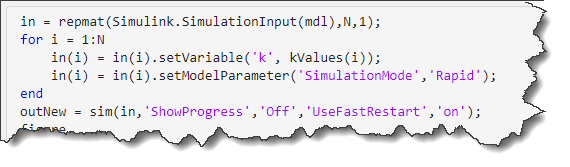
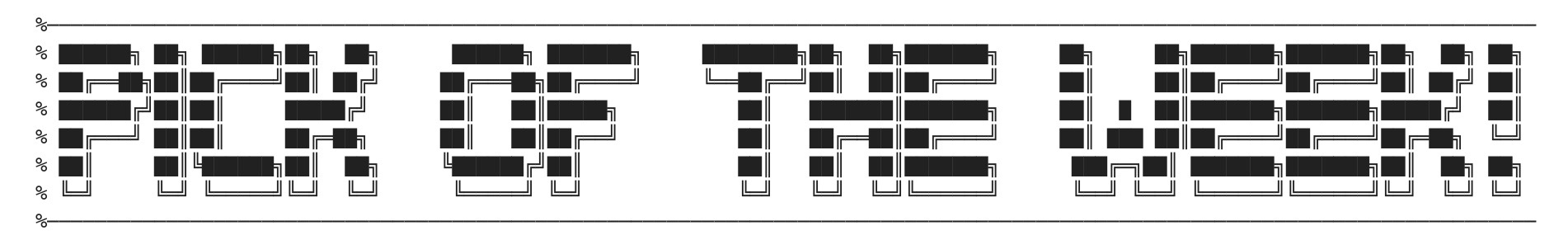



댓글
댓글을 남기려면 링크 를 클릭하여 MathWorks 계정에 로그인하거나 계정을 새로 만드십시오.