MATLAB R2011a
R2011a shipped back in April, but I haven't said too much about it, yet. I mentioned the new geotiffwrite function in Mapping Toolbox (18-Apr-2011 post), and I discussed the improved performance of certain kinds of automatic array growth in MATLAB (16-May-2011 and 20-May-2011 posts).
For new MATLAB releases, I usually like to highlight new features that are the most interesting to me personally, and that's what I want to do today. For additional information and perspectives on the release, I encourage you to check out the MATLAB R2011a release notes, Loren on the Art of MATLAB, and Mike on the MATLAB Desktop.
When I scan the MATLAB R2011a release notes, the items of most interest to me come from the MATLAB Math, Audio/Video, and Image & Scientific Formats teams. (I don't mean to overlook the work of other teams! These just happen to be some of the areas I know best.)
The MATLAB Math team has overhauled the interface for controlling the MATLAB random number generator. This was in response to persistent feedback that the previous interface was hard to understand and difficult to use. (I got to be an observer on some of the usability test sessions.) See the documentation for the new function rng for details. I'll tell Loren to get Peter to make a new guest blog appearance about rng.
The Math team always likes to make a bunch of stuff go faster, and this release was no different. Newly optimized functions include matrix transpose, many elementwise functions operating on single-precision inputs, several linear algebra functions, long-vector and large-matrix convolution with conv and conv2, and indexed assignment into sparse arrays.
The Audio/Video team added Motion JPEG support to VideoWriter.
The Image & Scientific Formats team added a suite of new functions that make it easier to work with NetCDF and HDF5 files. You can also now read in a subset of the pixels in FITS file.
I will probably discuss the new NetCDF and HDF5 functions in more detail in a future post.
Finally, I thought I would remind you that MathWorks now provides documentation for earlier releases on its web site. (You have to be a licensed user to access documentation for the earlier releases.) Start at mathworks.com, click on "Support," then "Product Documentation," and then "View documentation for other releases."




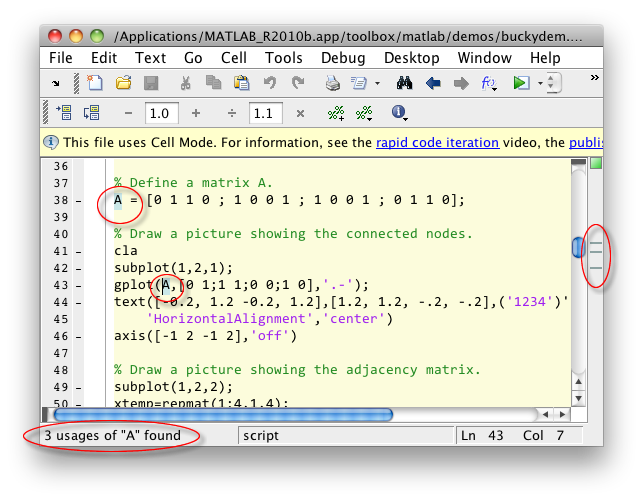


评论
要发表评论,请点击 此处 登录到您的 MathWorks 帐户或创建一个新帐户。