Consider multibandread for reading your data
I've seen several situations recently in which a user couldn't figure out how to get their data into MATLAB, and it turned out that the data was in a form that could be handled by the MATLAB function multibandread. So I have a feeling that not enough people know about this useful function.
There are a lot of relatively simple gridded data file formats in use that follow a common pattern: the format has a fixed-length header, followed immediately by all the data values, in some defined order. Sometimes the data has multiple bands, in which case there is some variation from format to format in the ordering of band values in the file. This is the perfect scenario for using multibandread.
You can tell multibandread the header size, the data-value precision, the byte order, and how the bands are arranged, and then multibandread can read any band, or all of them, or even a subset of a band.
Here's an example. The Image Processing Toolbox ships with a few sample .lan files, which are Landsat Thematic Mapper images in Erdas LAN format. The file paris.lan contains a 7-band 512-by-512 Landsat image. A 128-byte header is followed by the pixel values, which are band interleaved by line (BIL) in order of increasing band number. They are stored as unsigned 8-bit integers. The following command reads in bands 4, 3, and 2 from the file.
CIR = multibandread('paris.lan', [512, 512, 7], 'uint8=>uint8',... 128, 'bil', 'ieee-le', {'Band','Direct',[4 3 2]}); imshow(CIR) xlabel('Image courtesy of Space Imaging, LLC')

And for no extra charge, I'll toss in a quick demo of decorrstretch (decorrelation stretch) from the Image Processing Toolbox.
decorrCIR = decorrstretch(CIR, 'Tol', 0.01);
imshow(decorrCIR)
The examples above are from the "Finding Vegetation in a Multispectral Image" example in the Image Processing Toolbox.
Give multibandread a try. You might find it to be just what you need.
 Cleve’s Corner: Cleve Moler on Mathematics and Computing
Cleve’s Corner: Cleve Moler on Mathematics and Computing The MATLAB Blog
The MATLAB Blog Guy on Simulink
Guy on Simulink MATLAB Community
MATLAB Community Artificial Intelligence
Artificial Intelligence Developer Zone
Developer Zone Stuart’s MATLAB Videos
Stuart’s MATLAB Videos Behind the Headlines
Behind the Headlines File Exchange Pick of the Week
File Exchange Pick of the Week Hans on IoT
Hans on IoT Student Lounge
Student Lounge MATLAB ユーザーコミュニティー
MATLAB ユーザーコミュニティー Startups, Accelerators, & Entrepreneurs
Startups, Accelerators, & Entrepreneurs Autonomous Systems
Autonomous Systems Quantitative Finance
Quantitative Finance MATLAB Graphics and App Building
MATLAB Graphics and App Building


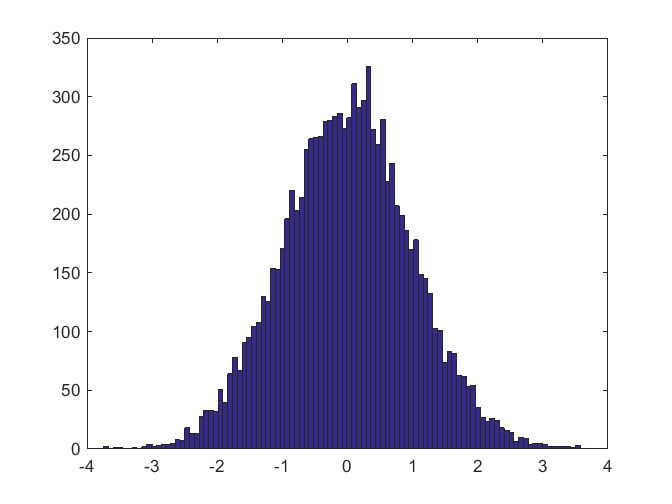
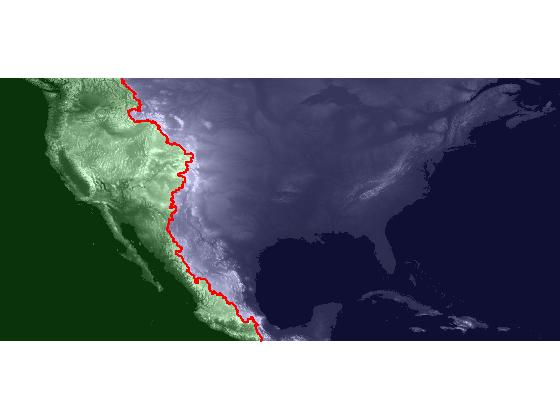



Comments
To leave a comment, please click here to sign in to your MathWorks Account or create a new one.