Display information from M, MDL and MAT files without opening them
If your memory is like mine, it is handy to quickly review content description to remember functionality of files and directories. From the list of files in the Current Directory Browser, you can see individual file and directory contents displayed in the browser’s lower pane. When a file is selected, the display pane shows M-file help for M-files. Simulink Models show the complete model description. This is convenient when you want to view model information without having to start Simulink. MAT-files show the name, size, bytes and class all without having to load the MAT-file. Directories display the contents.m file.
In order to display this informative file browser description pane, select the File>Preferences>Current Directory menu. Under the Browser display options, select the check box Show M, MDL and MAT file contents.
Let me know if this works better than Ginkgo Biloba.

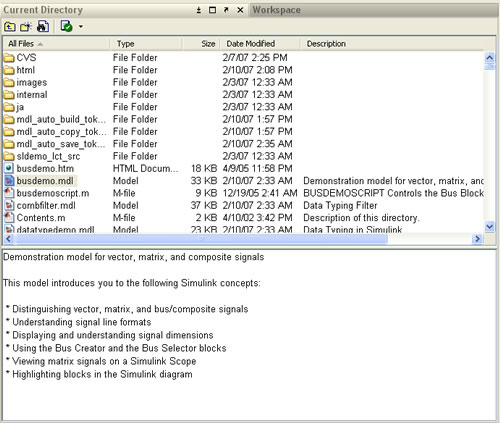
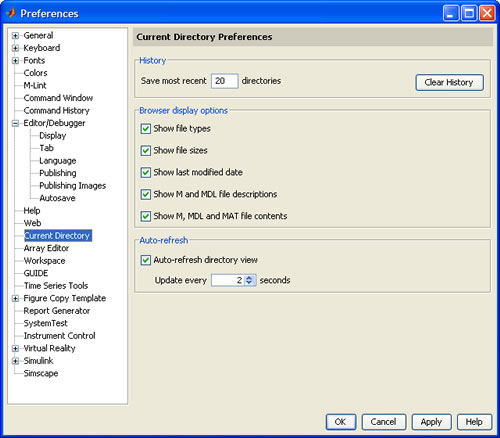



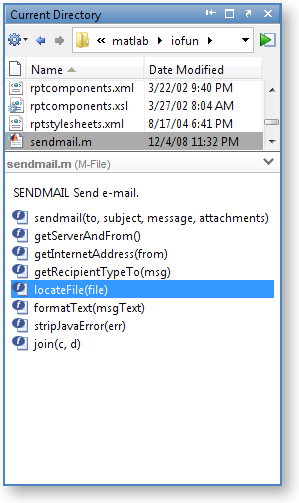



评论
要发表评论,请点击 此处 登录到您的 MathWorks 帐户或创建一个新帐户。