Setting up keybindings for the Command Window and Editor
For purely historical reasons, the Command Window ships with its keybindings set to “MATLAB Classics (Emacs)”. We used to only have one set of keybindings for the Command Window and we didn’t want to change the behavior that people were used to. The Editor, however, uses the platform’s keybinding set as its default. This often causes confusion when a keybinding doesn’t work in the Command Window like expected. I quite often get requests from customers to hook up a keybinding that is already there. We will probably make changes in this area in a future release, but in the meantime check your keybinding preferences to make sure that they are set they way you want them.
If you are on a Mac, you will probably be much happier if you change the keybindings to the Mac set for the Command Window. Once you do this, command-a will select all and the navigational keystrokes work more like you would expect.
On Windows, if you set your keybindings to the Windows set, you will get the Windows keybindings that you expect. For instance, Ctrl-P will print instead of recalling the previous command history item.
So, if you haven’t done this before, take a look at your keybinding preferences (File->Preferences menuitem) and try changing the keybinding sets to the appropriate platform set and see if you like it:

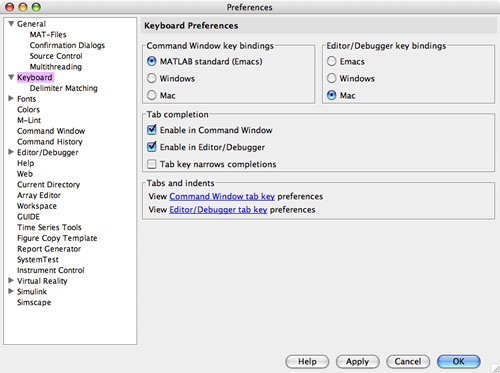



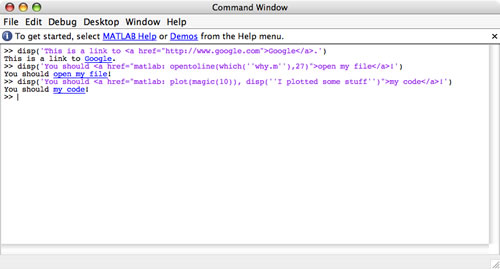
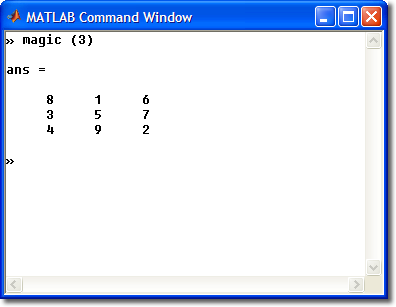



评论
要发表评论,请点击 此处 登录到您的 MathWorks 帐户或创建一个新帐户。