Continuous Improvement
One of our core values at The MathWorks is continuous improvements. It is so important to us, we list it as our top core value right on our web page. It pervades all aspects of our life here, nowhere more so than in our software. We’ve spent a lot of time talking about the new features of MATLAB R2008b, but so far we haven’t talked about what we’ve fixed.
As people, we’re not perfect. I mean, I may be perfect, but someone like Ken may not be. And until we’re replaced with robots, our code will not be perfect. Fortunately our QA process is robust enough that our bugs are pretty small; unless, of course, you’re the one who’s affected by it. That’s why we don’t spend a lot of time talking about the bugs.
But as the year draws to a close, I’ve grown reflective about our last two releases. Below I’m highlighting some things that have been fixed in MATLAB R2008a and R2008b. Note that in order to see these, you’ll have to log in with your MathWorks account. (What, you don’t have a MathWorks account?)
Fixed in R2008b,
Comments after a continuation interfered with cell breaks. link.
Running MATLAB in XP compatibility mode on Vista Business sometimes caused an exception. link.
Double-clicking on a MATLAB file in the OS X finder did not start MATLAB. link.
And a few more.
Fixed in R2008a,
Array editor truncated long strings in cell arrays.
Printing MATLAB files with syntax highlighting did not always work link.
Bad fonts could break MATLAB. link.
And several more.
With a MathWorks account you can sign up to follow bugs and report new ones (if you can find any). These were all issues reported by you, our readers. With your help we can make MATLAB a continuously evolving and improving product.





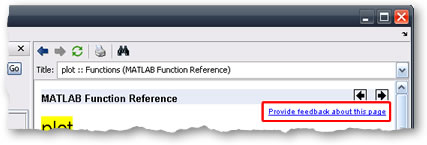



Comments
To leave a comment, please click here to sign in to your MathWorks Account or create a new one.