New Features For MAT-file Comparisons and Merging in R2011a
In R2010b, we added the ability to see which variables changed in a MAT-file using the File Comparison tool. In R2011a, when comparing MAT-files, you now can view details of differences between variables to see which fields of a structure are different or view the differences between individual elements of an array. Additionally, you can now merge changes between files on a per-variable basis.
Here’s what our example report looks like:

You can see that each variable in the MAT files is listed. As before, additions, deletions, and changes are noted along with the size and type. New to R2011a is the ability to investigate the modifications and merge the changes. The merge is done by replacing one whole value with another, and does not yet let you merge by on a per-element basis.
Let us know how you’re enjoying the latest updates to the Comparison tool.



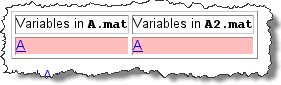
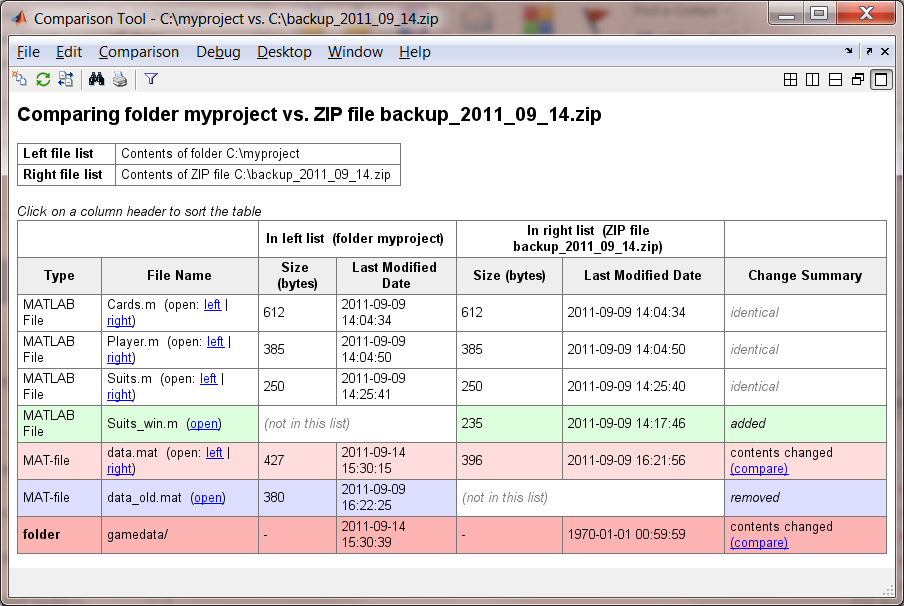




댓글
댓글을 남기려면 링크 를 클릭하여 MathWorks 계정에 로그인하거나 계정을 새로 만드십시오.