Connect To The Cloud With MATLAB Mobile 2.0
I’m excited to finally talk about what I’ve been working on for the past few months… MATLAB Mobile 2.0. This release’s big feature: connect to the cloud. Previously you needed to keep MATLAB running on your computer. Now you can also connect to one of our MATLABs running out in the aether. All you need is a MathWorks Account associated to a license with up-to-date software maintenance service.
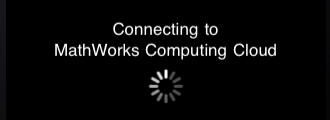
The big advantage in connecting to the MathWorks Computing Cloud is that there is no MATLAB set-up or requirement to be tied to your computer. The downside is that you can’t run your own files, but you still have the option of connecting to your own desktop using the MATLAB Connector.
Some other notable features:
- Integrated Settings. We’ve added a 4th tab for adding computers, changing the settings, and looking at help.
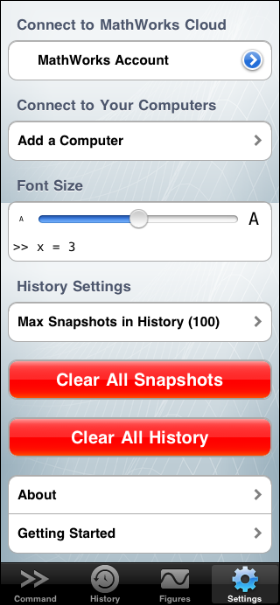
- Display of device status bar. We’ve returned the iOS status bar to the screen (previously it was hidden). This way you can keep track of time, battery, and network status.

- Extended brace keys. Tap and hold one of the open or close parenthesis keys to get the option for curly and square braces as well.

In order to get started, make sure your MathWorks Account license information is up-to-date. To do that, follow these instructions.
Please share you experiences and feature requests here with us. I hope to see you on the cloud.
- 범주:
- MATLAB Mobile





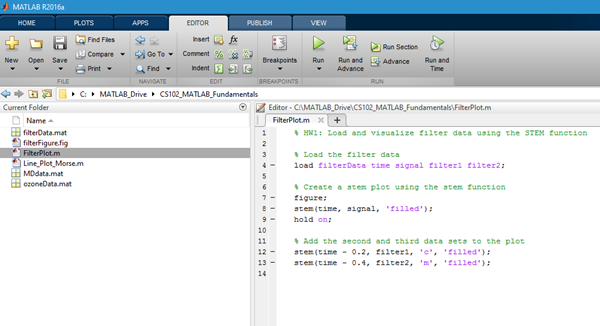



댓글
댓글을 남기려면 링크 를 클릭하여 MathWorks 계정에 로그인하거나 계정을 새로 만드십시오.