
Happy New YearI hope that you had a great year and that next year is even better for you.Here's a little bit of fluff to finish out 2014.n1 = 5; n2 = 200; n3 = 500; ang1 =... 더 읽어보기 >>
Note
Mike on MATLAB Graphics has been archived and will not be updated.

Happy New YearI hope that you had a great year and that next year is even better for you.Here's a little bit of fluff to finish out 2014.n1 = 5; n2 = 200; n3 = 500; ang1 =... 더 읽어보기 >>

The ribbons we created last time are nice, but sometimes we want something a bit more solid. Something like a tube.... 더 읽어보기 >>

Tie a Ribbon Round It (Parametric Curves: Part 1)Parametric curves are easy to draw in MATLAB. For example, we can use the parametric equation for a circle like so:t = linspace(0,2*pi,128); x =... 더 읽어보기 >>

PretriangulationAn interesting question went by on MATLAB Answers the other day. I've simplified it a bit here, but it looked something like this:rng(0) cla nfaces = 5000; nsides = 6; nframes =... 더 읽어보기 >>

What is a Surface?What exactly is MATLAB doing when we say the following?surf(peaks)The answer seems obvious. We're telling MATLAB to draw a continuous surface through the points which are defined in... 더 읽어보기 >>

Highlighting Parts of ChartsSometimes you would like change how a chart looks in a way which isn’t supported by the implementation of the chart. For example, you might want to change the color... 더 읽어보기 >>

SortMethodToday we're going to talk about the SortMethod property which was added to the Axes object in R2014b. It's actually been around for a long time, but it wasn't supported by all renderers,... 더 읽어보기 >>

After my post about using MATLAB Graphics from Simulink, Aditya had a great question about using this technique for 3D animations. This is a really interesting area, and I really wanted to use a 3D example for that post. Unfortunately I couldn't come up with one that was simple enough to fit into that blog post. But if you do decide to explore this area on your own, or even if you're doing 3D animations without Simulink, there are some tricks you should probably know about.... 더 읽어보기 >>
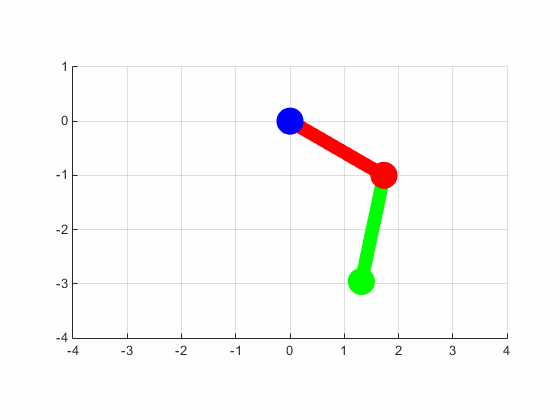
Today we're going to take a break from the math behind parametric curves and take a look at using MATLAB Graphics from Simulink.... 더 읽어보기 >>
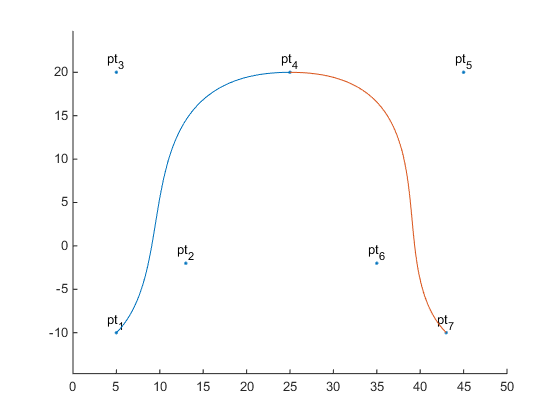
Bézier Curves and Kronecker's Tensor ProductLast time we talked about Martin Newell's famous teapot. Today we're going to talk about the curves which the teapot is made of. These are known as... 더 읽어보기 >>